
- Add widgets
- Survey Comparison
- Heatmap
- Anonymity Settings
- eNPS in Workforce Analytics Portal
- QxBot Assist in Workforce
- Notes Widget
- Text Analysis Widget
- Response rate
- Text Report
- Trend analysis widget
- Show/hide Markers and Building blocks
- Question Filter
- Single Question Widget
- Heatmap default
- Sentiment analysis
- Scorecard
- Driver analysis
- Scorecard: All options view
- Heatmap Custom Columns
- 360 feedback introductory text
- 360 feedback display configurations
- 360 feedback display labels
- Multi Level Priority Logic
- 360 Surveys- Priority Model
- 360 feedback - skip logic
- 360 feedback - show hide question logic
- 360 Survey Settings
- 360 feedback configuration
- Customize the validation text
- 360 Survey design
- 360-Reorder section
- 360 Section Type - Single Select Section
- 360 Delete Sections
- 360 Add Sections
- 360 section type - Free responses text section
- 360 Section Type - Presentations text section
- 360 Section-Edit Configurations
- 360 Survey- Languages
- Matrix section
Text Report
A text report makes it simple for users to analyse and sort through the responses to open-ended survey questions. It helps in understanding and categorising the answers provided by participants.
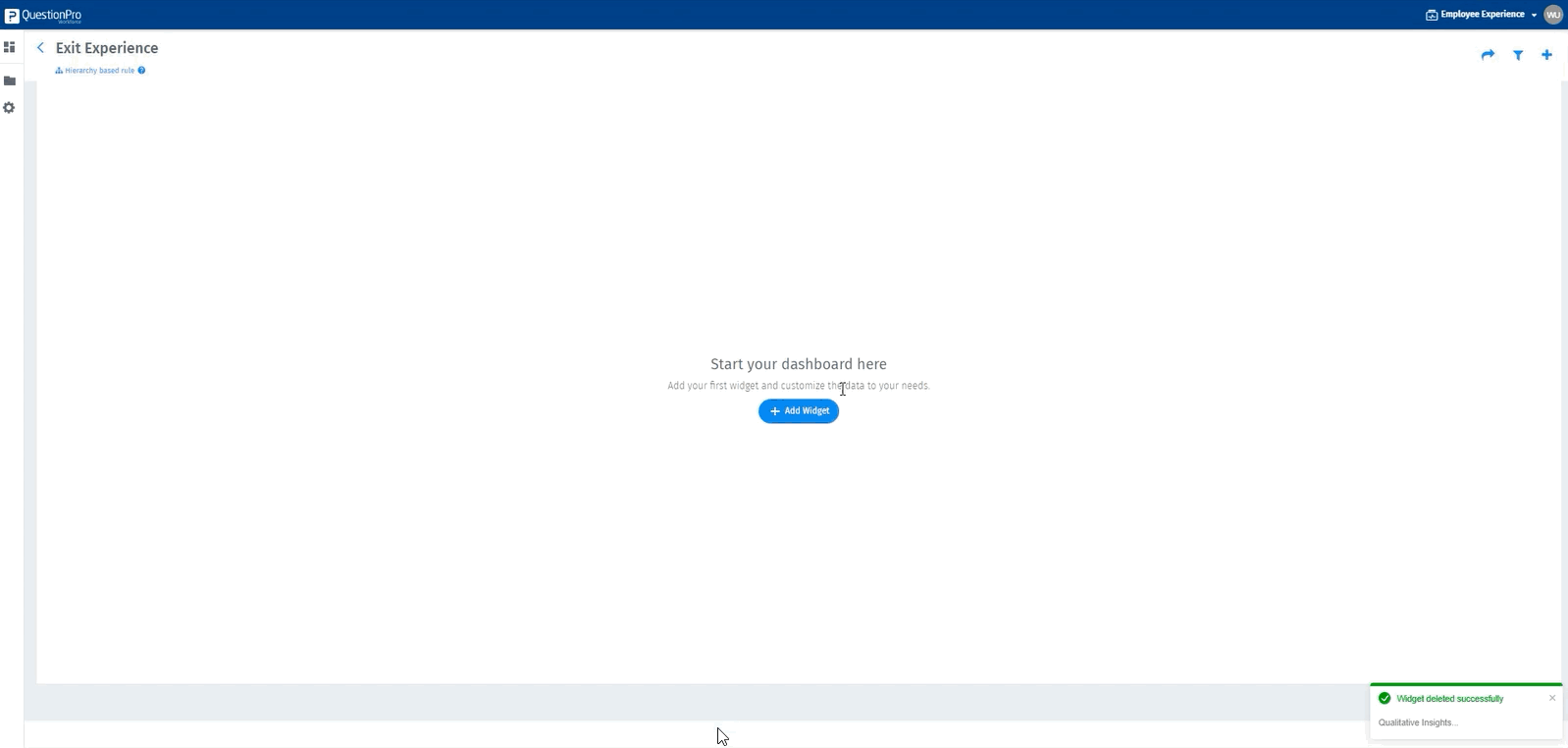 Click to download video
Click to download video
How do I utilize text report capabilities for my workforce surveys?
- Click on "Add Widget" in the Portal.
- Select the “Text Report” widget
- In the pop-up, enter the widget title and description, choose the survey, deployment, and questions needed for the report, and then click the "Add Widget" button.
- A text report widget is added to the dashboard that shows open-ended comments. You can view up to 25 records at a time using the pagination dropdown.
- To edit, duplicate, delete, or export the widget, click on the three dots (kebab menu)
- Users can add more filters to the widget data using "IS" and "OR" conditions.
- Users can export in PDF or Excel format.
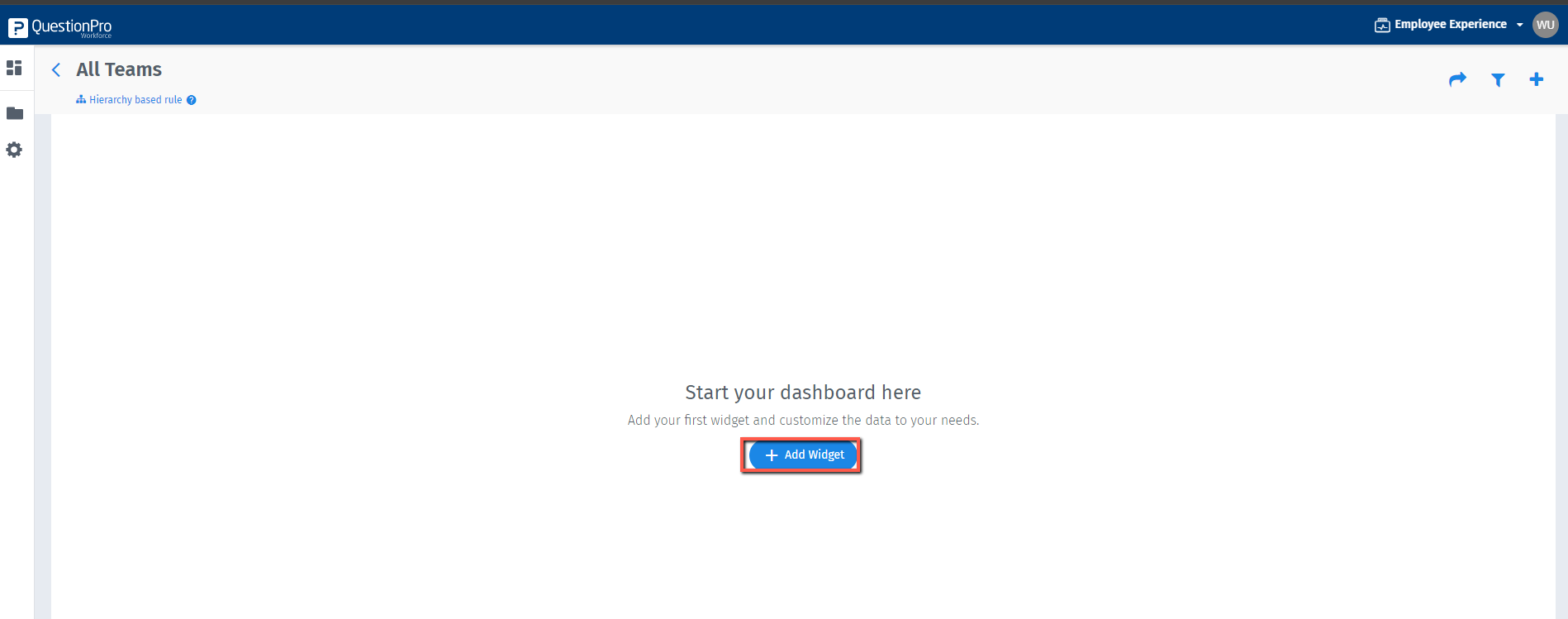
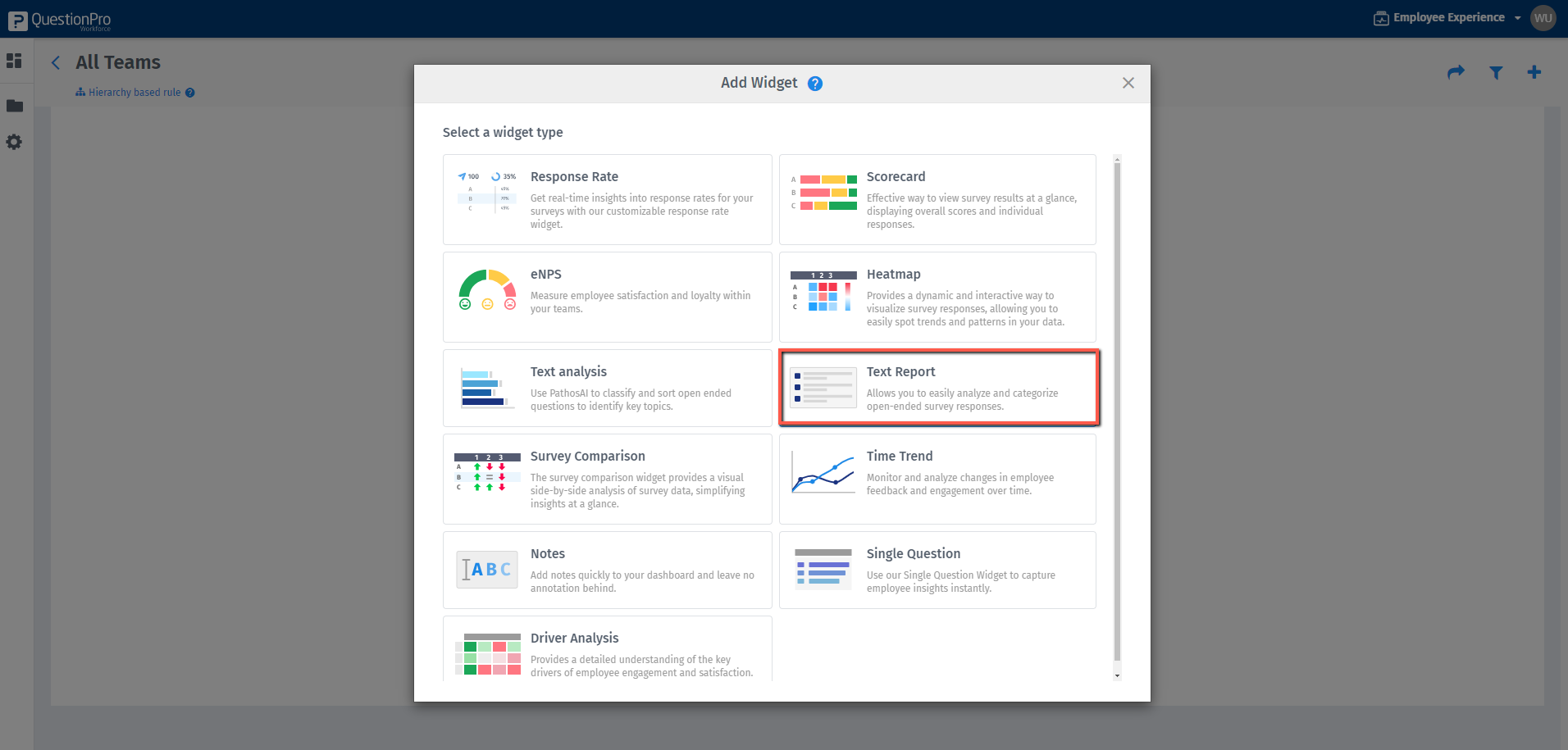
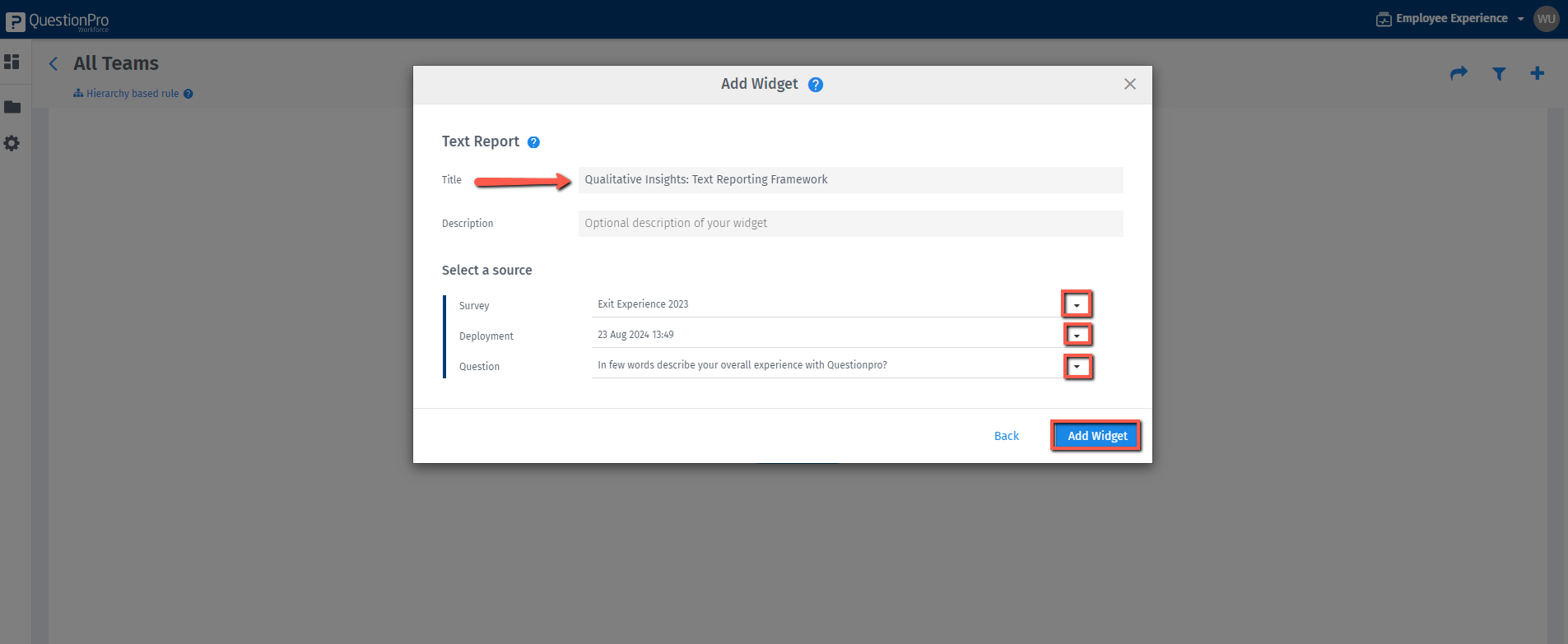
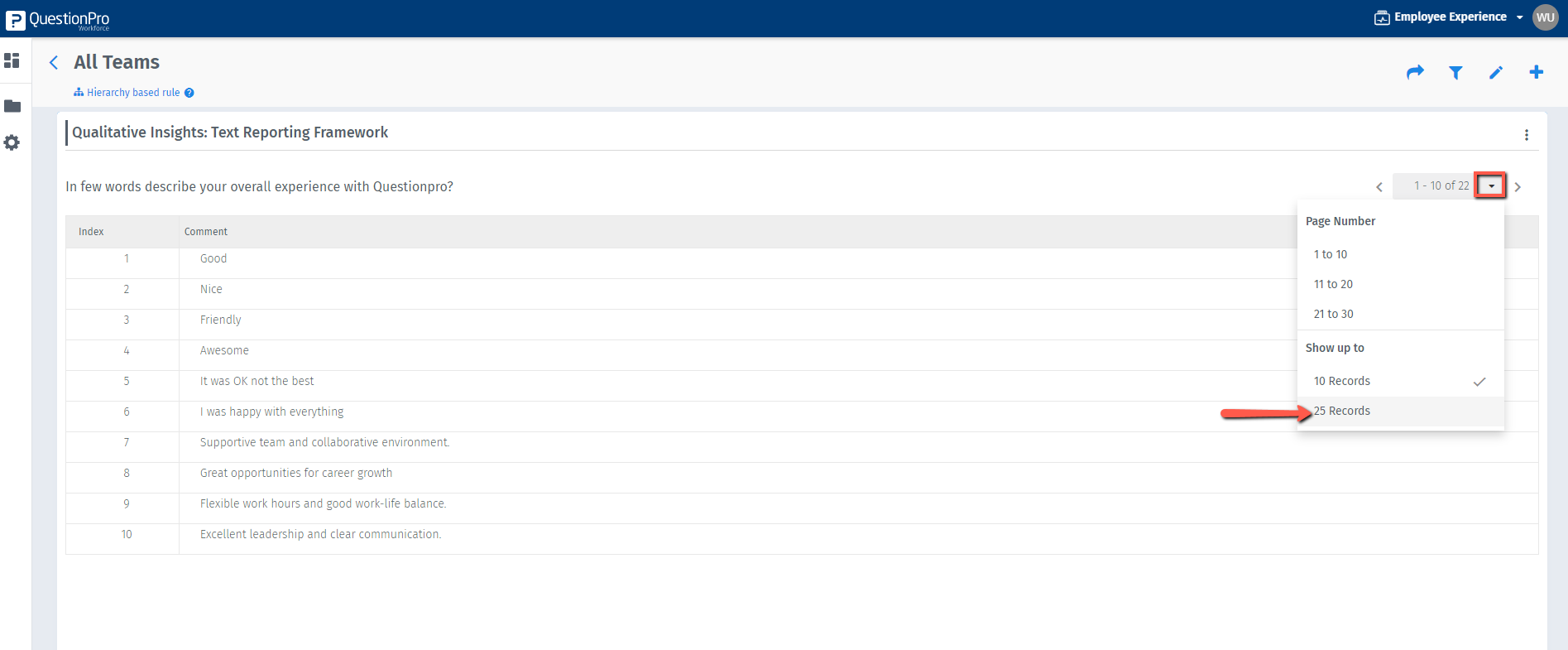
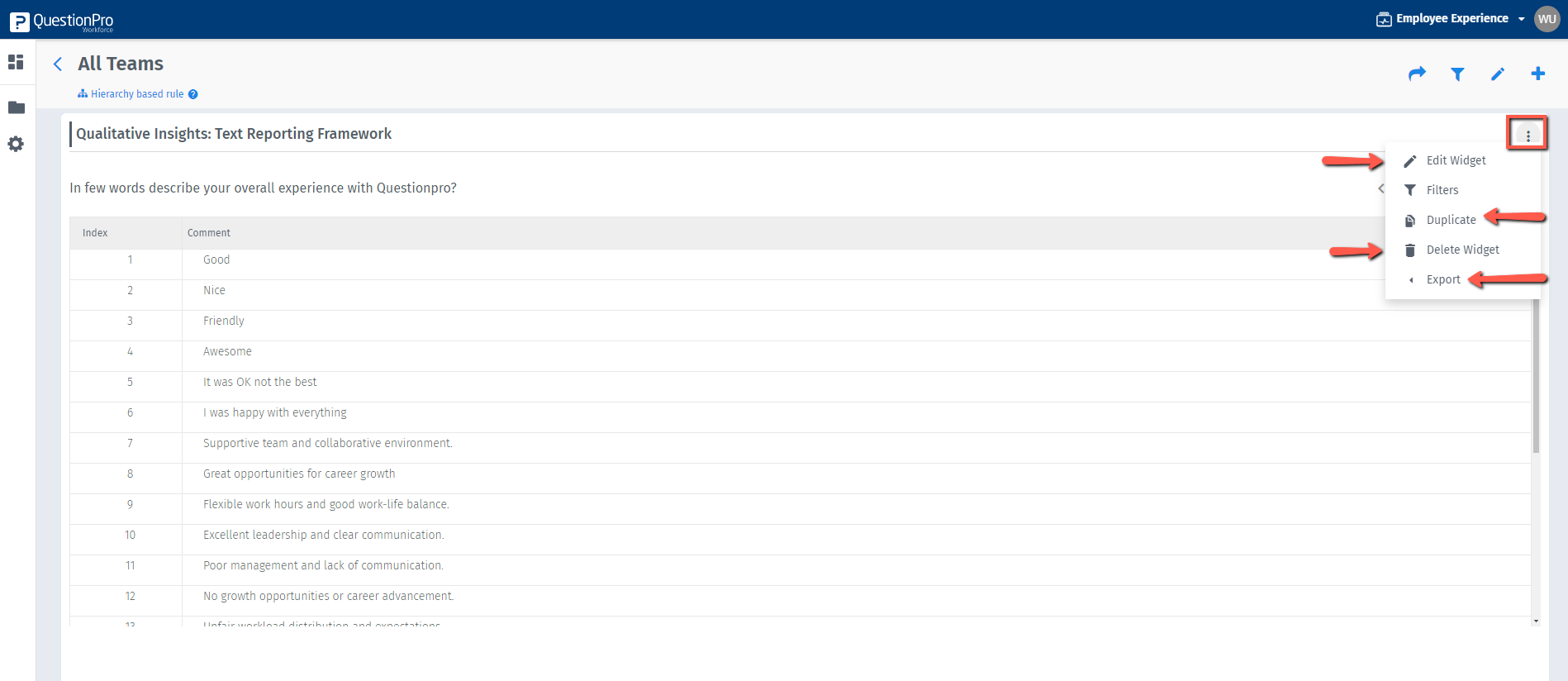
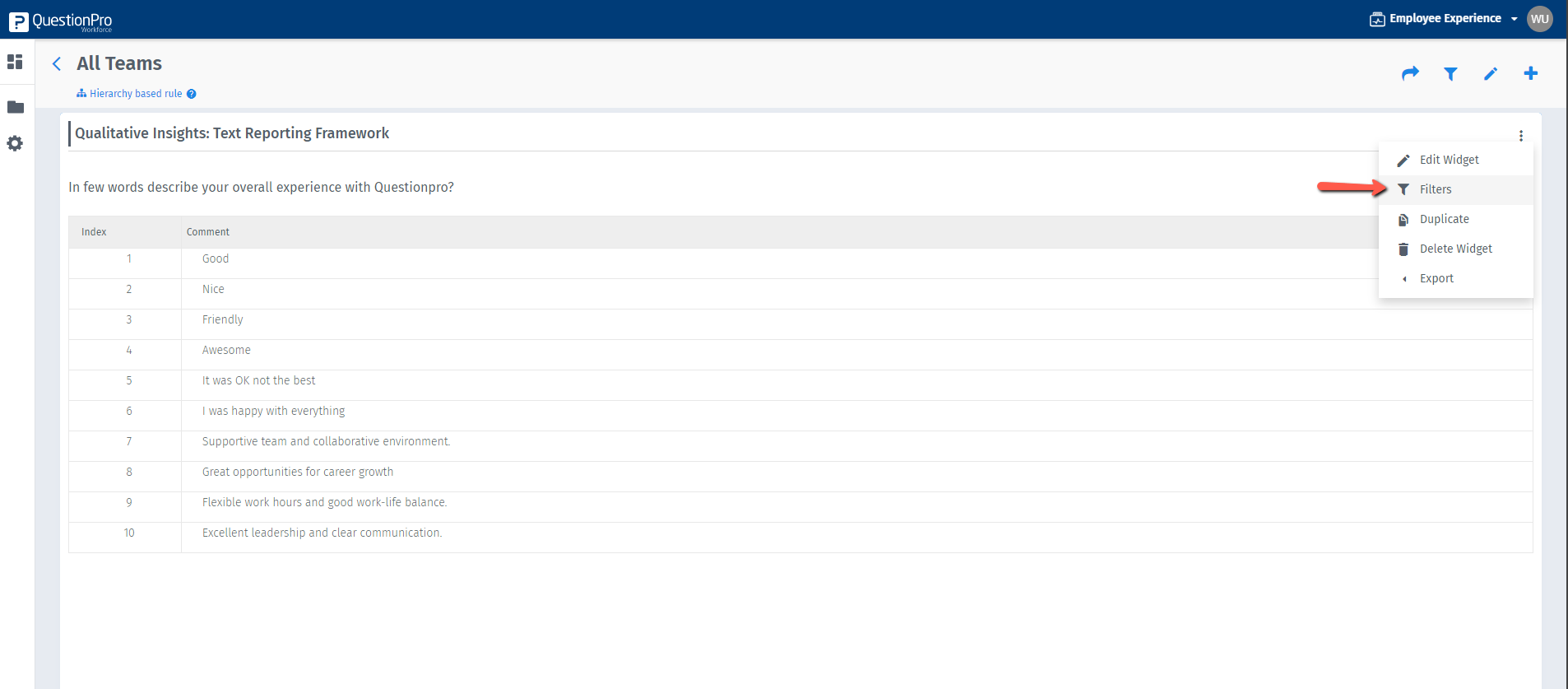
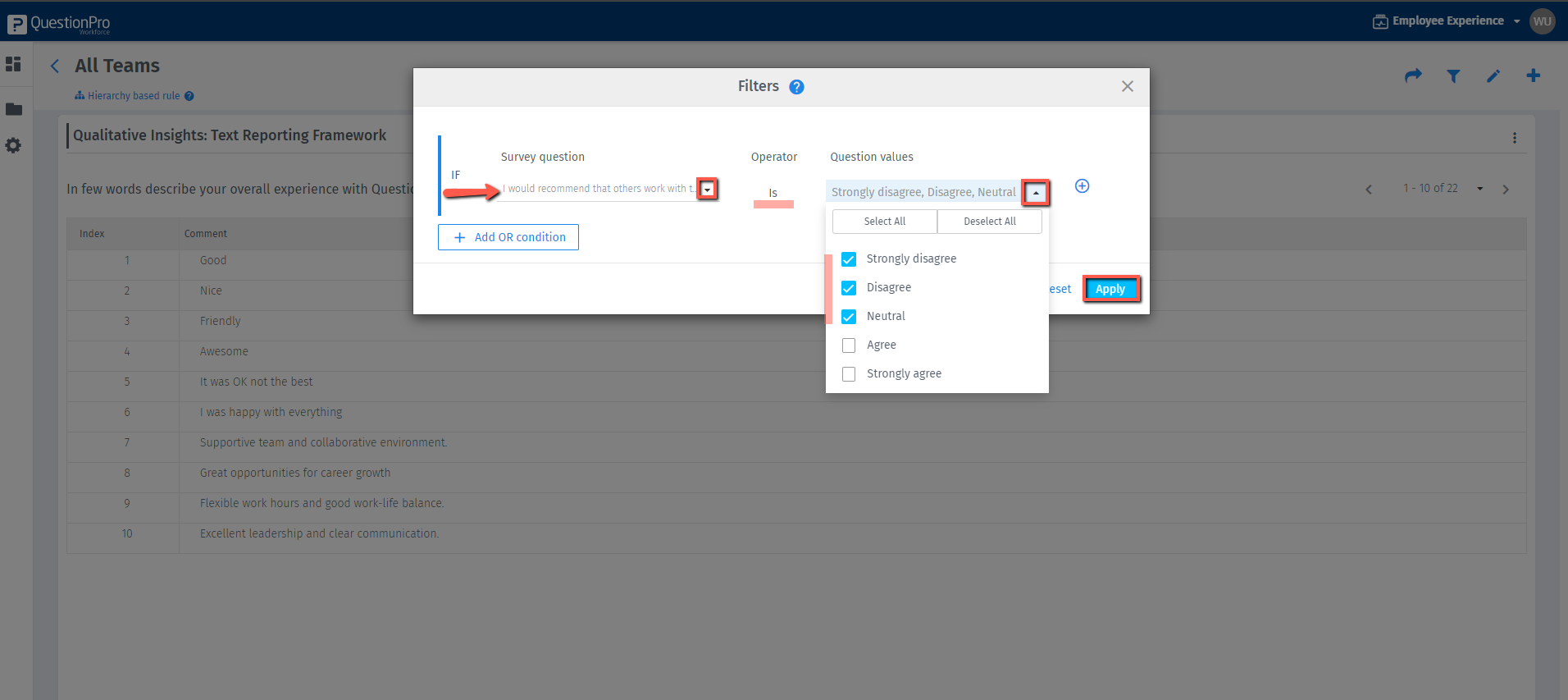
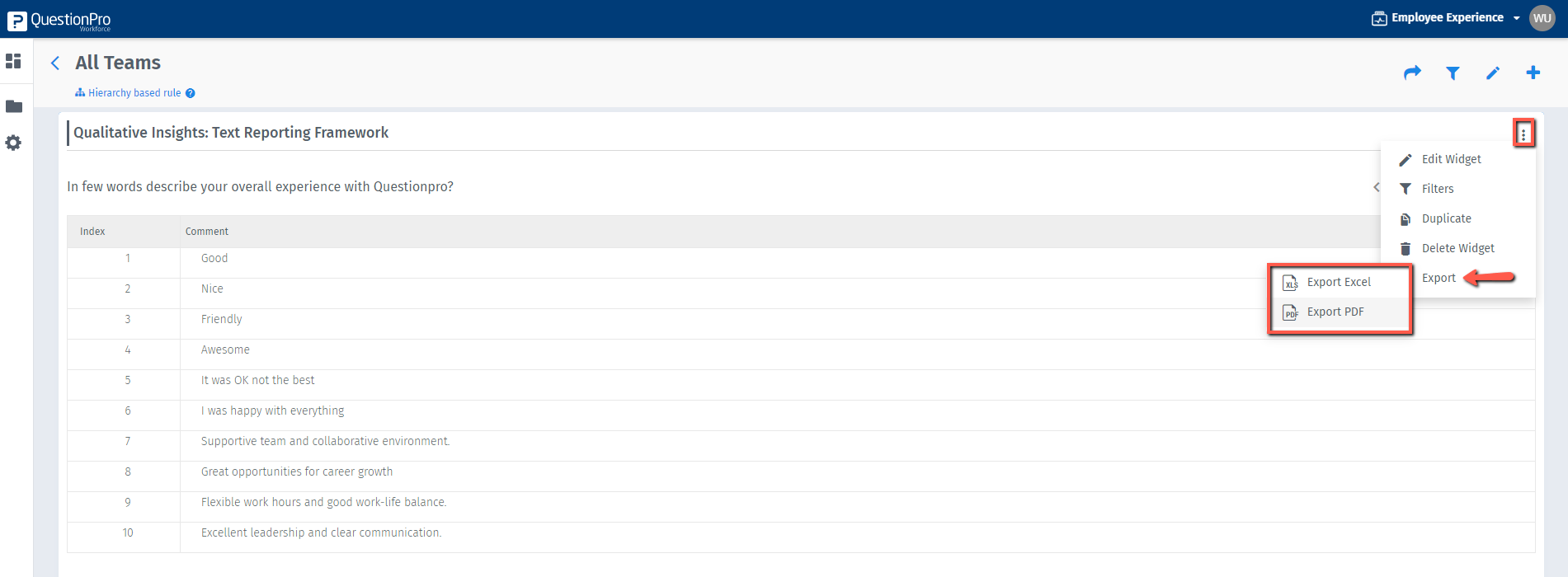
You may also be interested in...

