
- Add widgets
- Survey Comparison
- Heatmap
- Anonymity Settings
- eNPS in Workforce Analytics Portal
- QxBot Assist in Workforce
- Notes Widget
- Text Analysis Widget
- Response rate
- Text Report
- Trend analysis widget
- Show/hide Markers and Building blocks
- Question Filter
- Single Question Widget
- Heatmap default
- Sentiment analysis
- Scorecard
- Driver analysis
- Scorecard: All options view
- Heatmap Custom Columns
- 360 feedback introductory text
- 360 feedback display configurations
- 360 feedback display labels
- Multi Level Priority Logic
- 360 Surveys- Priority Model
- 360 feedback - skip logic
- 360 feedback - show hide question logic
- 360 Survey Settings
- 360 feedback configuration
- Customize the validation text
- 360 Survey design
- 360-Reorder section
- 360 Section Type - Single Select Section
- 360 Delete Sections
- 360 Add Sections
- 360 section type - Free responses text section
- 360 Section Type - Presentations text section
- 360 Section-Edit Configurations
- 360 Survey- Languages
- Matrix section
Create Initiatives
The Initiative feature in Empower helps streamline the process of turning feedback collected through employee listening surveys into actionable initiatives, and driving continuous improvement within the organization.
Click to download video
How do I create an Initiative in Empower>
- Click the "+" button located in the bottom right corner of the page.
- Choose an initiative type:
- Select a template: A pop-over appears offering various pre-made initiative templates categorized based on type (e.g., communication). You can preview each template to see if it aligns with your needs.
- Create a custom initiative: If no template matches your needs, choose this option to build your initiative from scratch.
- Filter by type (optional): If you know the initiative type beforehand, use the filter to narrow down the displayed templates.
- Provide basic details: Regardless of the chosen method (template or custom), enter the following information:
- Name: A clear and concise title for your initiative.
- Description: A more detailed explanation of the initiative's goals and purpose.
- Goal: Is it selected as per the template theme which can be edited
- Assign ownership and contributors:
- Owner: Select the individual responsible for leading the initiative.
- Contributors (optional): Add additional users who will participate in the initiative.
- Create the initiative: Click the "Create" button.
- Template selection: If using a template, predefined tasks associated with that template will automatically populate the initiative.
- Custom creation: If creating a custom initiative, the initial task list will be empty.
- Status: The initiative's status will automatically be set to "New".
- You can later change it to "Active" to officially begin execution.
- You can change it to “completed” once it is done.
- You can change it to “closed” if you choose to close
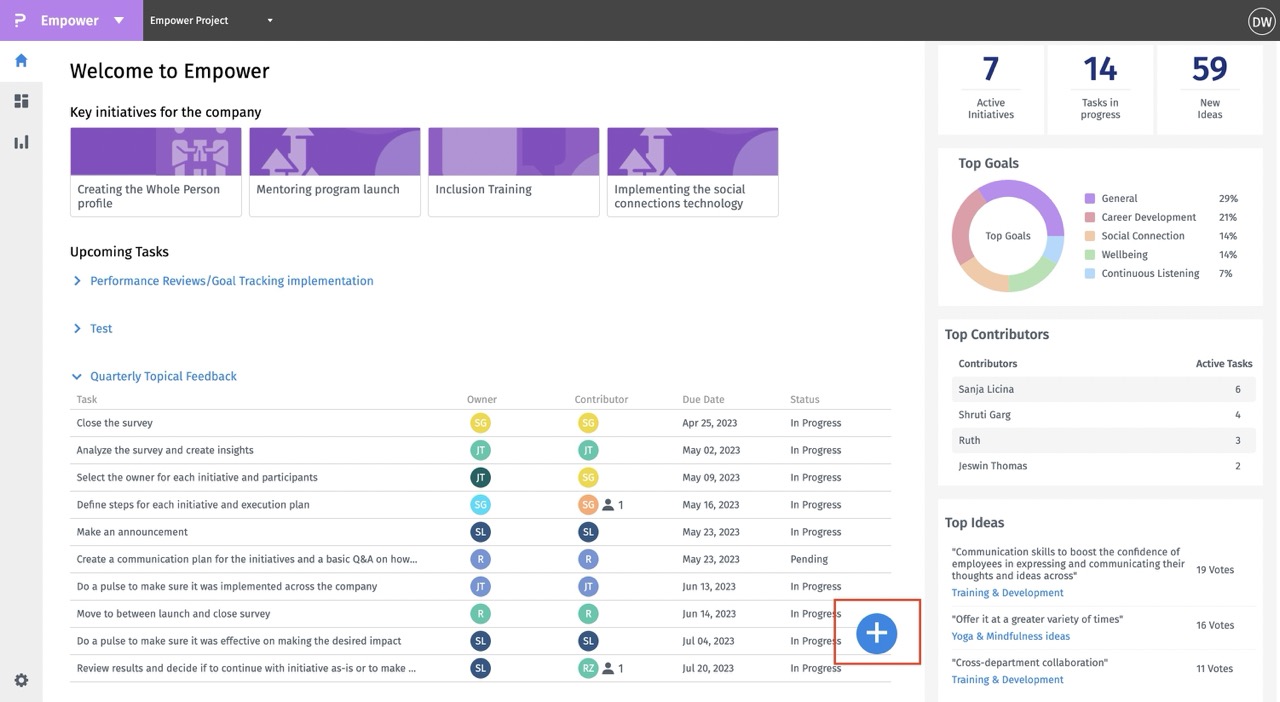
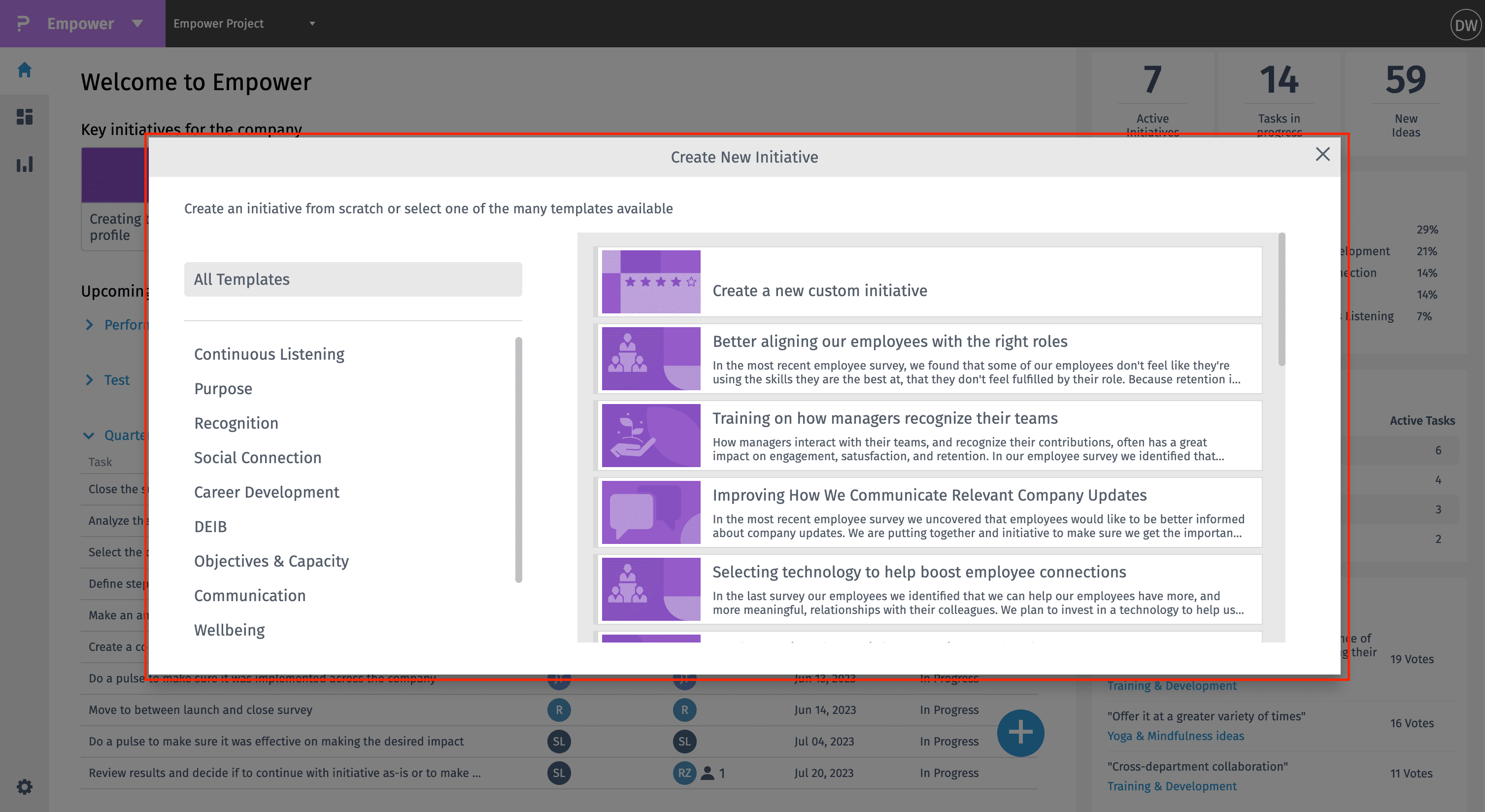
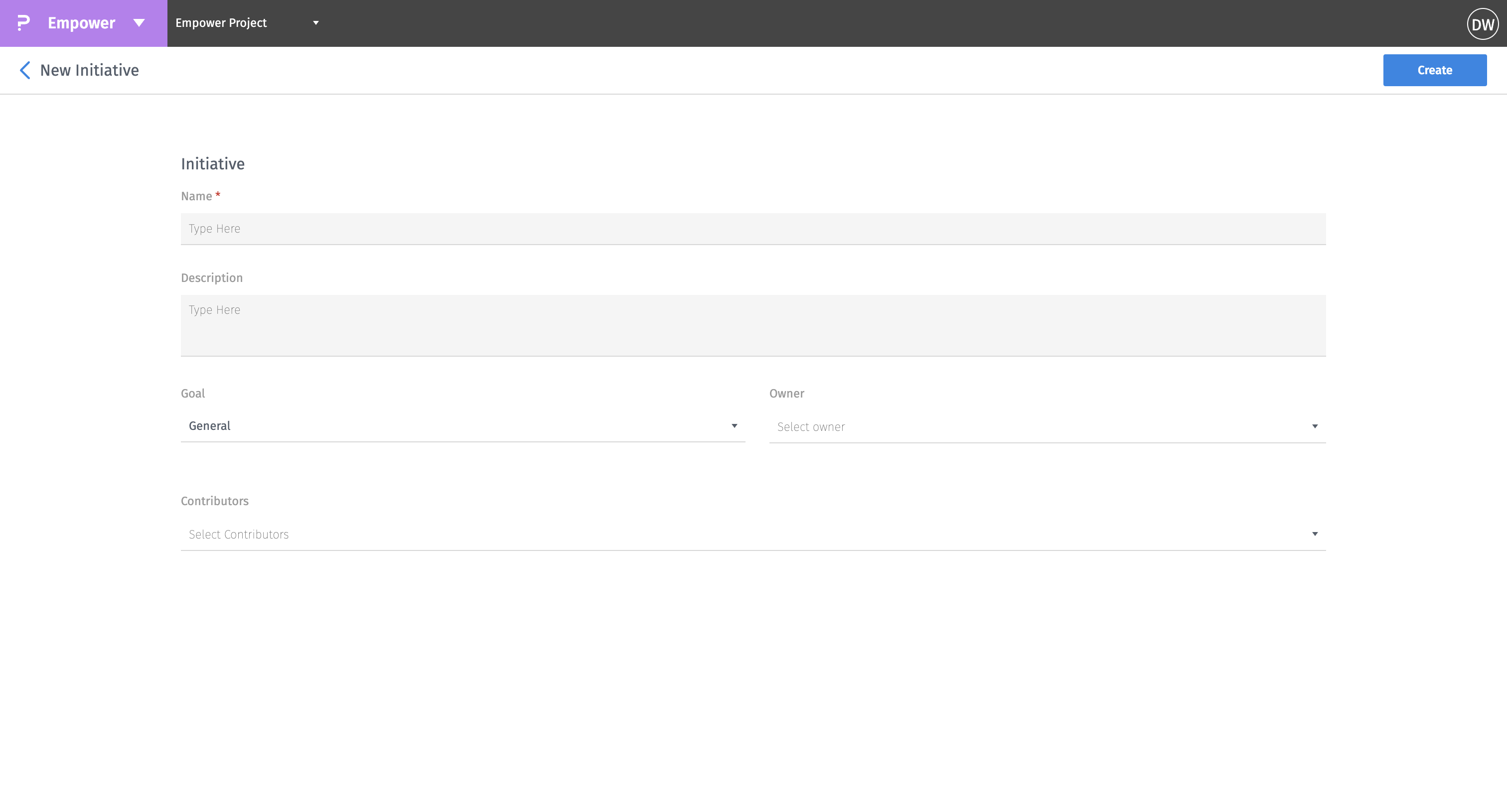
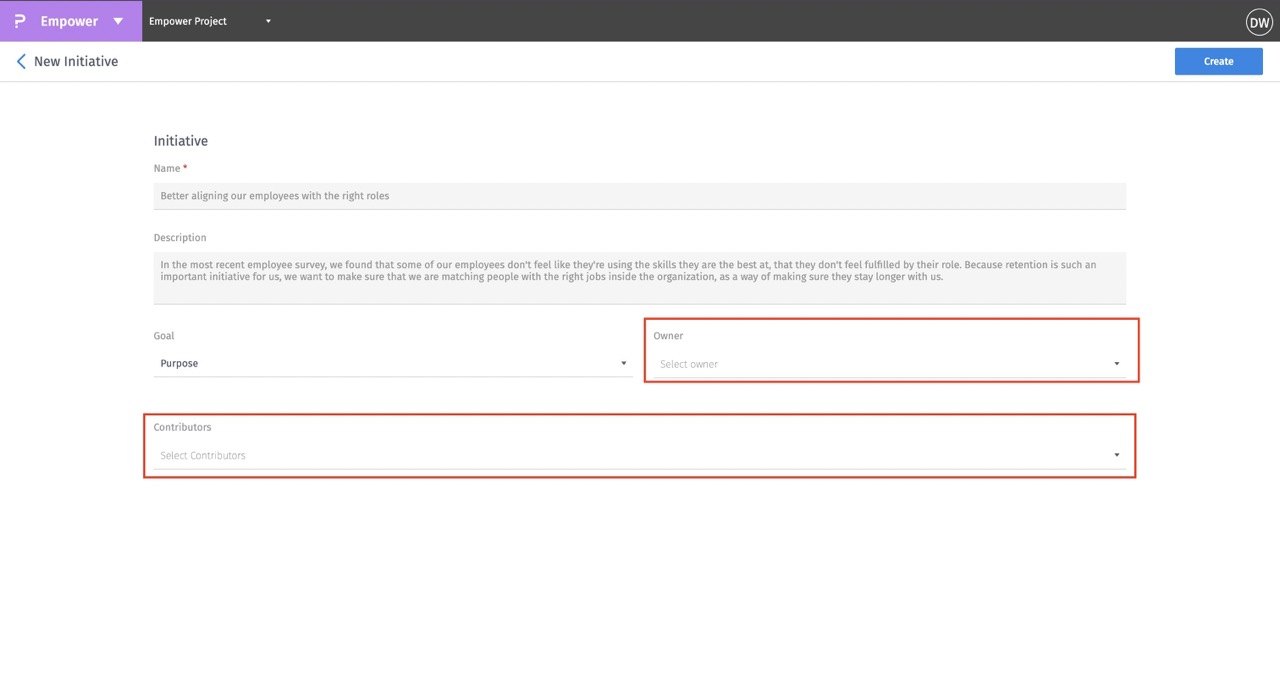
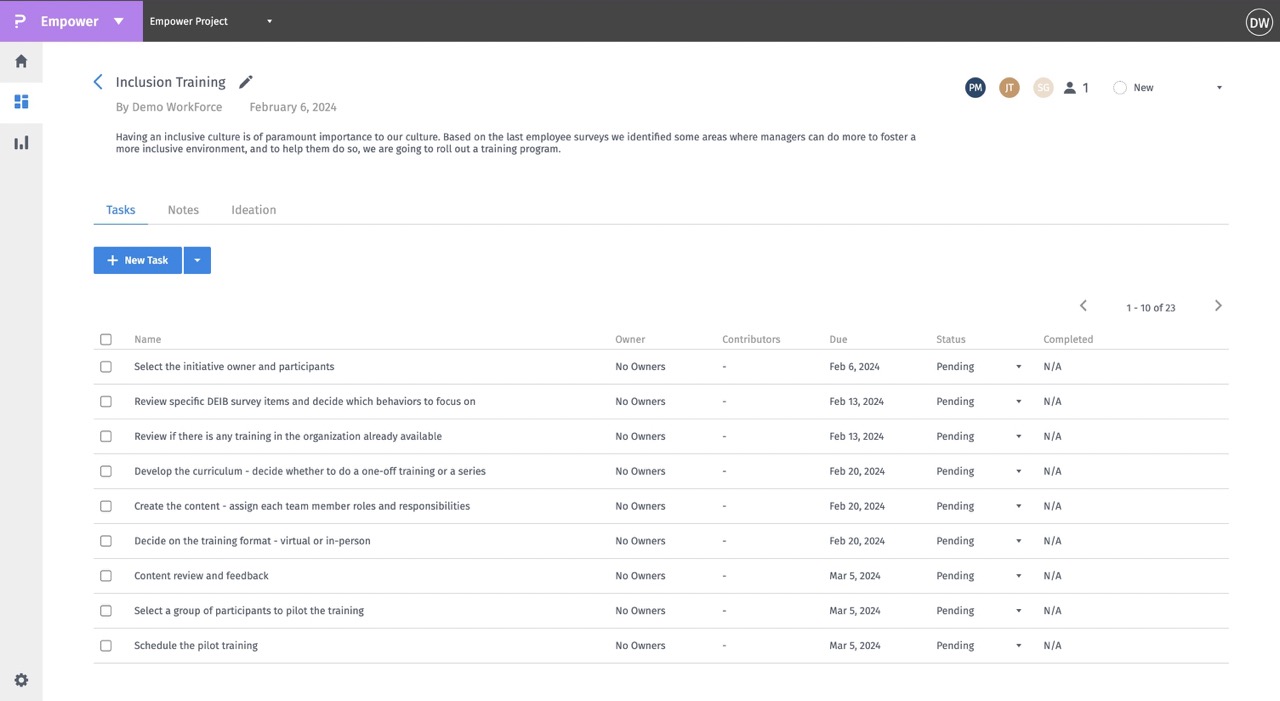
You may also be interested in...

