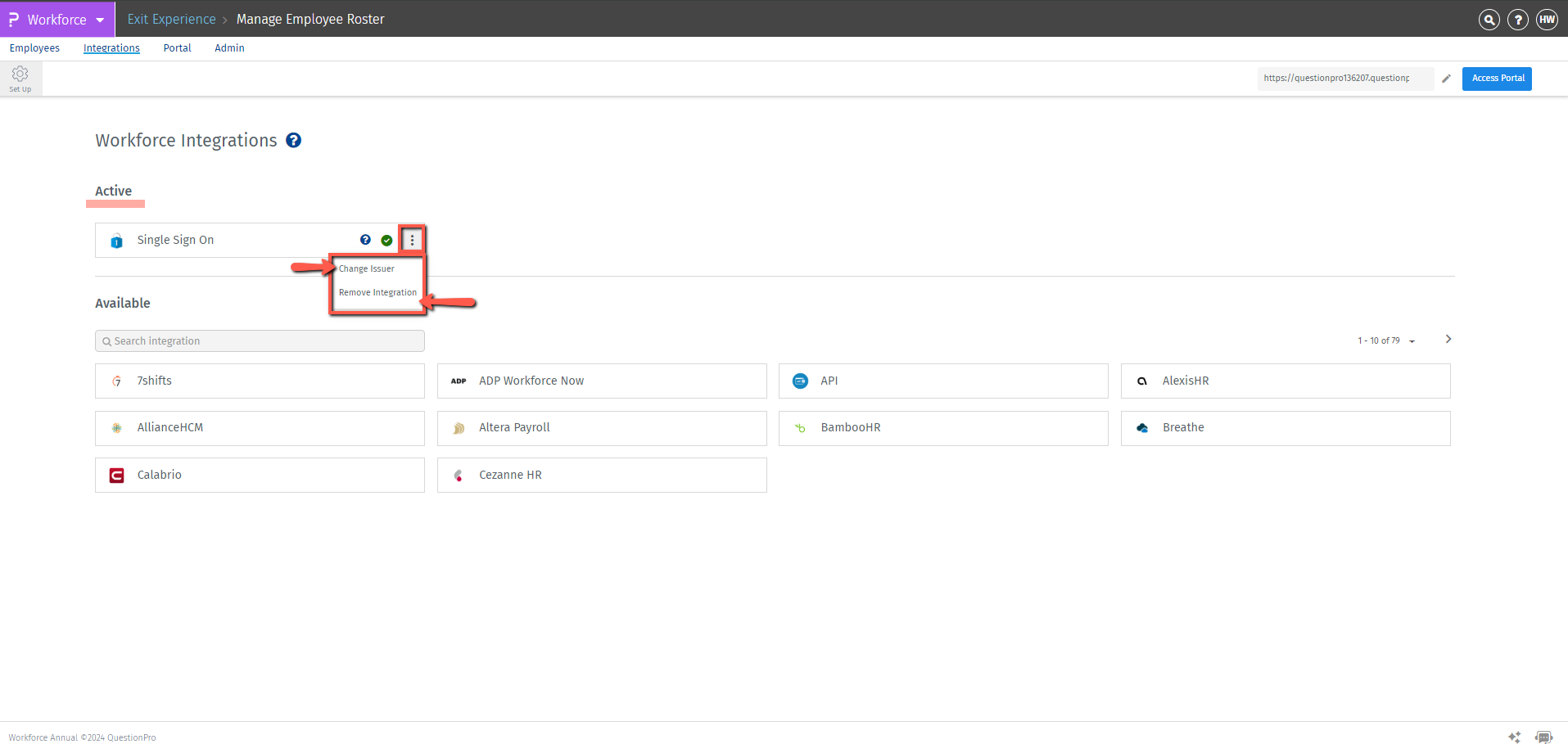- Add widgets
- Survey Comparison
- Heatmap
- Anonymity Settings
- eNPS in Workforce Analytics Portal
- QxBot Assist in Workforce
- Notes Widget
- Text Analysis Widget
- Response rate
- Text Report
- Trend analysis widget
- Show/hide Markers and Building blocks
- Question Filter
- Single Question Widget
- Heatmap default
- Sentiment analysis
- Scorecard
- Driver analysis
- Scorecard: All options view
- Heatmap Custom Columns
- 360 feedback introductory text
- 360 feedback display configurations
- 360 feedback display labels
- Multi Level Priority Logic
- 360 Surveys- Priority Model
- 360 feedback - skip logic
- 360 feedback - show hide question logic
- 360 Survey Settings
- 360 feedback configuration
- Customize the validation text
- 360 Survey design
- 360-Reorder section
- 360 Section Type - Single Select Section
- 360 Delete Sections
- 360 Add Sections
- 360 section type - Free responses text section
- 360 Section Type - Presentations text section
- 360 Section-Edit Configurations
- 360 Survey- Languages
- Matrix section
SSO - SAML integration with Workforce
SSO allows you to authenticate your survey against a third-party system. It is an XML-based open standard data format for exchanging authentication and authorization data between parties, in particular, between an identity provider and a service provider. And you will have to enter the issuer.
To set up SAML integrations, Go to:


 To change the issuer ID or Remove integration once the SAML integration is established
To change the issuer ID or Remove integration once the SAML integration is established

Login >> Workforce >> Employee roster >> Integrations.
In the search options search “Single Sign On”
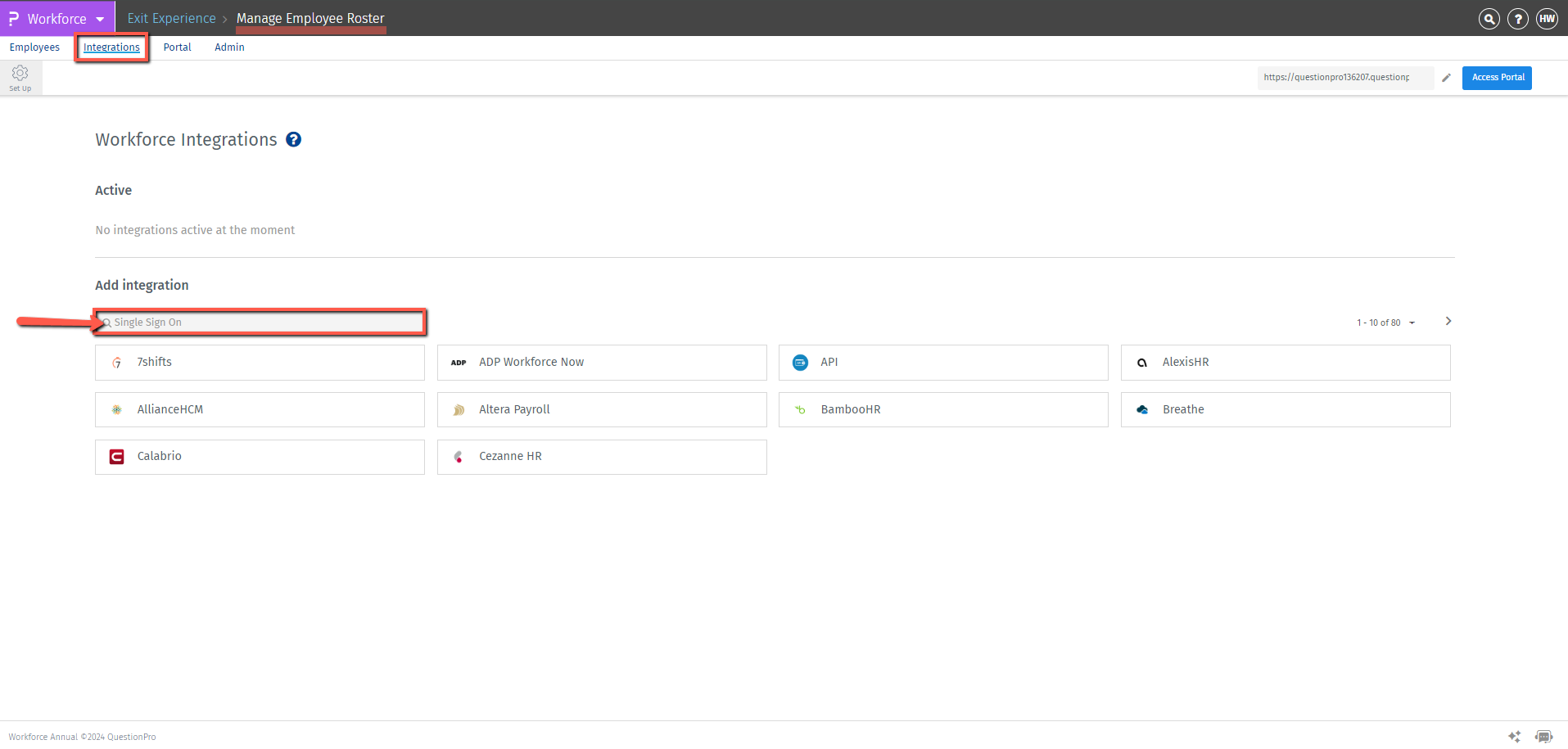
Select Single Sign-on (SSO)
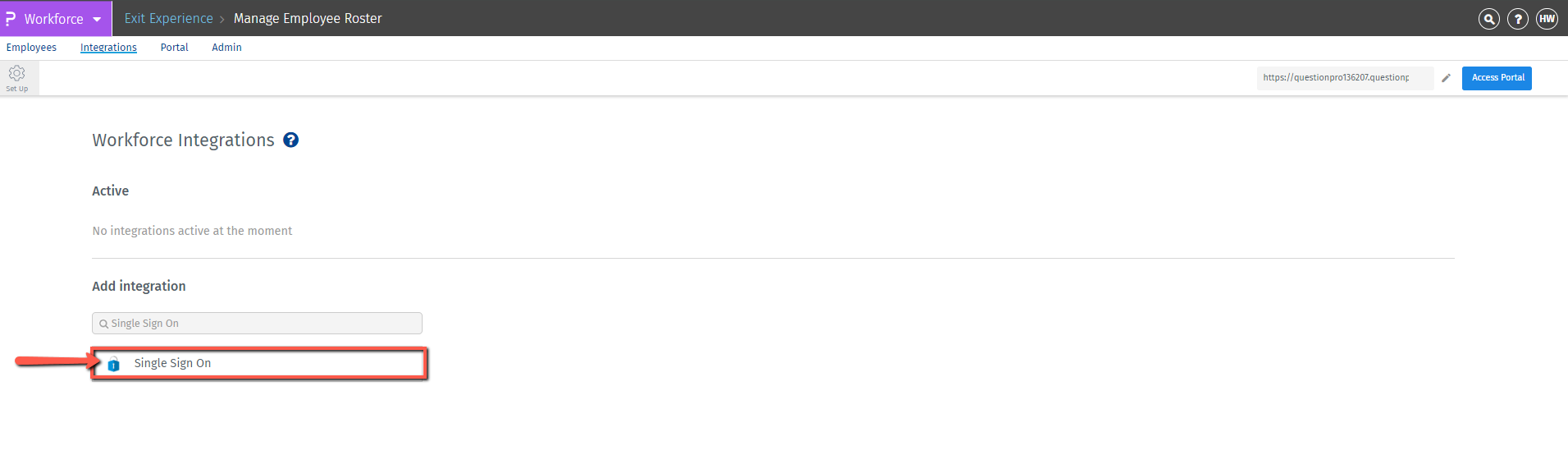
Enter the issuer ID for SAML and click on “save”
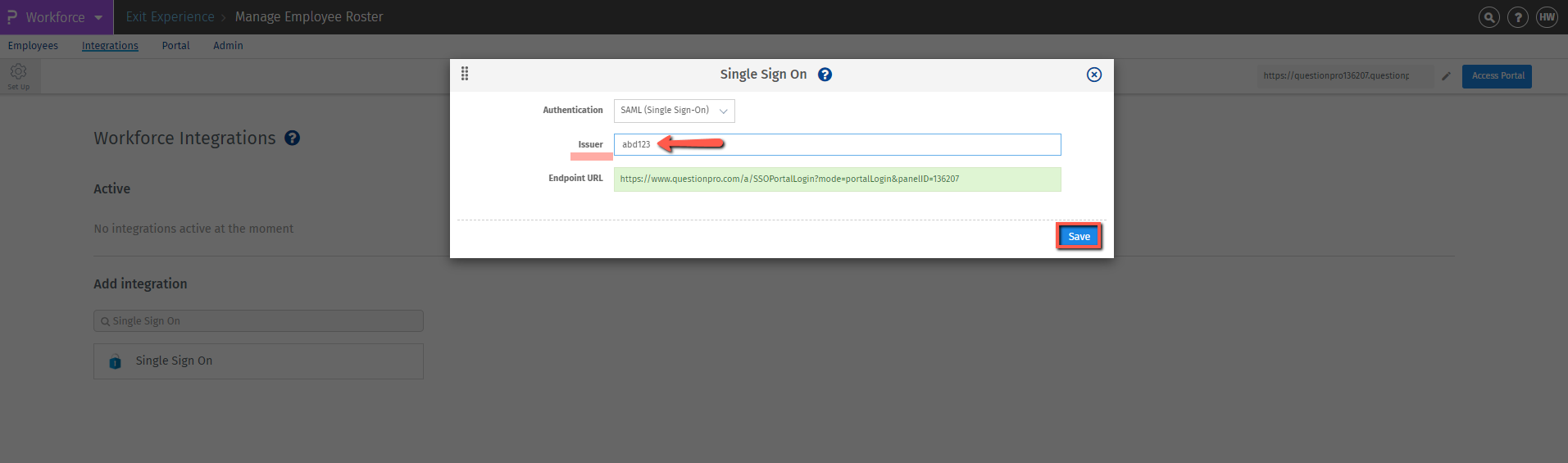 To change the issuer ID or Remove integration once the SAML integration is established
To change the issuer ID or Remove integration once the SAML integration is established
Under Active Integrations >> click on the kebab menu (three dots)
Select Change issuer ID to change the ID
Select Remove Integration to remove the integration completely