
- Add widgets
- Survey Comparison
- Heatmap
- Anonymity Settings
- eNPS in Workforce Analytics Portal
- QxBot Assist in Workforce
- Notes Widget
- Text Analysis Widget
- Response rate
- Text Report
- Trend analysis widget
- Show/hide Markers and Building blocks
- Question Filter
- Single Question Widget
- Heatmap default
- Sentiment analysis
- Scorecard
- Driver analysis
- Scorecard: All options view
- Heatmap Custom Columns
- 360 feedback introductory text
- 360 feedback display configurations
- 360 feedback display labels
- Multi Level Priority Logic
- 360 Surveys- Priority Model
- 360 feedback - skip logic
- 360 feedback - show hide question logic
- 360 Survey Settings
- 360 feedback configuration
- Customize the validation text
- 360 Survey design
- 360-Reorder section
- 360 Section Type - Single Select Section
- 360 Delete Sections
- 360 Add Sections
- 360 section type - Free responses text section
- 360 Section Type - Presentations text section
- 360 Section-Edit Configurations
- 360 Survey- Languages
- Matrix section
Workforce - Survey deployment scheduler
Admin can now schedule employee experience survey to go out on a future date, daily, weekly or monthly. Admin can select the behaviors important to their organization and contineously get feedback on those behavior to track the health/growth of the organization.
To schedule a deployment for employee experience survey, go to:
Login >> Workforce >> Survey >> Send
- Click on Send Later
- Define the frequency of your deployment i.e. define if the survey will go weekly, monthly or on a specific date.
- Once the frequency is defined, click on Schedule Deployment to schedule the survey
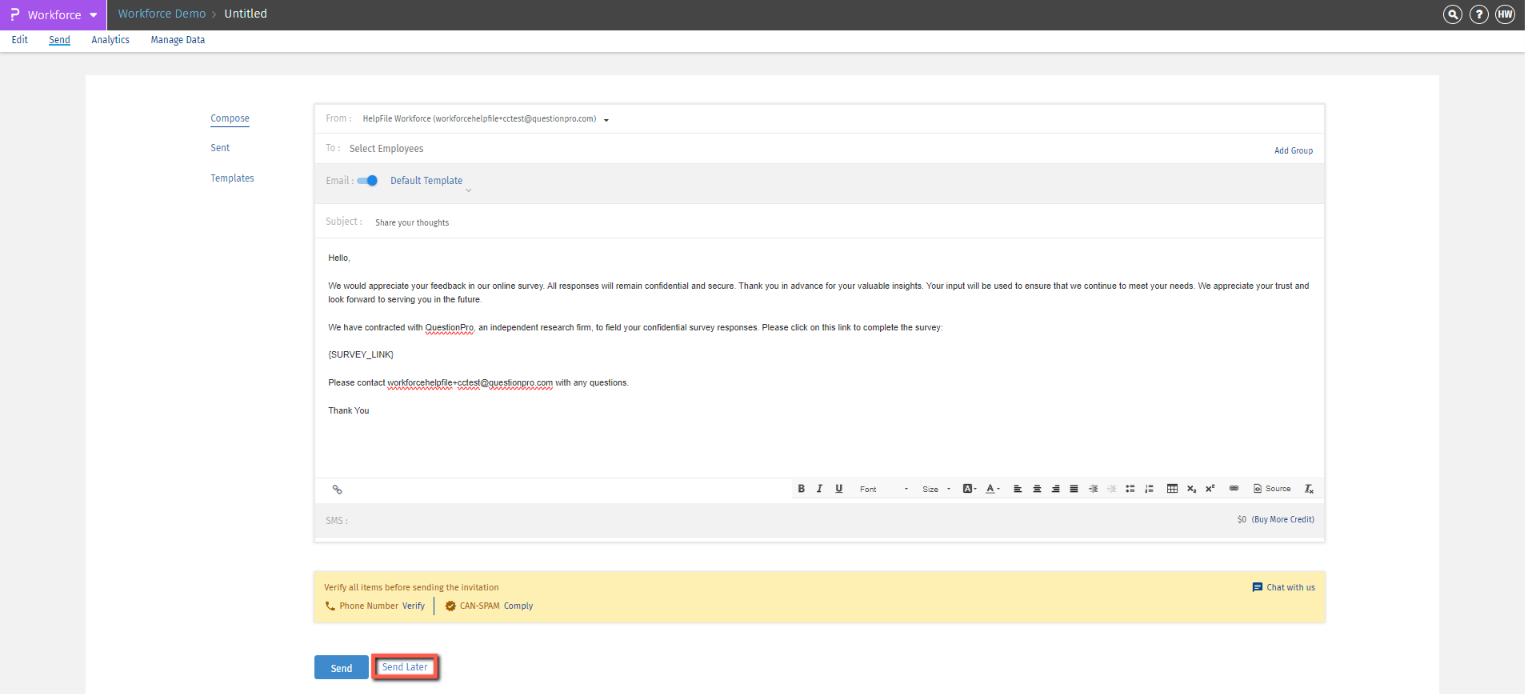
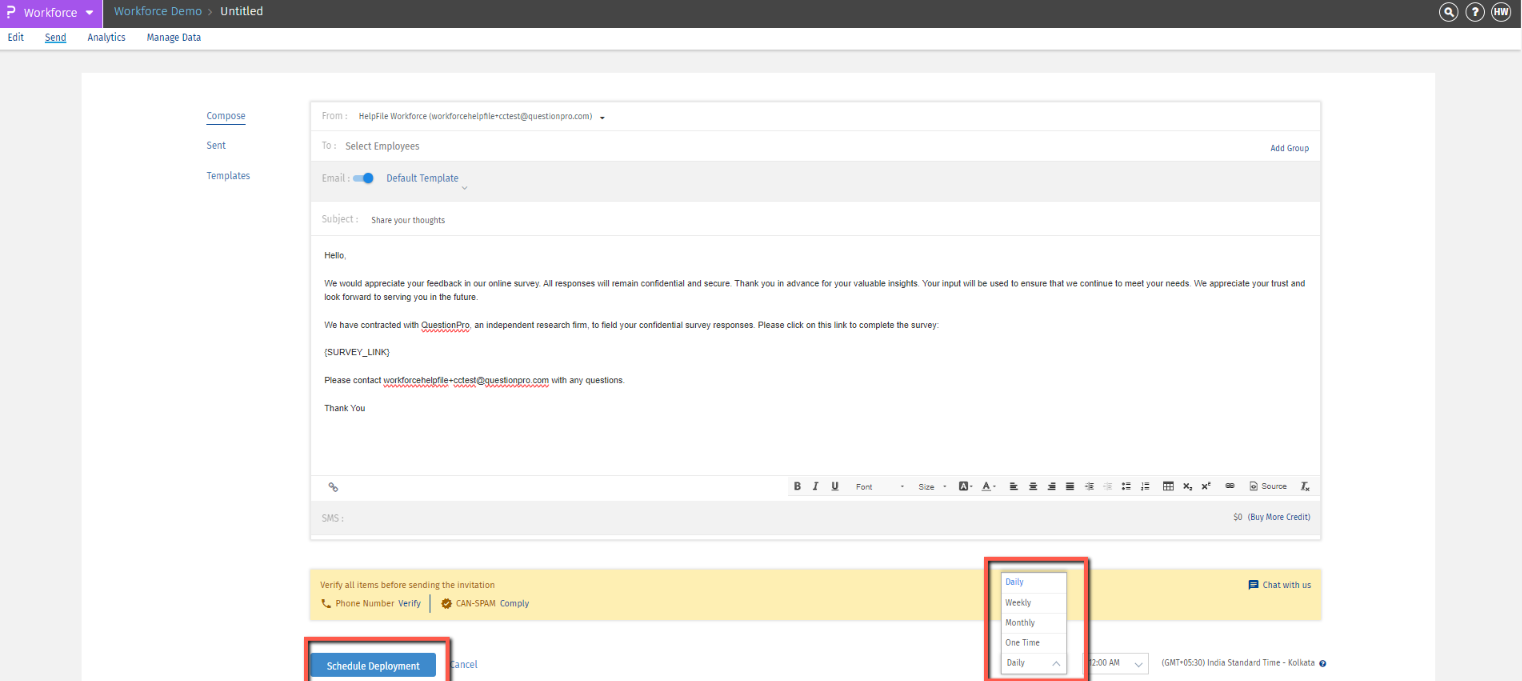
You may also be interested in...
New Survey From Framework - Workforce
Workforce - Drip Questions
Workforce - Team Pulse
What is Workforce?
Employee roster

