
- Add widgets
- Survey Comparison
- Heatmap
- Anonymity Settings
- eNPS in Workforce Analytics Portal
- QxBot Assist in Workforce
- Notes Widget
- Text Analysis Widget
- Response rate
- Text Report
- Trend analysis widget
- Show/hide Markers and Building blocks
- Question Filter
- Single Question Widget
- Heatmap default
- Sentiment analysis
- Scorecard
- Driver analysis
- Scorecard: All options view
- Heatmap Custom Columns
- 360 feedback introductory text
- 360 feedback display configurations
- 360 feedback display labels
- Multi Level Priority Logic
- 360 Surveys- Priority Model
- 360 feedback - skip logic
- 360 feedback - show hide question logic
- 360 Survey Settings
- 360 feedback configuration
- Customize the validation text
- 360 Survey design
- 360-Reorder section
- 360 Section Type - Single Select Section
- 360 Delete Sections
- 360 Add Sections
- 360 section type - Free responses text section
- 360 Section Type - Presentations text section
- 360 Section-Edit Configurations
- 360 Survey- Languages
- Matrix section
Slack Integration
Slack integration allows you to connect your system with Slack. You can easily import your employees from Slack into your workforce. Once the integration is set up, employees can log into their workforce portal using their Slack account.
To set up Slack integrations, Go to:
- Login >> Workforce >> Employee roster >> Integrations.
- In the search options search “Slack”
- Select “Slack” Integration
- Click on “Add another workspace”
- Create and name your workspace in Slack.
- Once it’s created, it will appear in the list, as shown in the image below.
- Select a Channel for the workforce
- Click On “Allow”
- Slack integration is now active when the “green check mark” is shown
- Under the Kebab menu (Three dots) we have 3 options
- Import Employees: lets you automatically import employees from Slack to your roster.
- Remove Integration: This lets you remove the Integration completely
- In ‘Settings,’ you can schedule an automatic sync of employees into the system daily, weekly, monthly, or at a specific time. Turn on Auto Sync, select the frequency from the dropdown and set the time as per US Pacific and click on “Auto Sync”
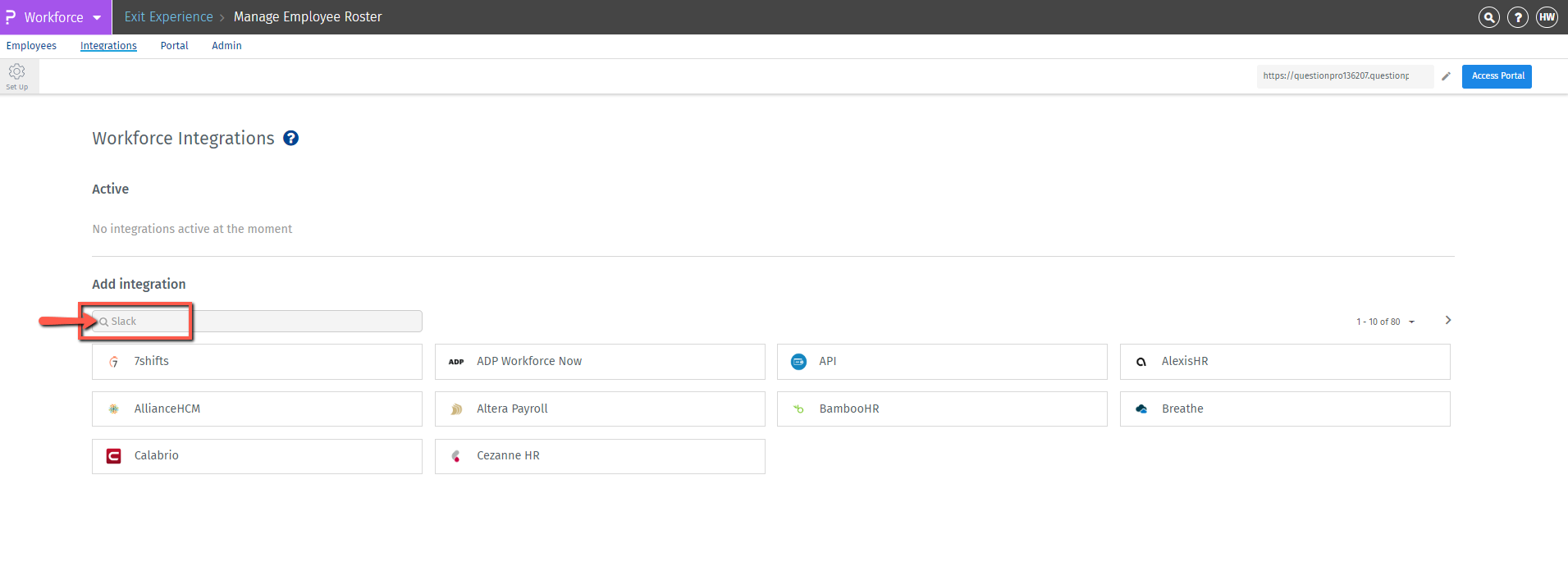
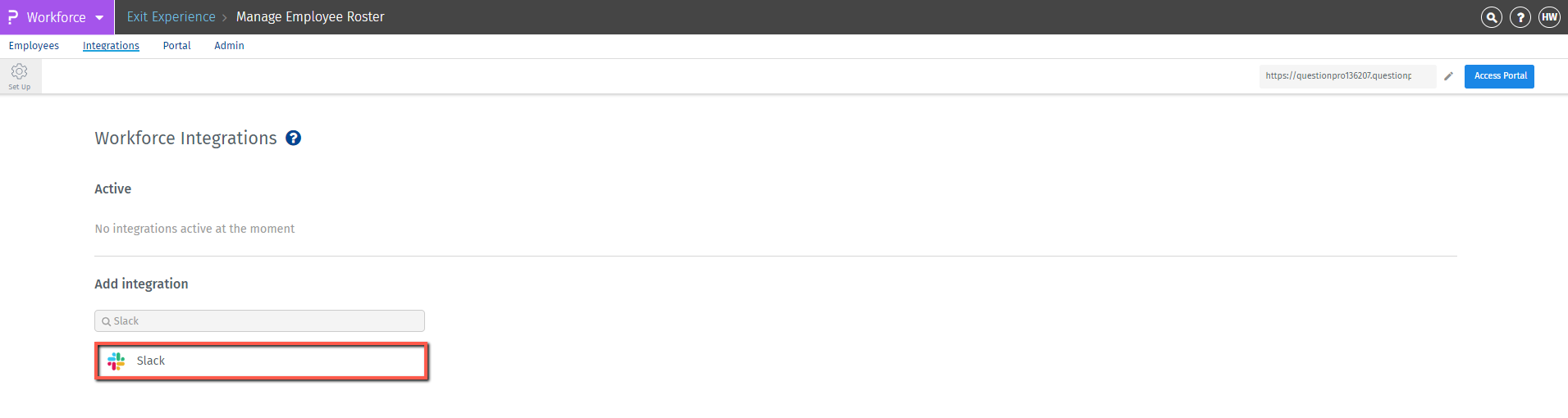
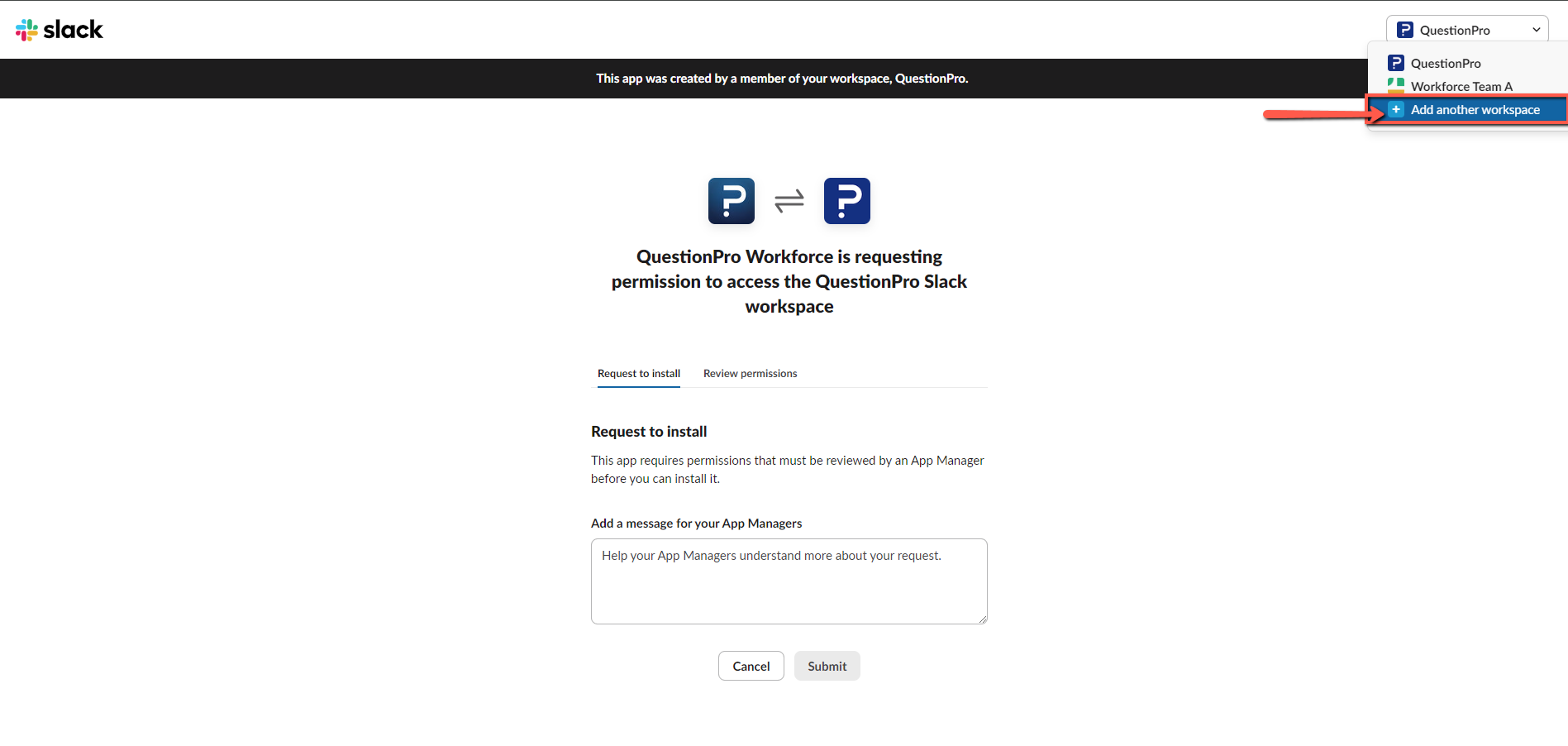
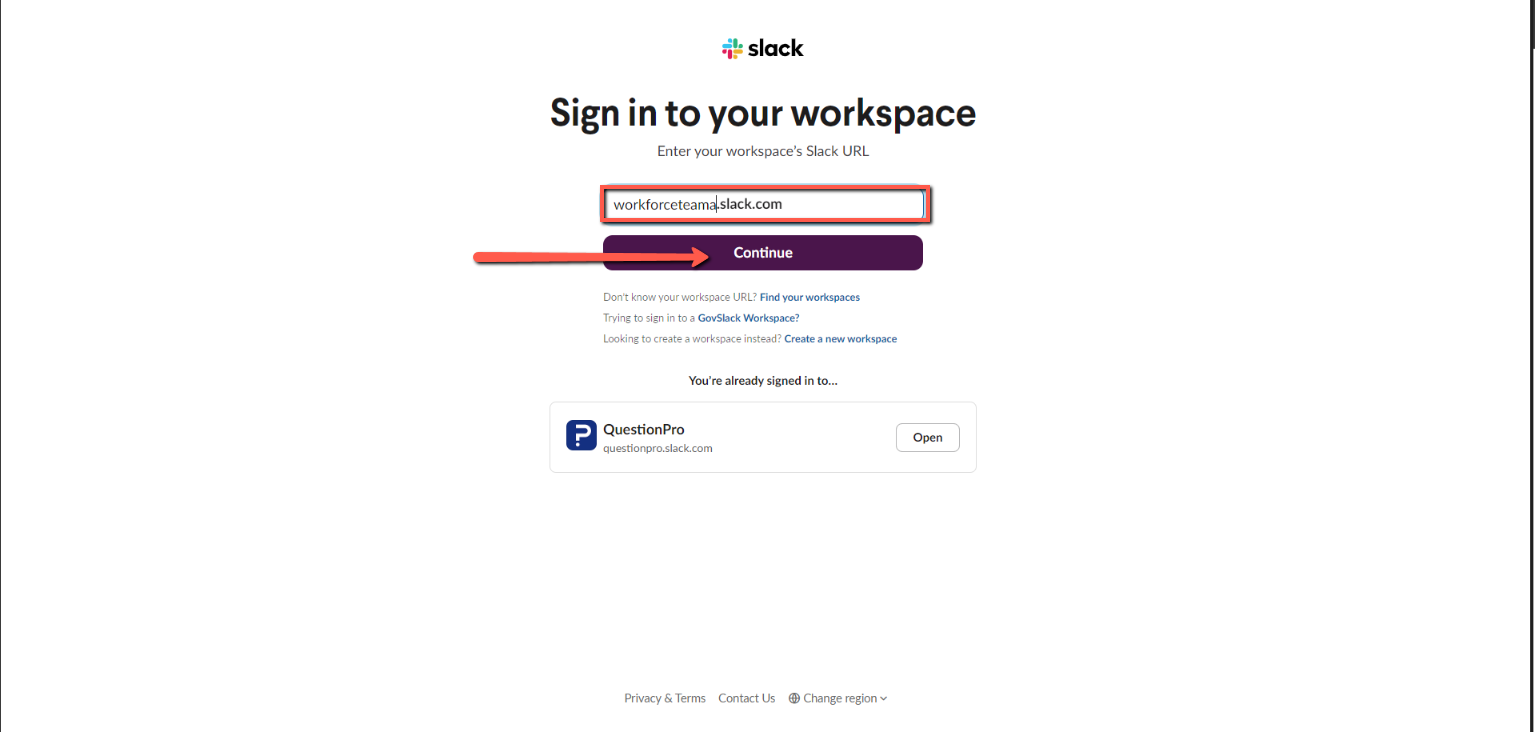
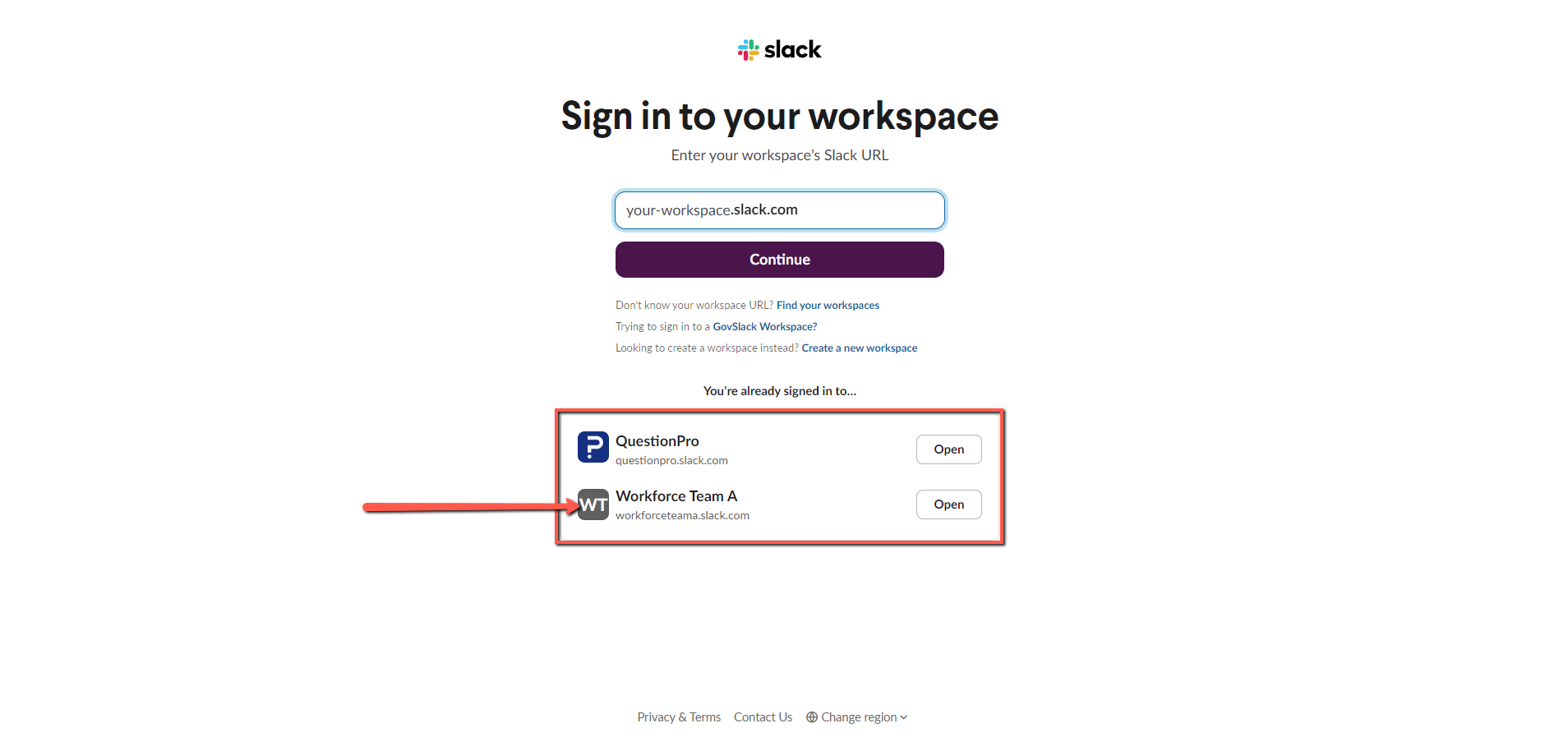
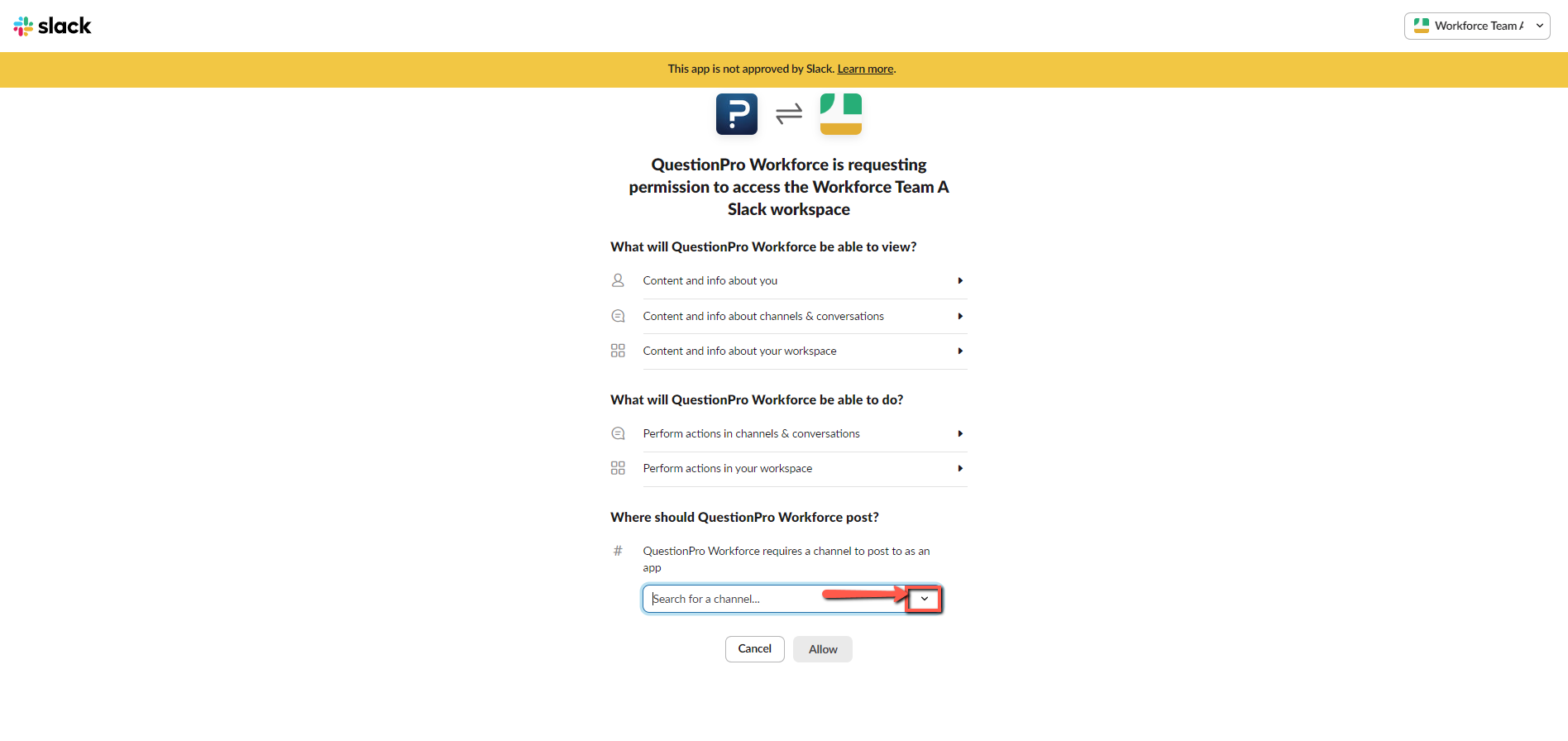
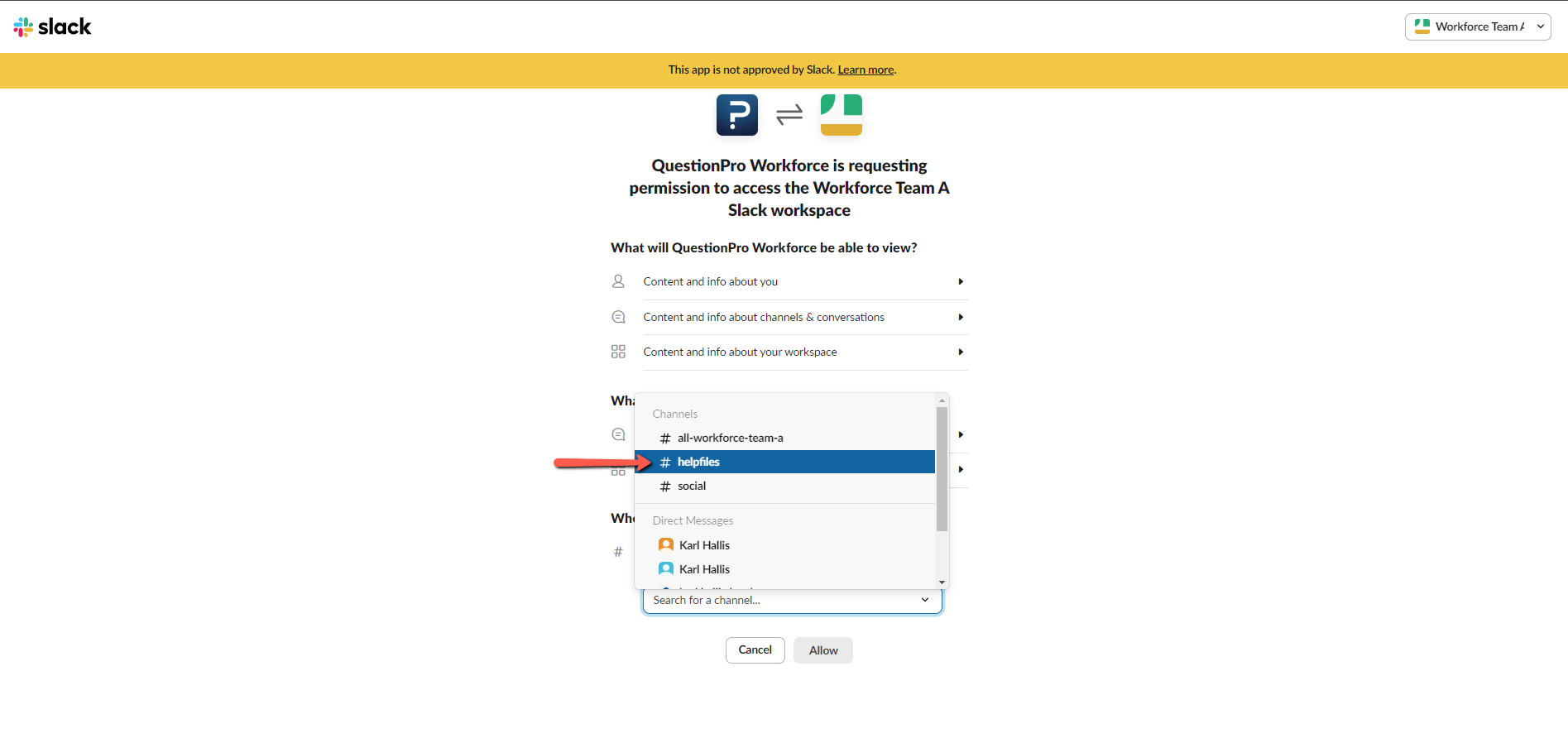
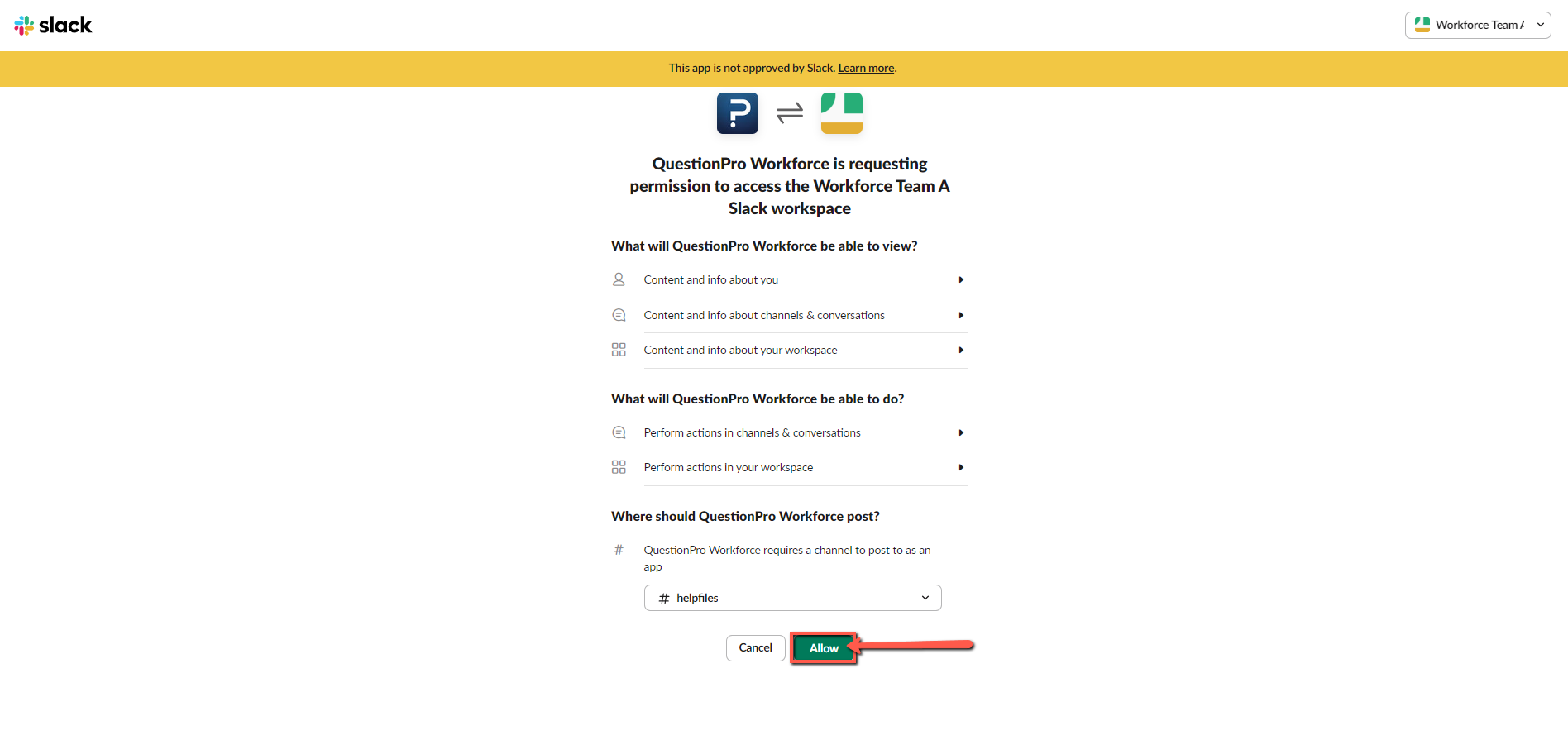
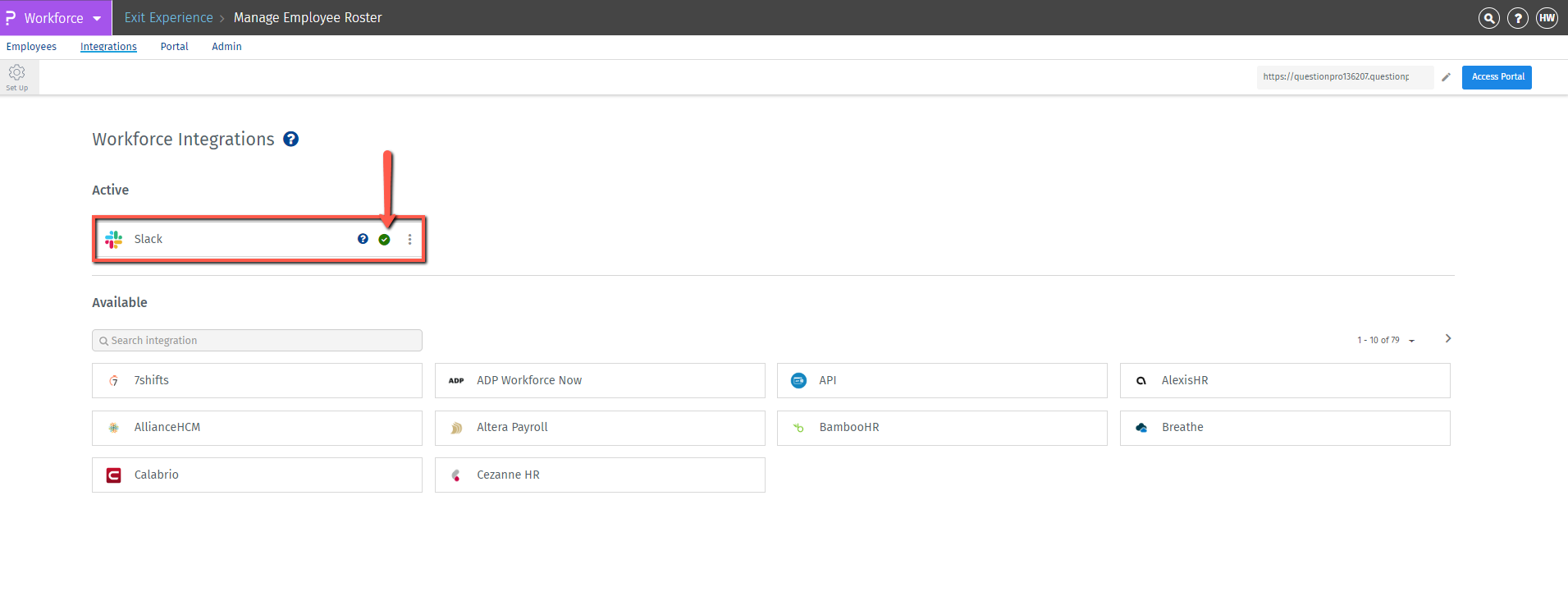
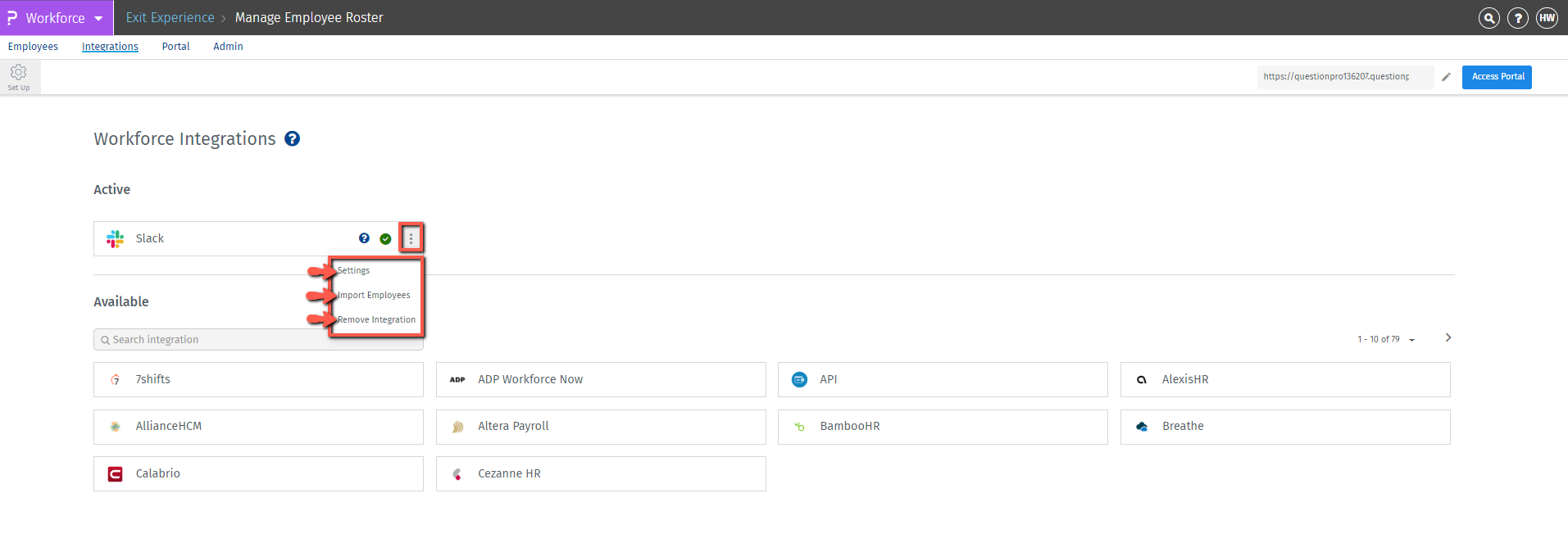
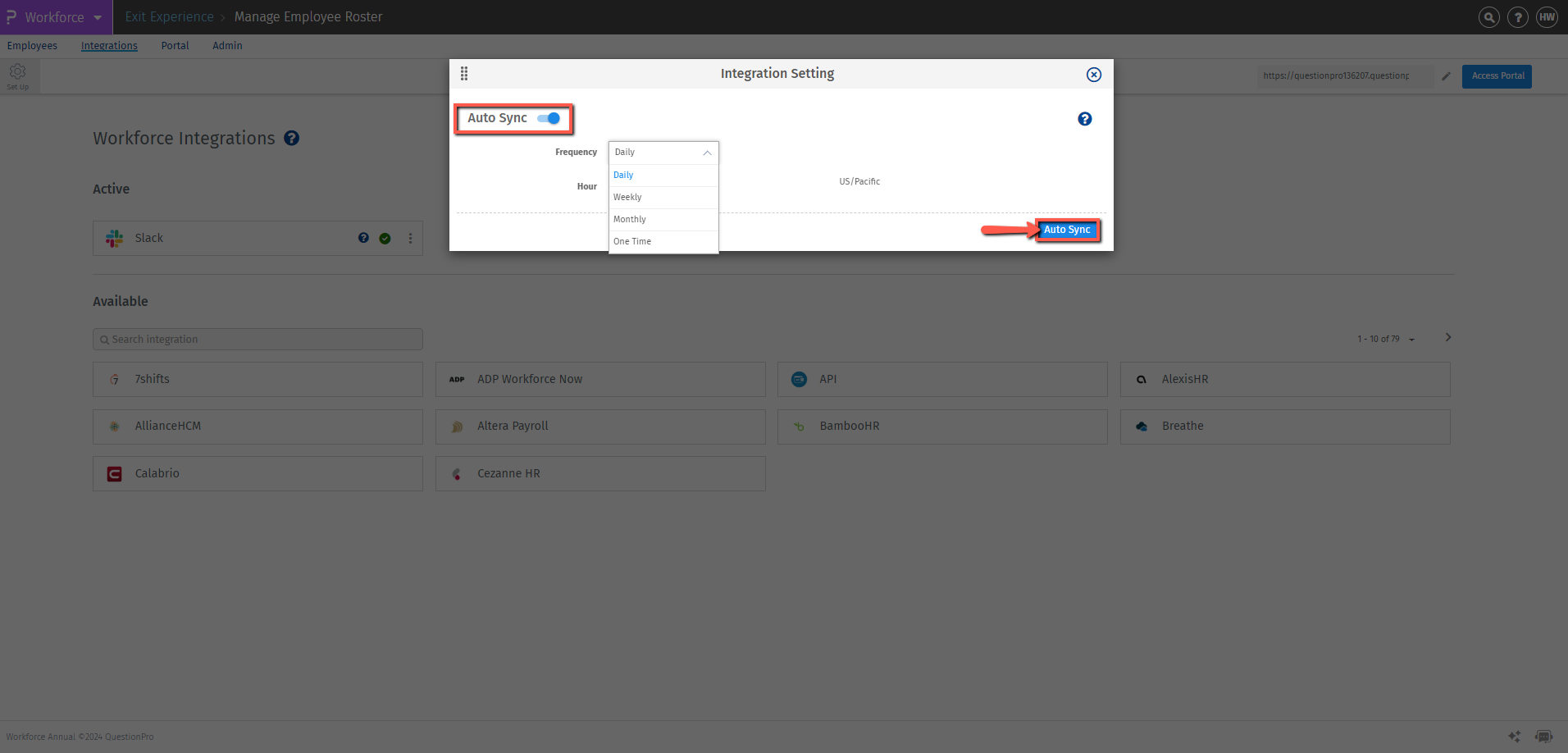
You may also be interested in...
Google Apps integration
Office 365 integrations
SAML Integration
What is Workforce?

