
- Add widgets
- Survey Comparison
- Heatmap
- Anonymity Settings
- eNPS in Workforce Analytics Portal
- QxBot Assist in Workforce
- Notes Widget
- Text Analysis Widget
- Response rate
- Text Report
- Trend analysis widget
- Show/hide Markers and Building blocks
- Question Filter
- Single Question Widget
- Heatmap default
- Sentiment analysis
- Scorecard
- Driver analysis
- Scorecard: All options view
- Heatmap Custom Columns
- 360 feedback introductory text
- 360 feedback display configurations
- 360 feedback display labels
- Multi Level Priority Logic
- 360 Surveys- Priority Model
- 360 feedback - skip logic
- 360 feedback - show hide question logic
- 360 Survey Settings
- 360 feedback configuration
- Customize the validation text
- 360 Survey design
- 360-Reorder section
- 360 Section Type - Single Select Section
- 360 Delete Sections
- 360 Add Sections
- 360 section type - Free responses text section
- 360 Section Type - Presentations text section
- 360 Section-Edit Configurations
- 360 Survey- Languages
- Matrix section
QxBot in 360-degree reports
Utilizing QxBot (AI) for 360-degree Reports in the Workforce.
In 360-degree reports, we are excited to introduce a new feature that leverages the power of Artificial Intelligence (AI) to enhance the analysis of open-ended comments and provide insightful summaries based on feedback received from various evaluators. Here's a glimpse of how it works
How to integrate QxBot in 360-degree reports:
Go to: 360 Survey » Analytics » Individual Report set-up.
QxBot Summary for Open-ended Comments. Click on the block for Comments. Select QxBot Comments Insights from the block type dropdown, and select the block you want to be the data source.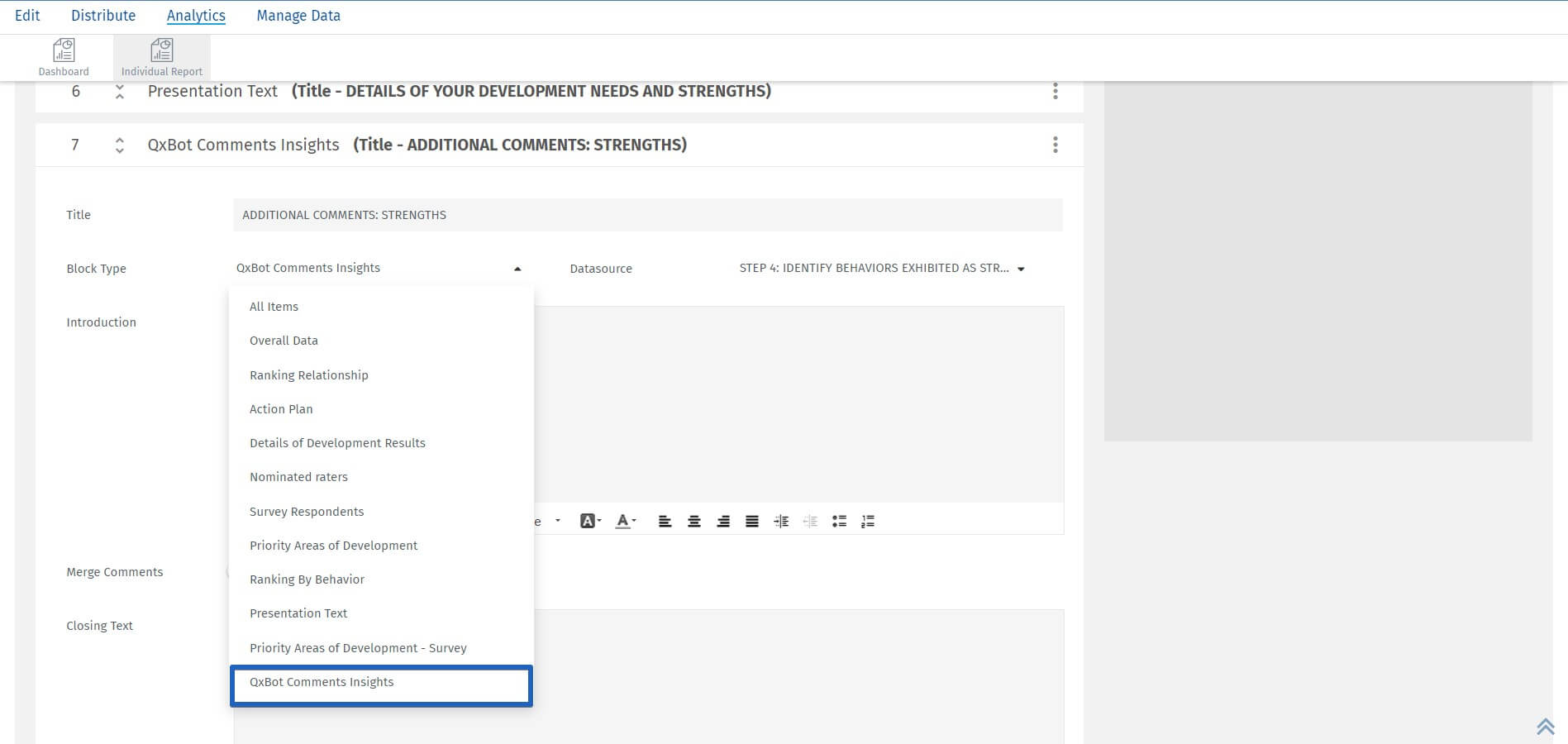 Click on Save, you can preview the summary generated by QxBot under strengths and areas for improvements for both managers and other evaluators.
Click on Save, you can preview the summary generated by QxBot under strengths and areas for improvements for both managers and other evaluators.
 QxBot insights based on scores
Create a new block for All Items.
Select the block type and data source, and switch the toggle on for the Mean column and QxBot Insights.
QxBot insights based on scores
Create a new block for All Items.
Select the block type and data source, and switch the toggle on for the Mean column and QxBot Insights.
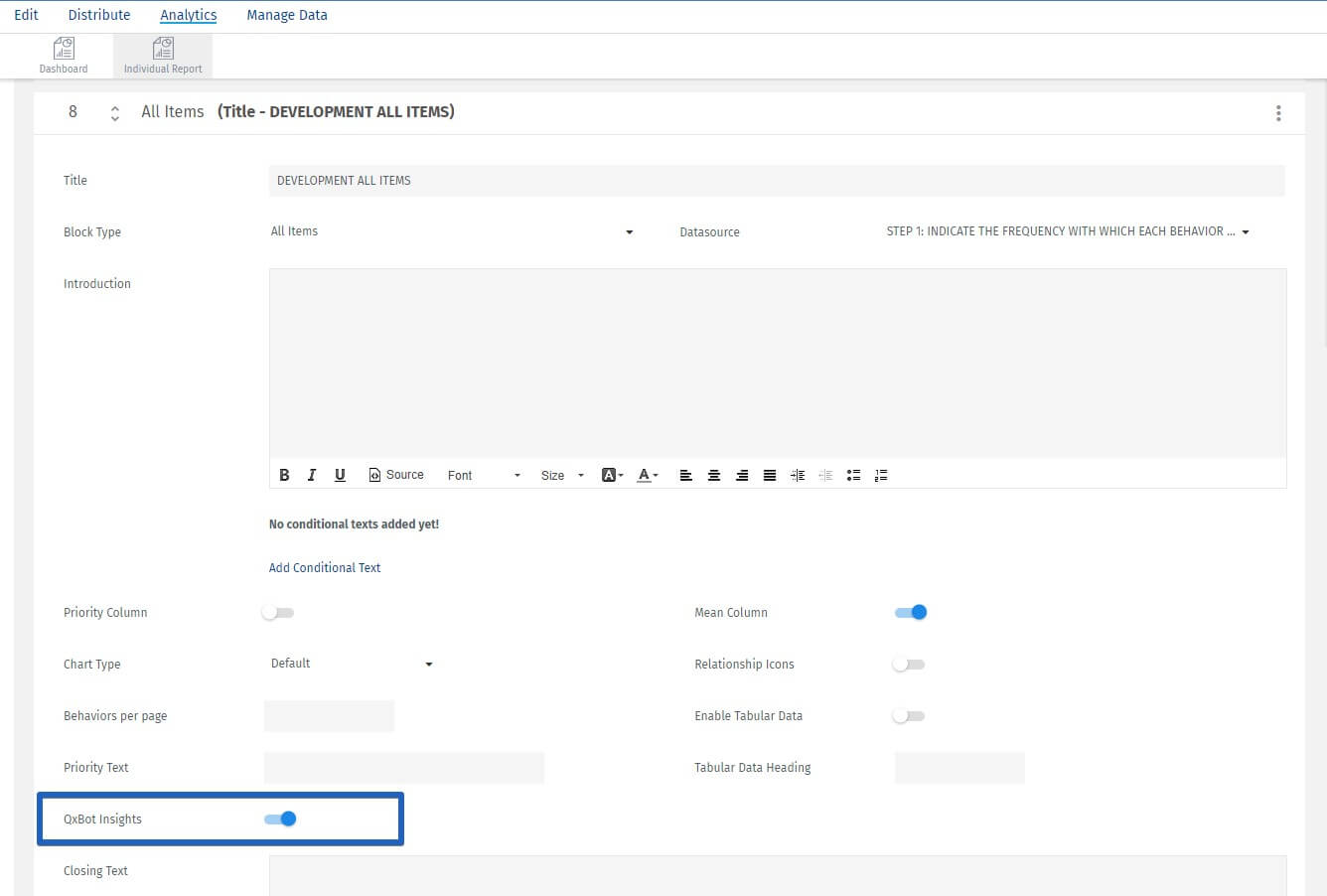 Under the score table, you will see how QxBot evaluated strengths and areas of improvement based on your self-assessment and the feedback provided by evaluators.
Under the score table, you will see how QxBot evaluated strengths and areas of improvement based on your self-assessment and the feedback provided by evaluators.
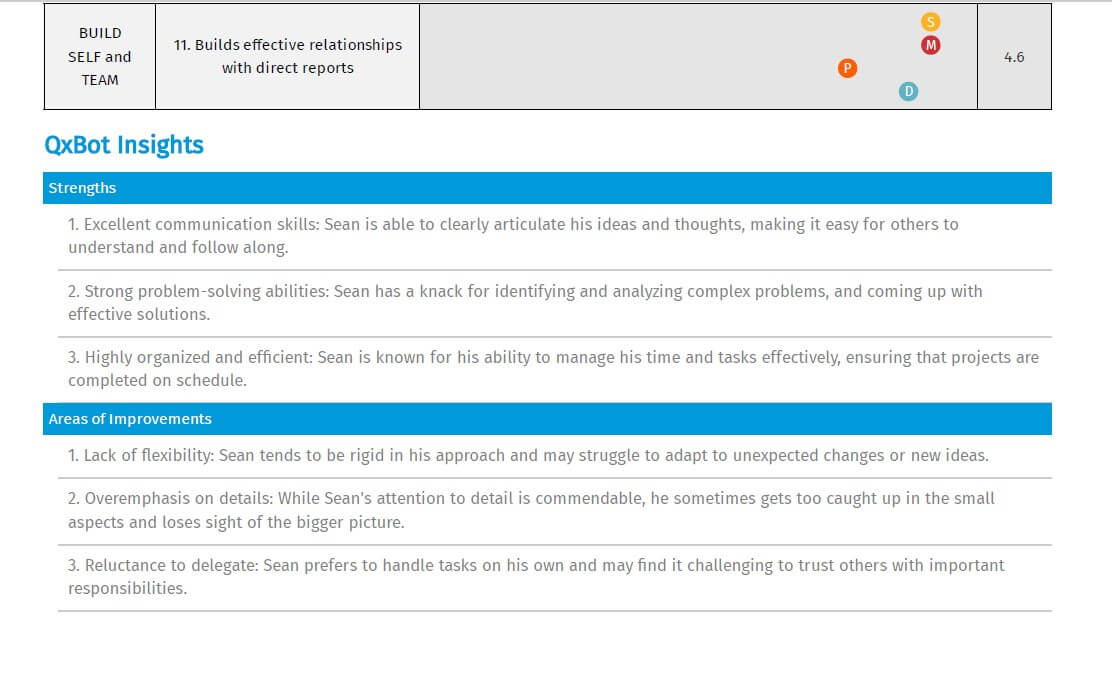 By incorporating QxBot into the 360-degree assessment process in reports, you can efficiently analyze open-ended comments and gain deeper insights into an individual's performance.
This tool empowers you to make data-driven decisions, foster employee development, and drive organizational improvement effectively. Harness the power of QxBot for 360-degree reports and elevate your evaluation process.
By incorporating QxBot into the 360-degree assessment process in reports, you can efficiently analyze open-ended comments and gain deeper insights into an individual's performance.
This tool empowers you to make data-driven decisions, foster employee development, and drive organizational improvement effectively. Harness the power of QxBot for 360-degree reports and elevate your evaluation process.
Watch this video for a live walkthrough of the set up.
Click to download video
You may also be interested in...
Create Survey - How to?
Add Questions - How to?
Standard Question Types
Multilingual Surveys - How to?

