
- Add widgets
- Survey Comparison
- Heatmap
- Anonymity Settings
- eNPS in Workforce Analytics Portal
- QxBot Assist in Workforce
- Notes Widget
- Text Analysis Widget
- Response rate
- Text Report
- Trend analysis widget
- Show/hide Markers and Building blocks
- Question Filter
- Single Question Widget
- Heatmap default
- Sentiment analysis
- Scorecard
- Driver analysis
- Scorecard: All options view
- Heatmap Custom Columns
- 360 feedback introductory text
- 360 feedback display configurations
- 360 feedback display labels
- Multi Level Priority Logic
- 360 Surveys- Priority Model
- 360 feedback - skip logic
- 360 feedback - show hide question logic
- 360 Survey Settings
- 360 feedback configuration
- Customize the validation text
- 360 Survey design
- 360-Reorder section
- 360 Section Type - Single Select Section
- 360 Delete Sections
- 360 Add Sections
- 360 section type - Free responses text section
- 360 Section Type - Presentations text section
- 360 Section-Edit Configurations
- 360 Survey- Languages
- Matrix section
Lifecycle Rules for On-boarding and Exit Survey
HR admin will now no longer have to identify employees joining in and leaving the organization everyday to send out a survey. With the help of lifecycle rules, HR admin can create rule to send onboarding and exit survey after X days of employee joining and exit date. For example, HR admin has to send an onboarding survey to the employees after 7 days of the employees joining date than s/he can simply go to the lifecycle rule, select the survey for onboarding rule and define it to be send after 7 days. All the new employees joining in will get the onboarding survey after 7 days of joining
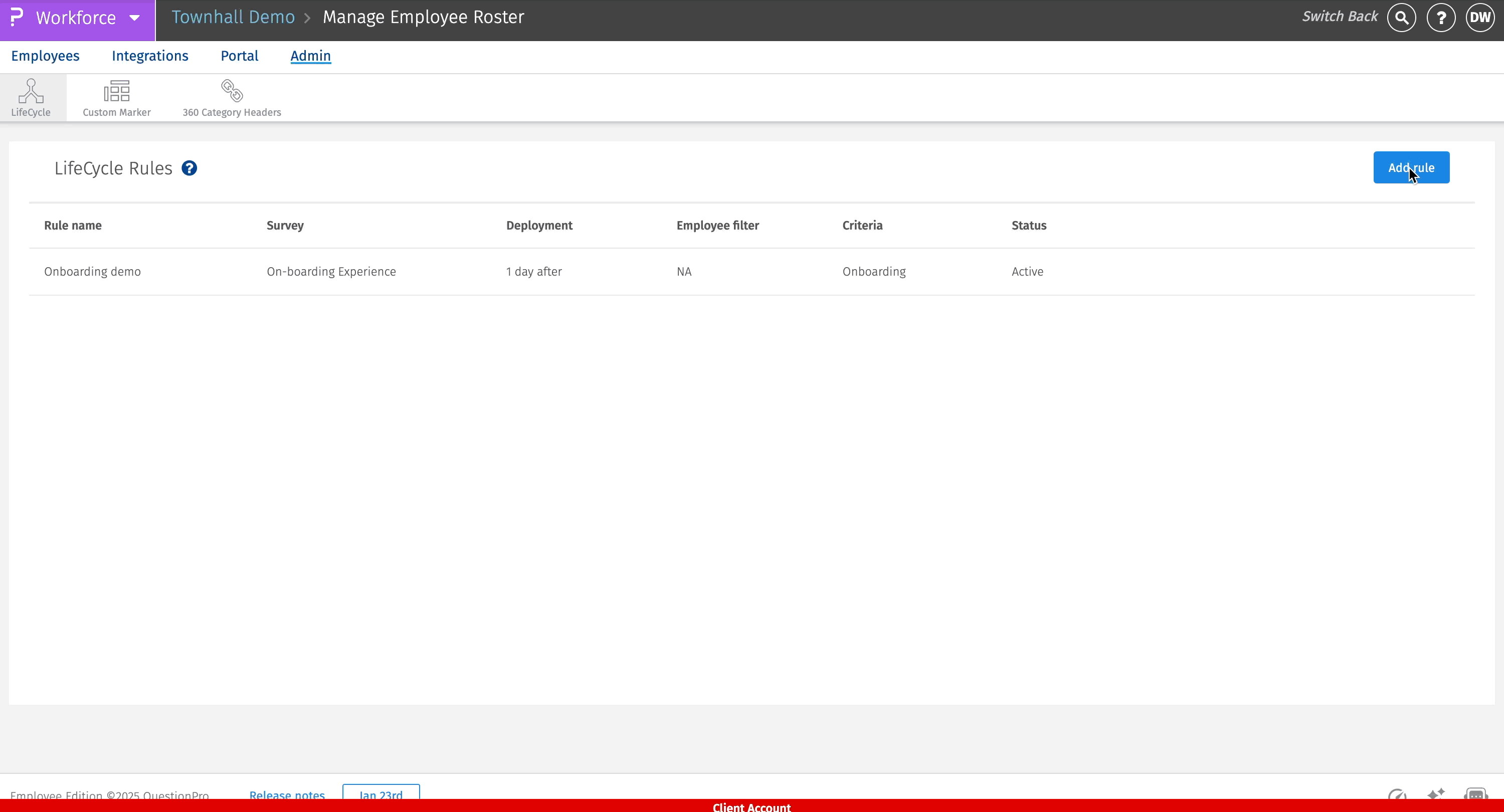
Click to download video
To setup Lifecycle rule, go to:
- Login » Employee roaster » Admin » Lifecycle
- Click on “add rule” for creating new lifecycle rules
- User will have the below options to enter to create new rule:
- Rule name
- Select the employee filter
- Select the criteria
- Select the survey from the selected criteria
- Enter schedule deployment in days
- Select one or more required medium from sms,survey and slack
- Select the respective templates for the medium selected
- User has an option of “Add reminder “ toggle which is optional, if the toggle is on user has to enter below details
- Select one or more required medium from sms,survey and slack
- Days- After how many days the reminder should get triggered ( Can’t be zero)
- Repetition - How many times should reminder repeat ( Can’t be zero)
- User can add multiple “days and repetition” intervals ,If the user clicks on “+” sign user gets an option to add new interval and If the user clicks on “-” then the interval gets deleted
- Click on save once the settings are made
- On the lifecycle home page you have the following options
- Click on “edit” to change any settings
- Click on “delete” to delete the lifecycle rule
- Click on “logs” to see the delivery details of the sent messages
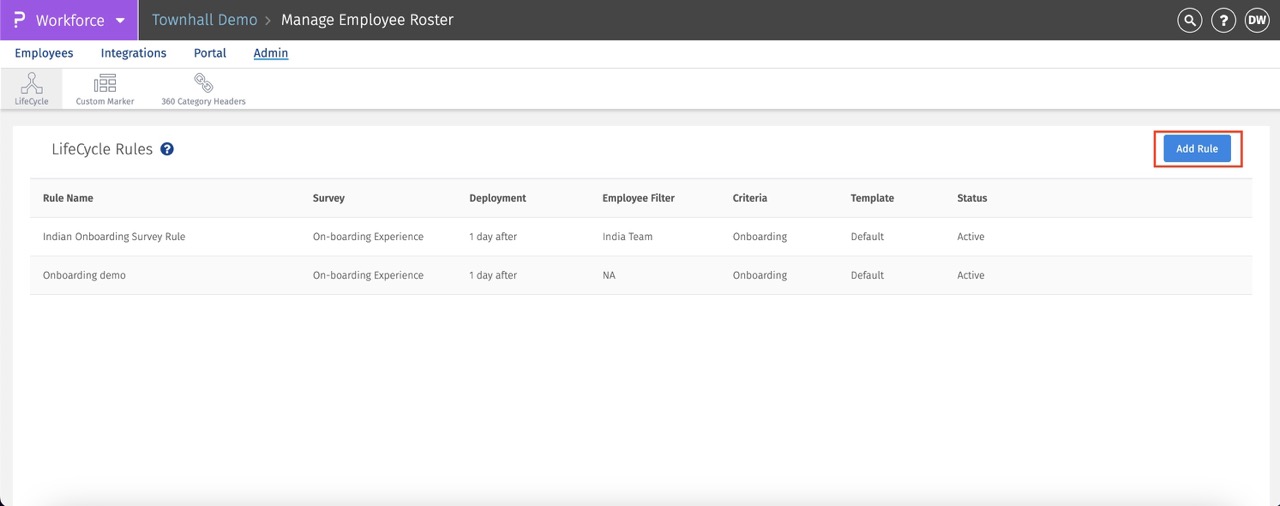
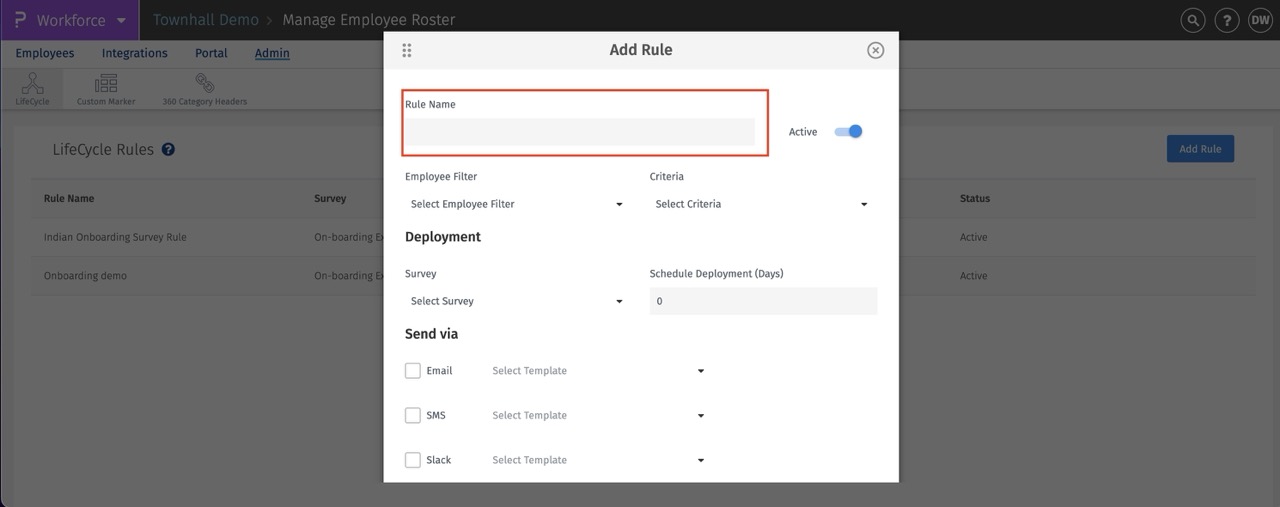
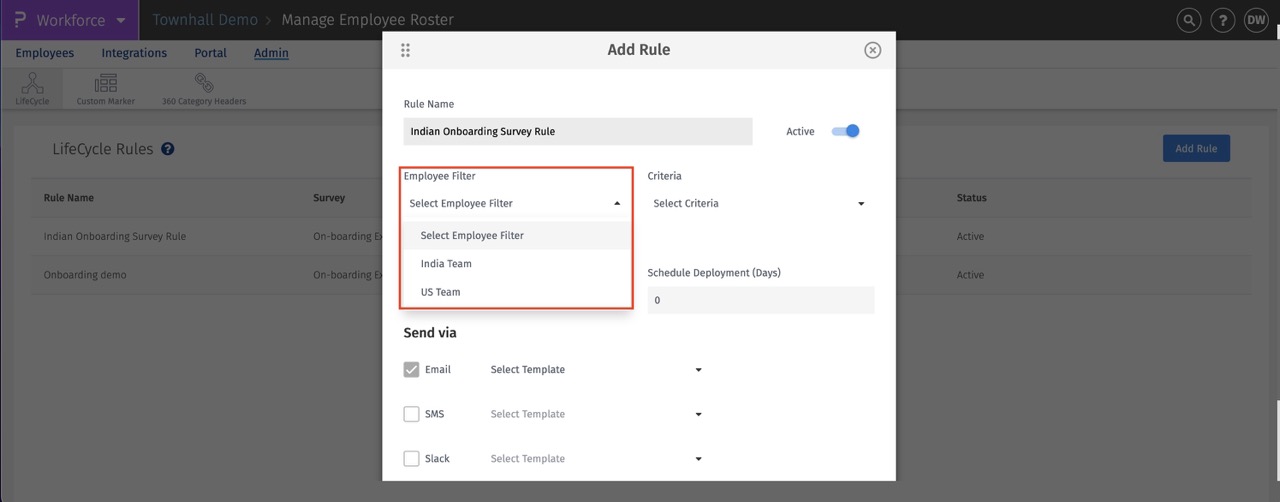
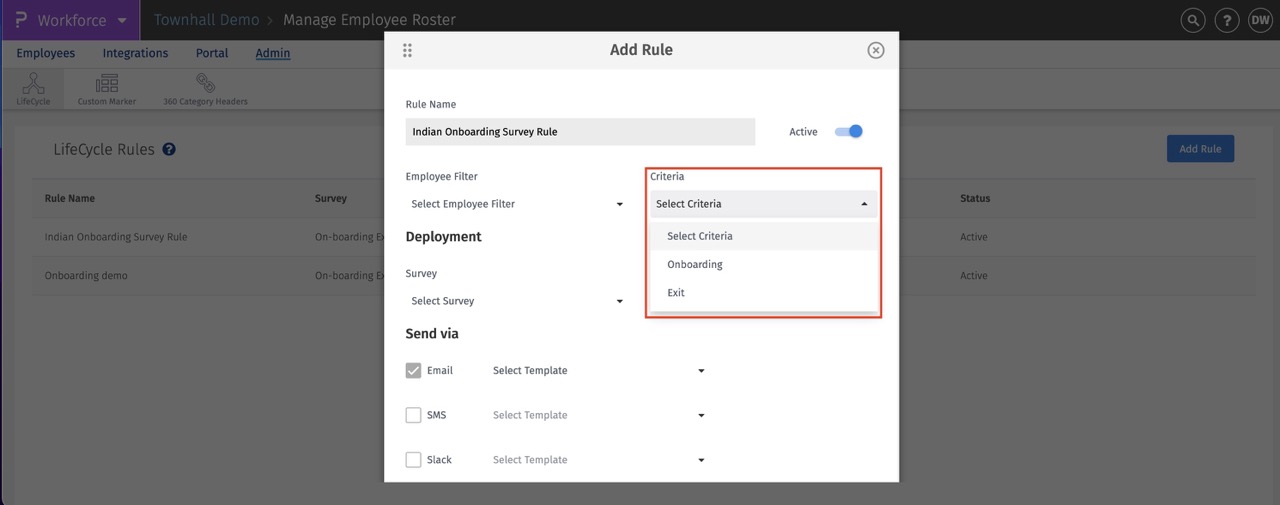
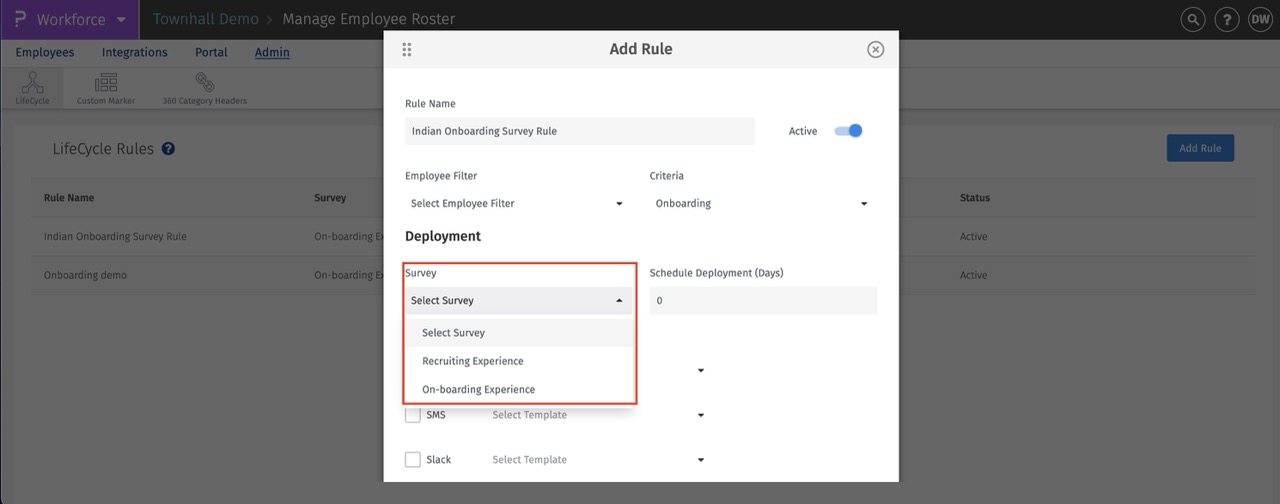
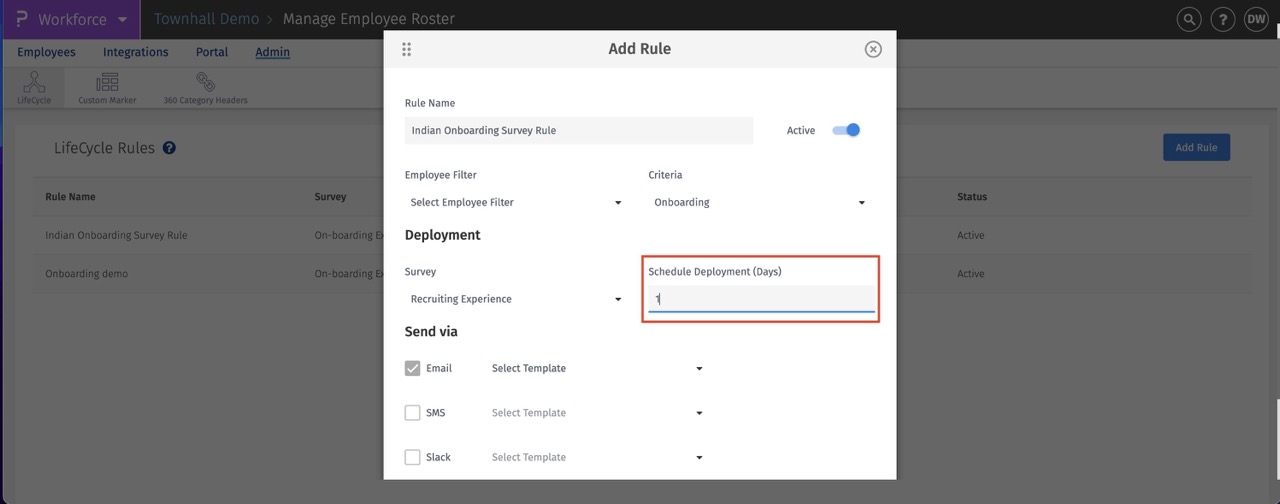
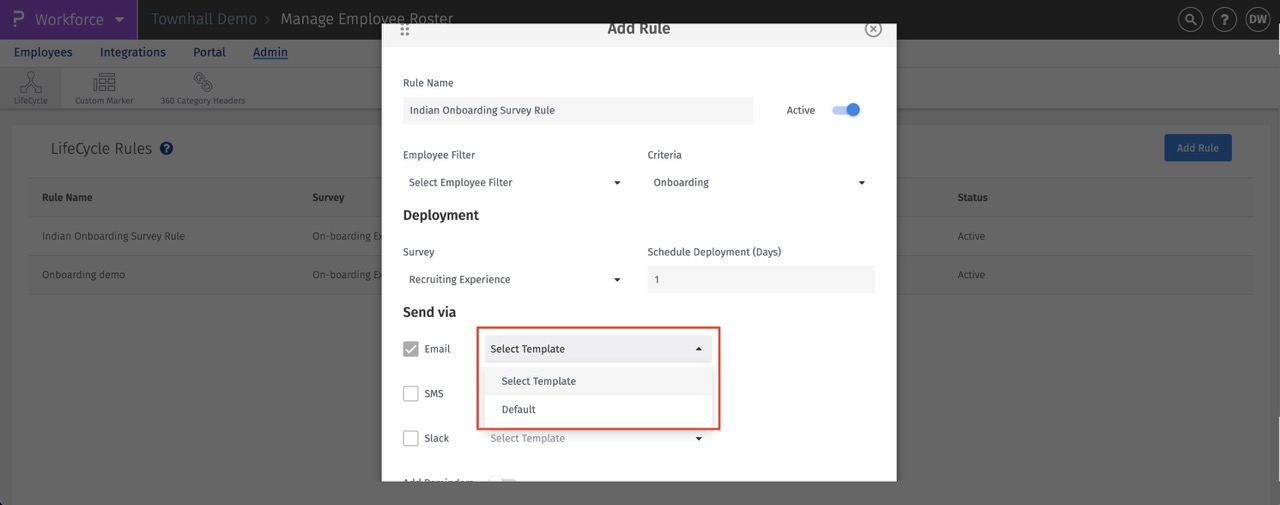
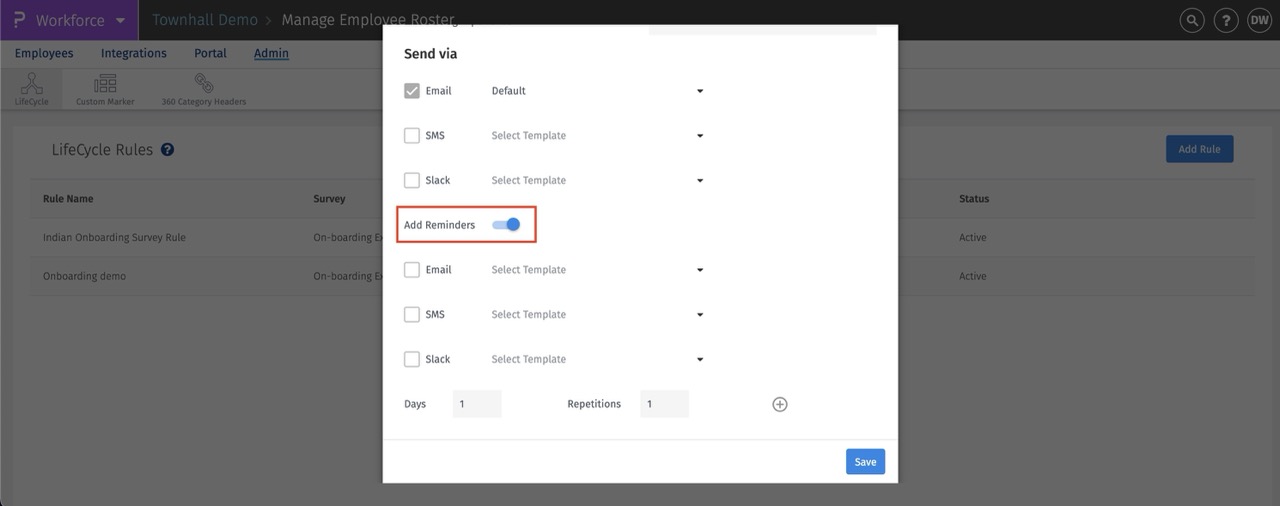
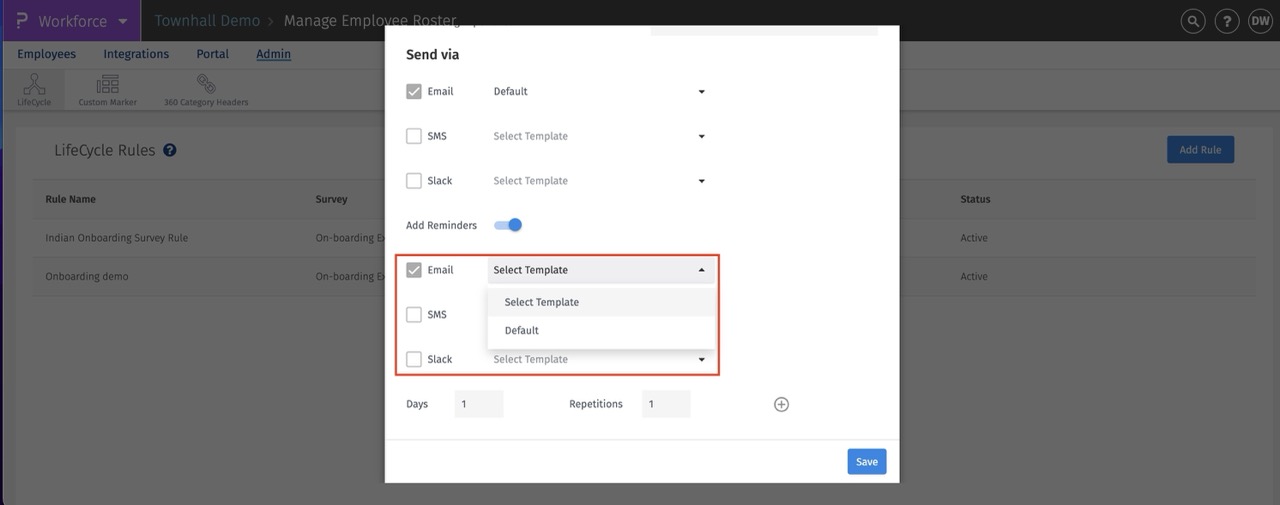
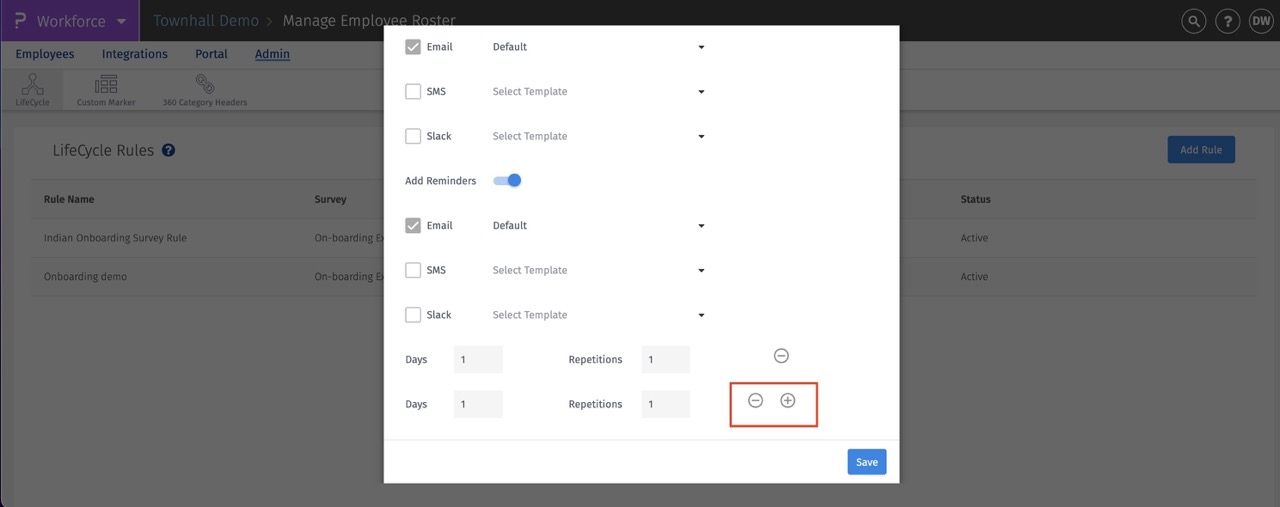
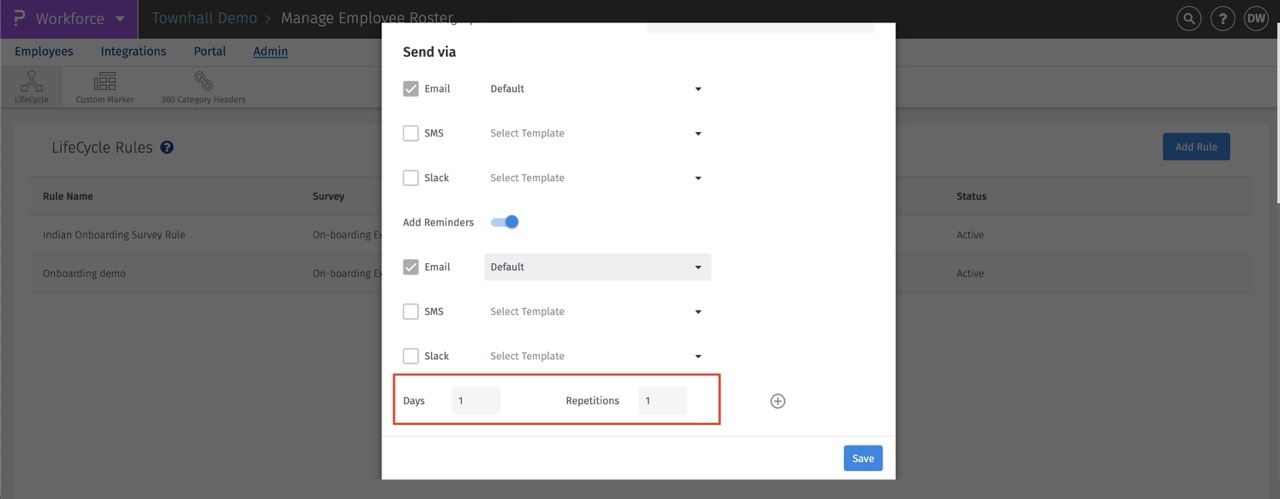
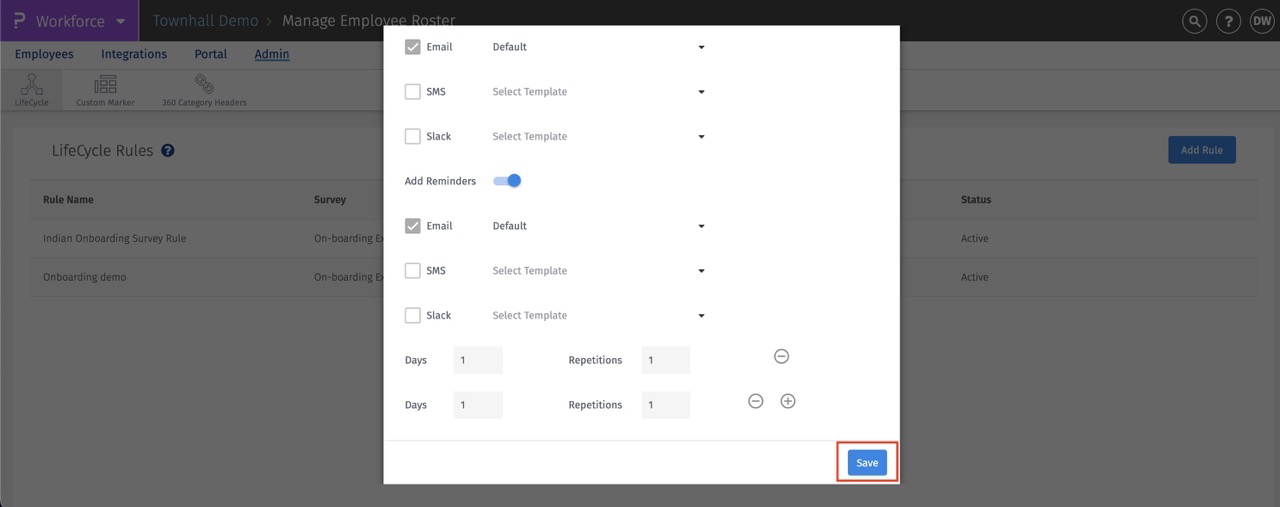
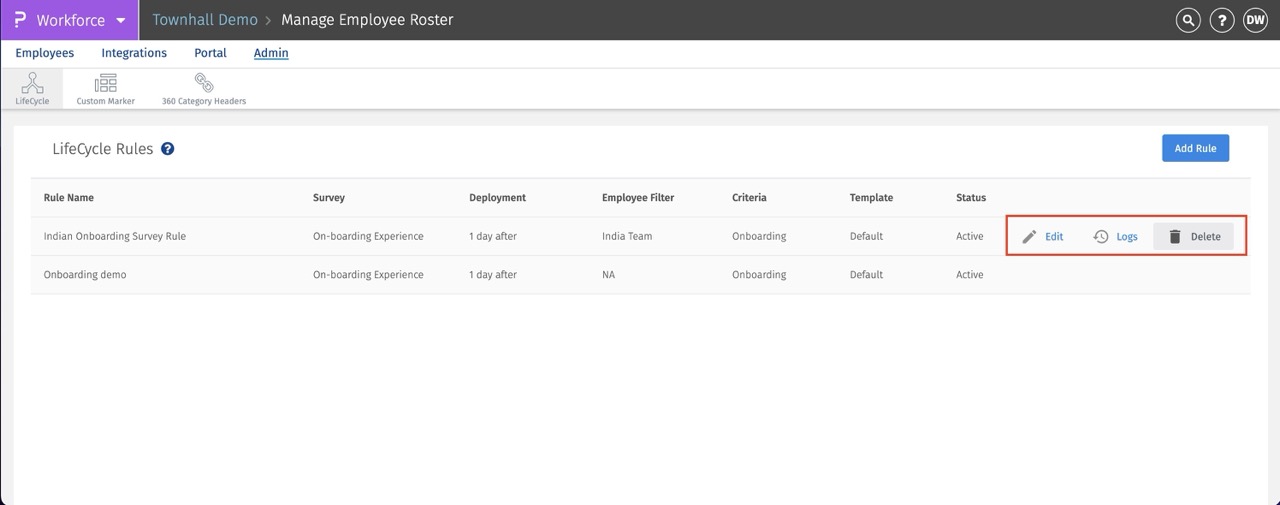
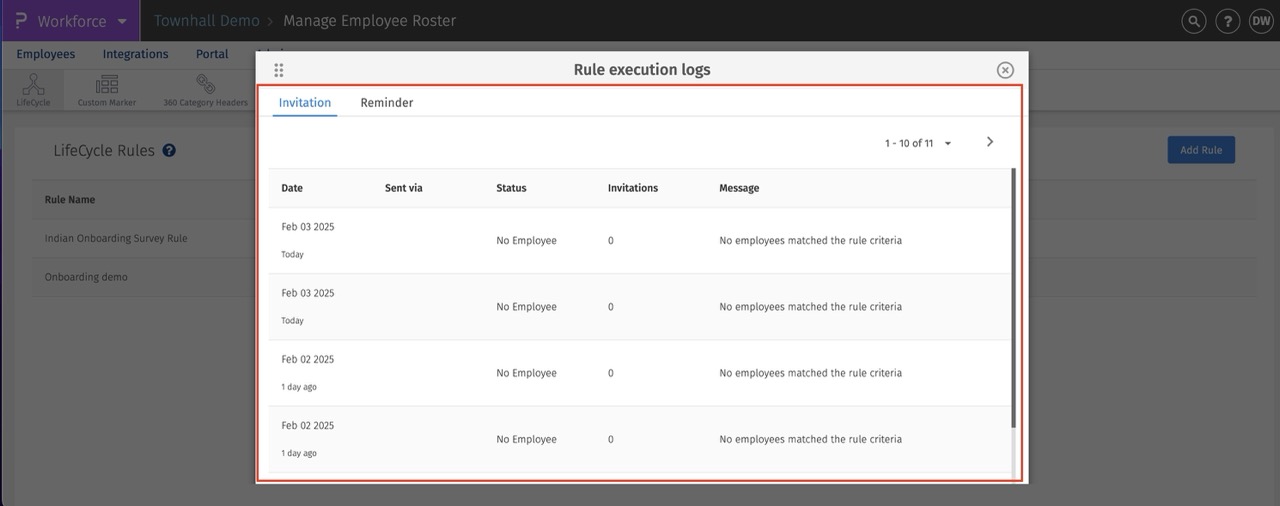
You may also be interested in...
Workforce - Survey Deployment Scheduler
Related articles:
Exit Survey Templates

