
- Add widgets
- Survey Comparison
- Heatmap
- Anonymity Settings
- eNPS in Workforce Analytics Portal
- QxBot Assist in Workforce
- Notes Widget
- Text Analysis Widget
- Response rate
- Text Report
- Trend analysis widget
- Show/hide Markers and Building blocks
- Question Filter
- Single Question Widget
- Heatmap default
- Sentiment analysis
- Scorecard
- Driver analysis
- Scorecard: All options view
- Heatmap Custom Columns
- 360 feedback introductory text
- 360 feedback display configurations
- 360 feedback display labels
- Multi Level Priority Logic
- 360 Surveys- Priority Model
- 360 feedback - skip logic
- 360 feedback - show hide question logic
- 360 Survey Settings
- 360 feedback configuration
- Customize the validation text
- 360 Survey design
- 360-Reorder section
- 360 Section Type - Single Select Section
- 360 Delete Sections
- 360 Add Sections
- 360 section type - Free responses text section
- 360 Section Type - Presentations text section
- 360 Section-Edit Configurations
- 360 Survey- Languages
- Matrix section
Groupings on Various Prominence
The user will have the ability to assign groupings on various prominence in answer options while creating the survey. By using positive prominence in the survey, organizations can identify strengths and positive elements that can be reinforced and built upon, thereby enhancing employee satisfaction and overall organizational success.
How to assign Groupings on Various Prominence:
Go to: Edit Worspace » Pick your queston » Select settings.
Click on Positive Prominence under Workforce.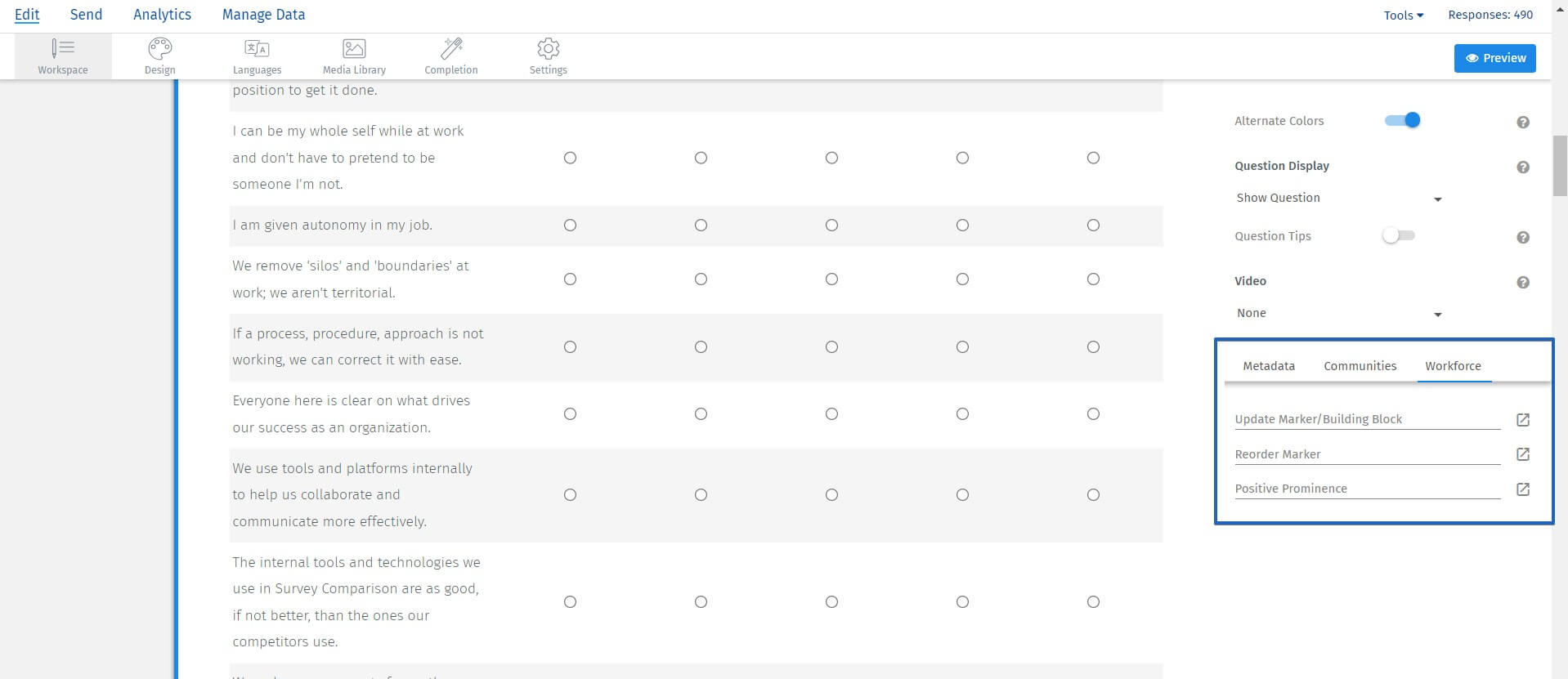 In the pop-up, all the options under the matrix question is visible. User can select and assign the prominence.
In the pop-up, all the options under the matrix question is visible. User can select and assign the prominence.
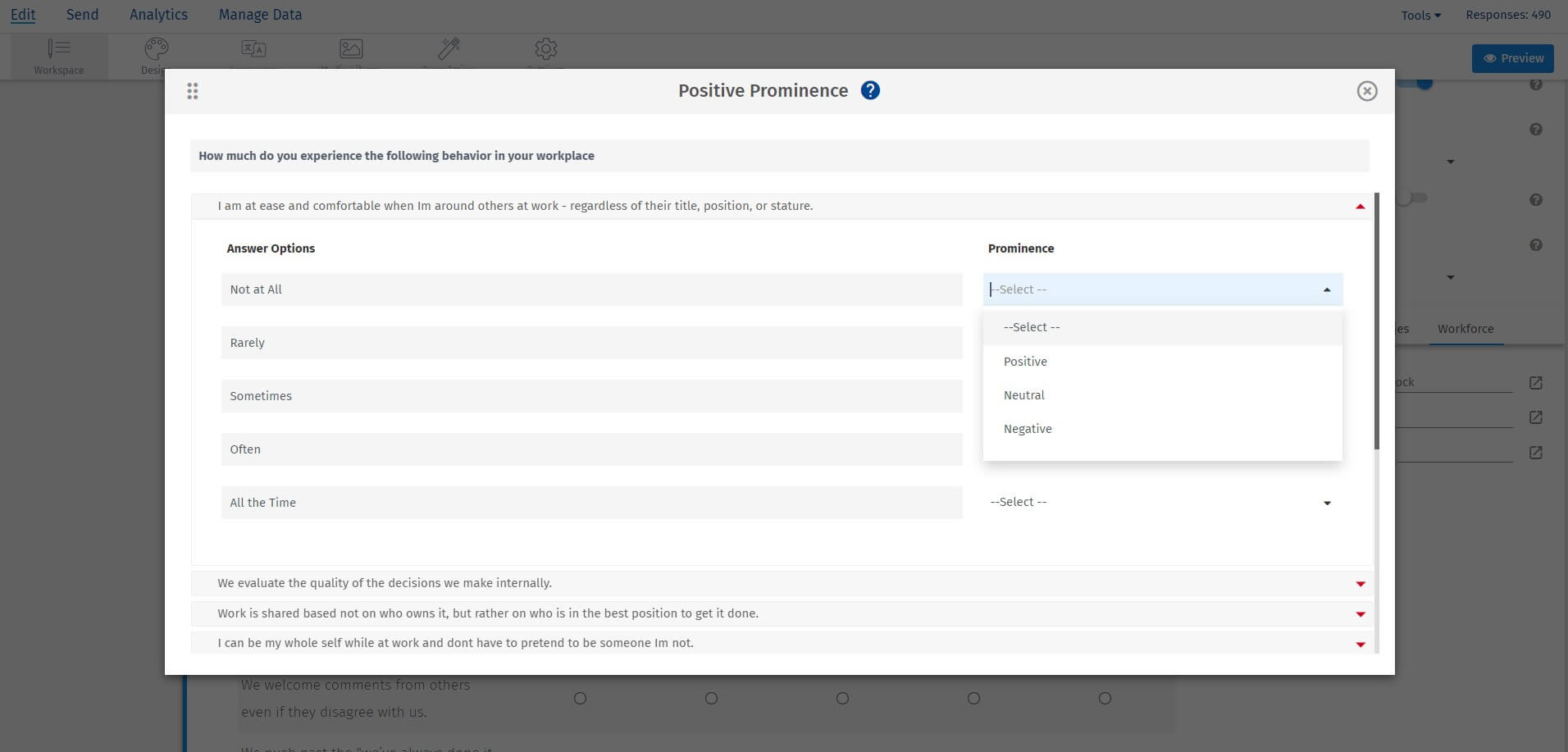 In the context of an employee survey, "positive prominence" is a term that refers to the extent to which positive aspects or strengths of an organization, team, or work environment are highlighted and given emphasis. It focuses on identifying and amplifying the positive elements within the workplace.
In the context of an employee survey, "positive prominence" is a term that refers to the extent to which positive aspects or strengths of an organization, team, or work environment are highlighted and given emphasis. It focuses on identifying and amplifying the positive elements within the workplace.
You may also be interested in...

