
- Add widgets
- Survey Comparison
- Heatmap
- Anonymity Settings
- eNPS in Workforce Analytics Portal
- QxBot Assist in Workforce
- Notes Widget
- Text Analysis Widget
- Response rate
- Text Report
- Trend analysis widget
- Show/hide Markers and Building blocks
- Question Filter
- Single Question Widget
- Heatmap default
- Sentiment analysis
- Scorecard
- Driver analysis
- Scorecard: All options view
- Heatmap Custom Columns
- 360 feedback introductory text
- 360 feedback display configurations
- 360 feedback display labels
- Multi Level Priority Logic
- 360 Surveys- Priority Model
- 360 feedback - skip logic
- 360 feedback - show hide question logic
- 360 Survey Settings
- 360 feedback configuration
- Customize the validation text
- 360 Survey design
- 360-Reorder section
- 360 Section Type - Single Select Section
- 360 Delete Sections
- 360 Add Sections
- 360 section type - Free responses text section
- 360 Section Type - Presentations text section
- 360 Section-Edit Configurations
- 360 Survey- Languages
- Matrix section
Account settings
In the Portal Account settings, you can upload a photo to personalize your profile. You can also change the language to one that you prefer for easier use.
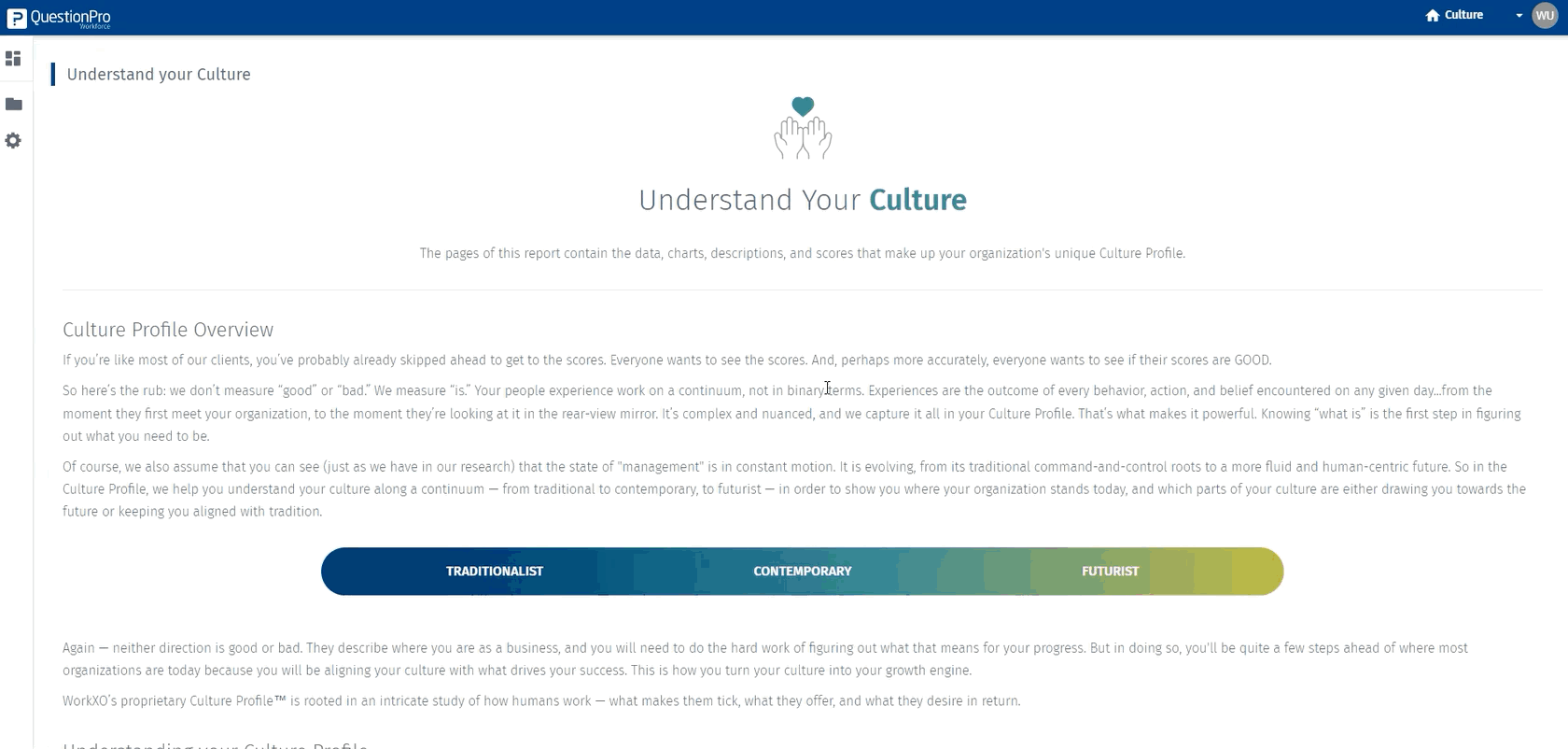 Click to download video
Click to download video
To Edit Portal Account Setting:
- Go to >> Employee Experience>> Analytics >> Go to portal >> on the left side Click the “Settings” Icon
- Go to the Account Settings tab.
- To personalize your profile, click on the “Upload Photo” button to add a picture.
- Your profile picture is uploaded in two places, as shown in the image below. If you want to change the picture, click "Change Picture." To remove it, click "Remove."
- Click on "Change Language" to switch to your preferred language and then click on “save”
- You notice that the portal now shows everything in your preferred language.
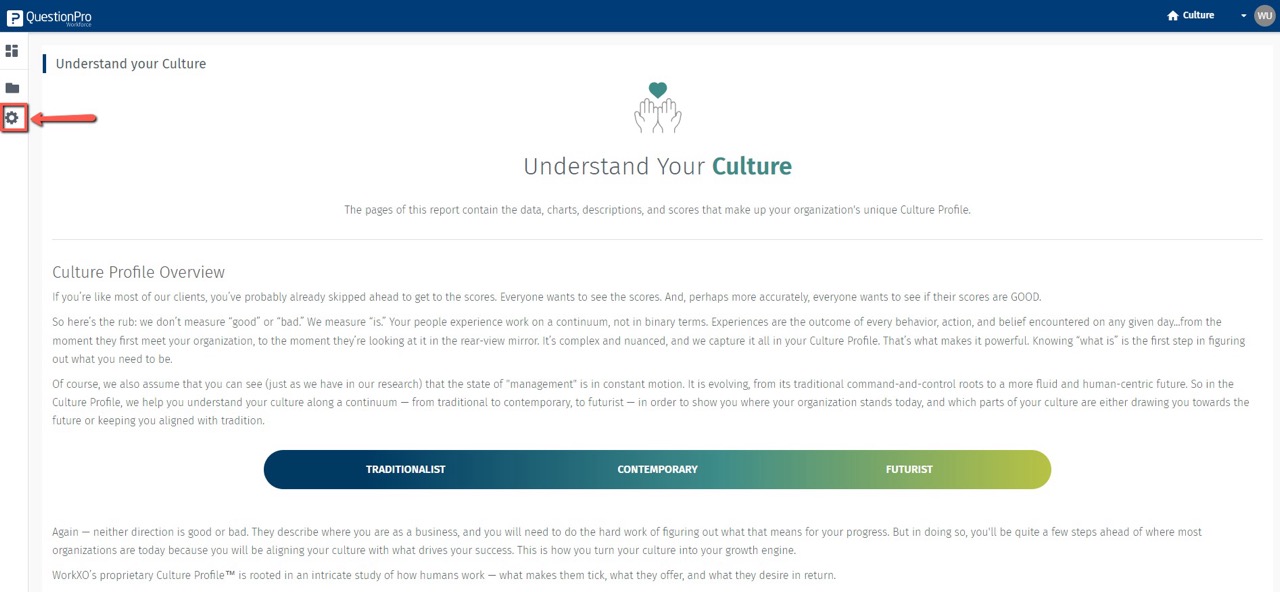
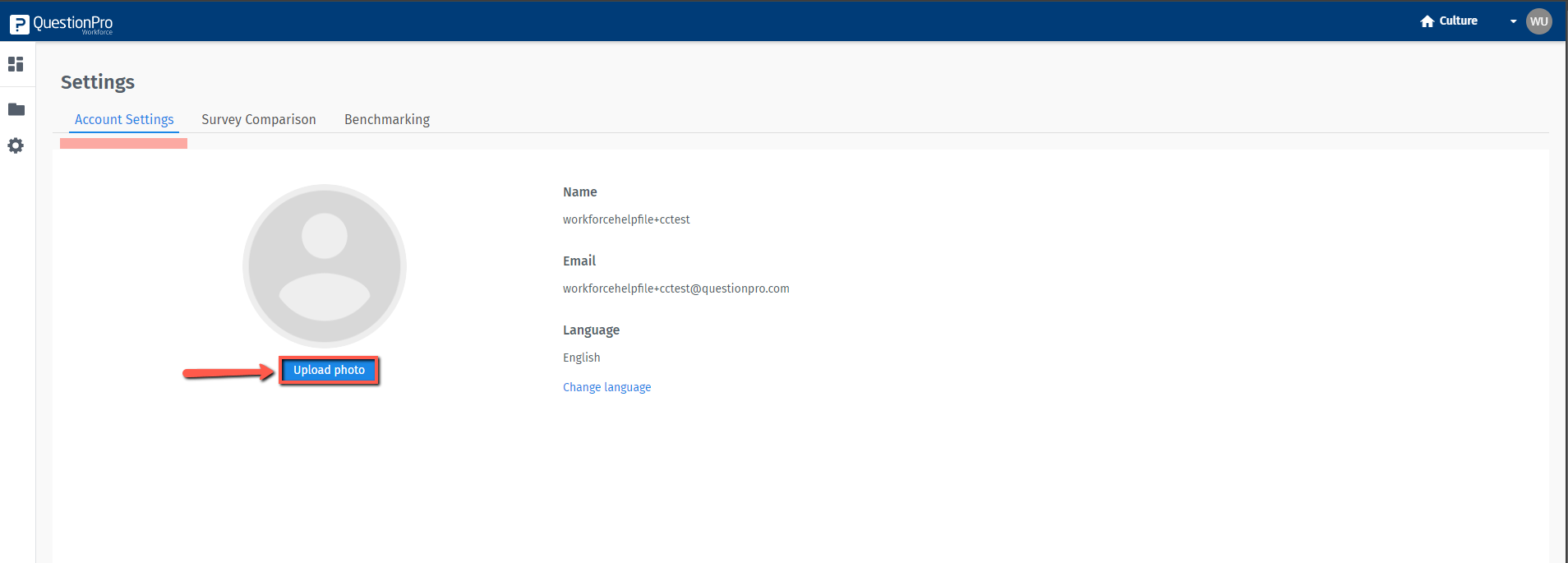
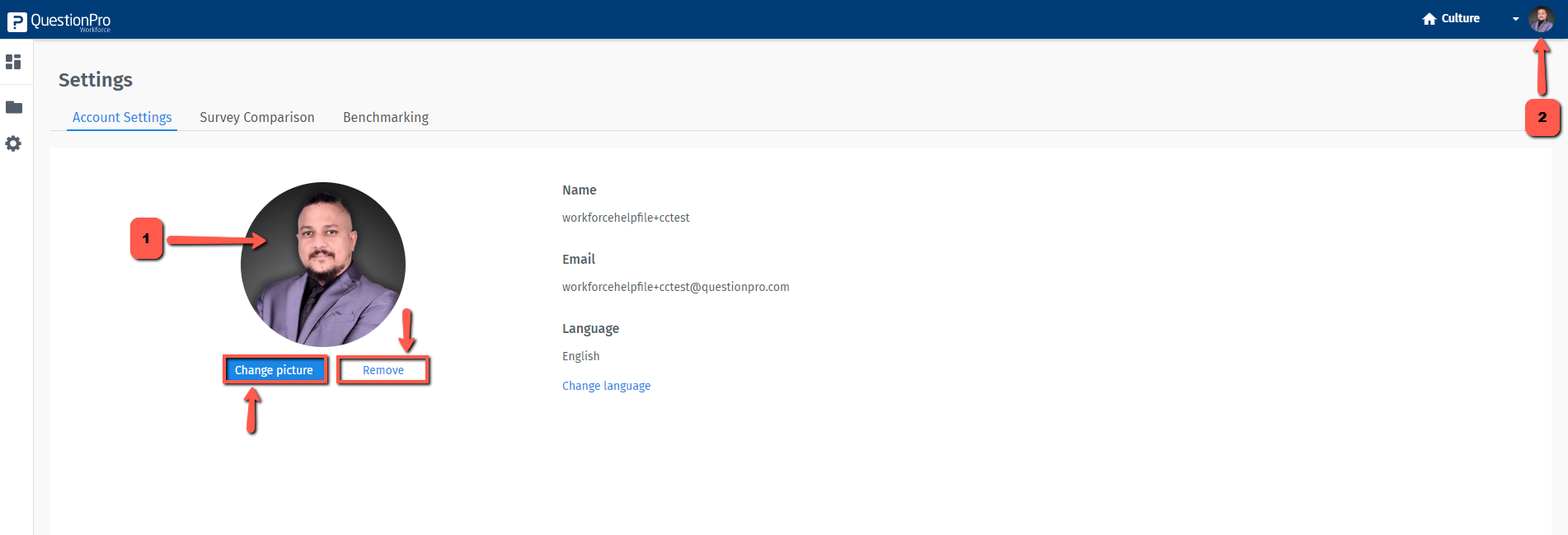
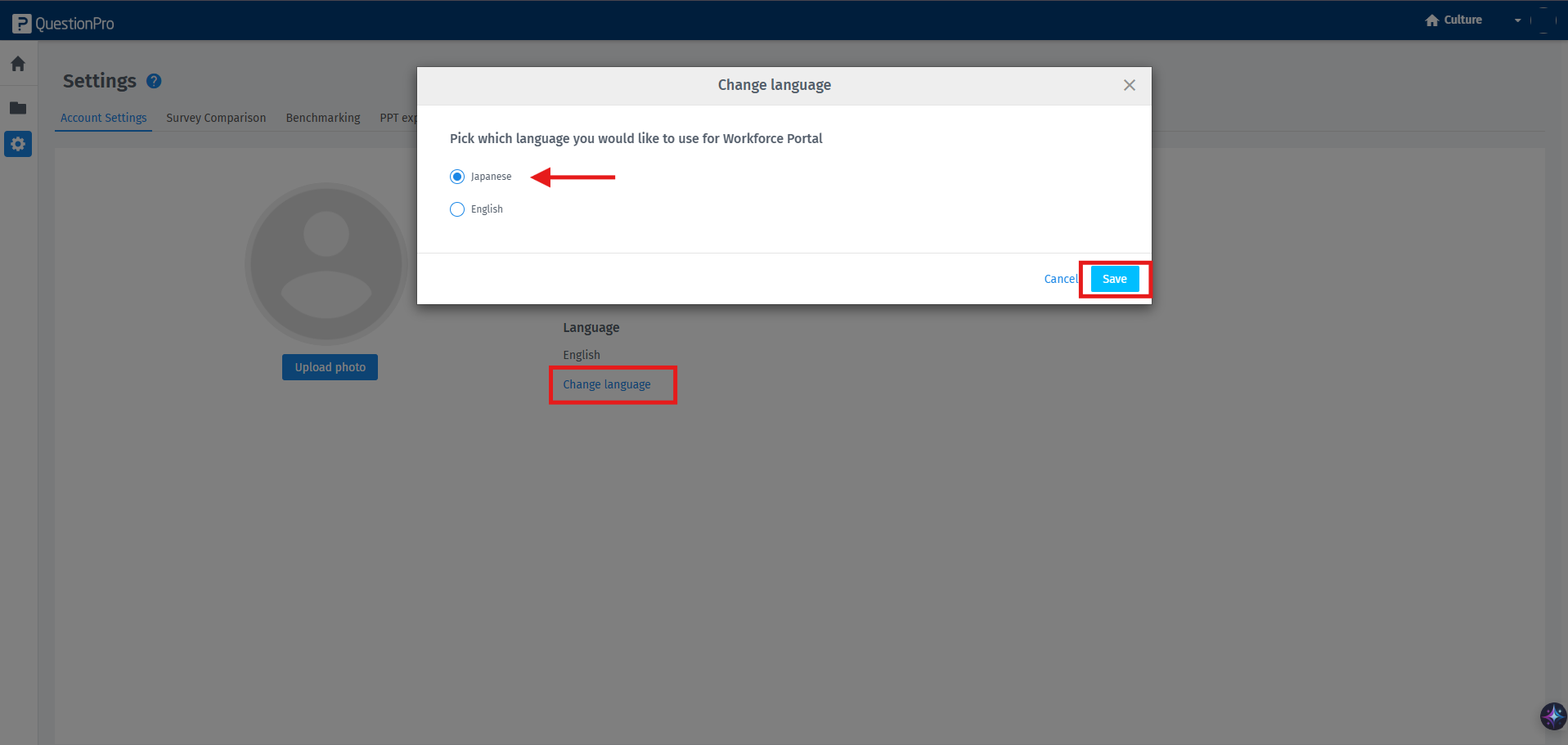
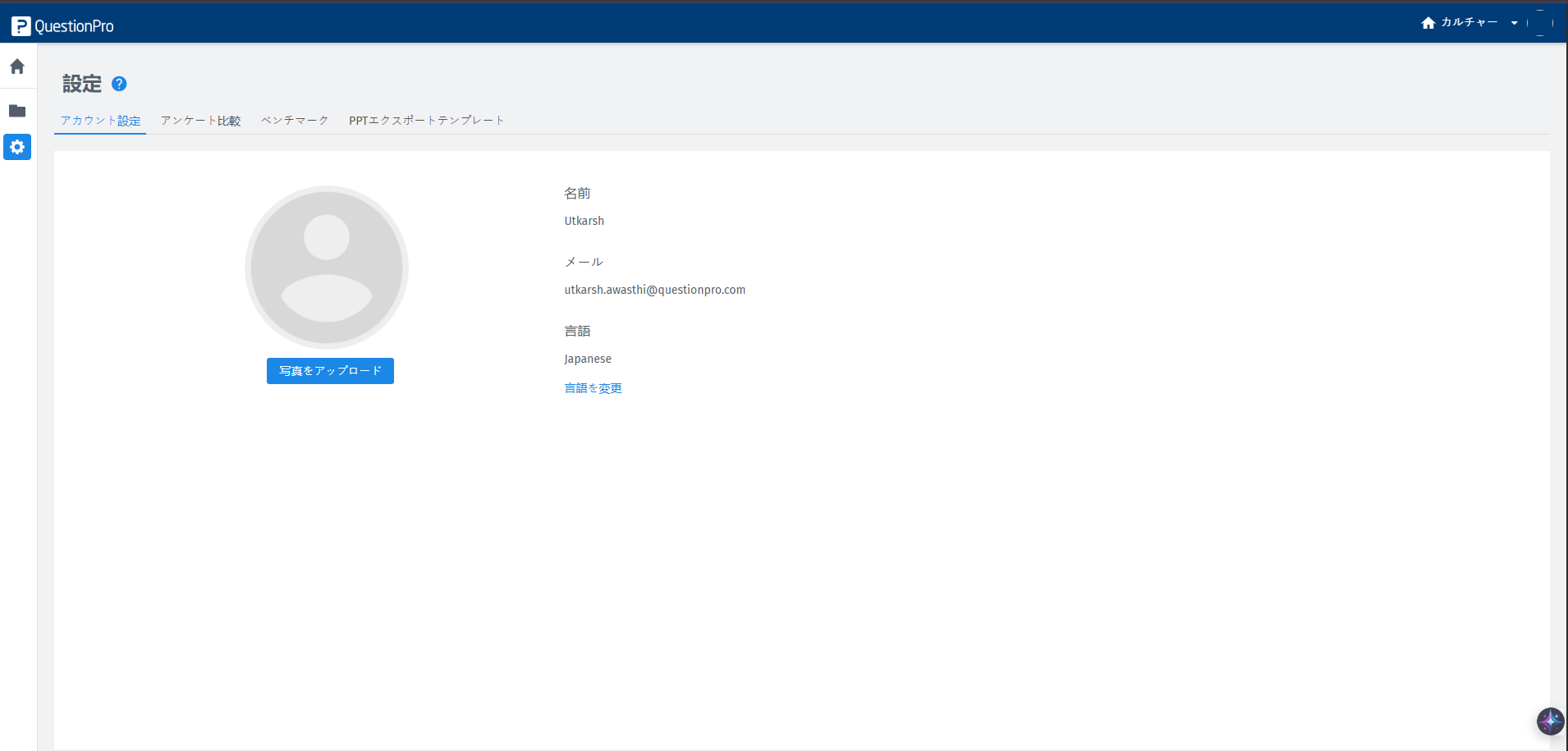
You may also be interested in...

