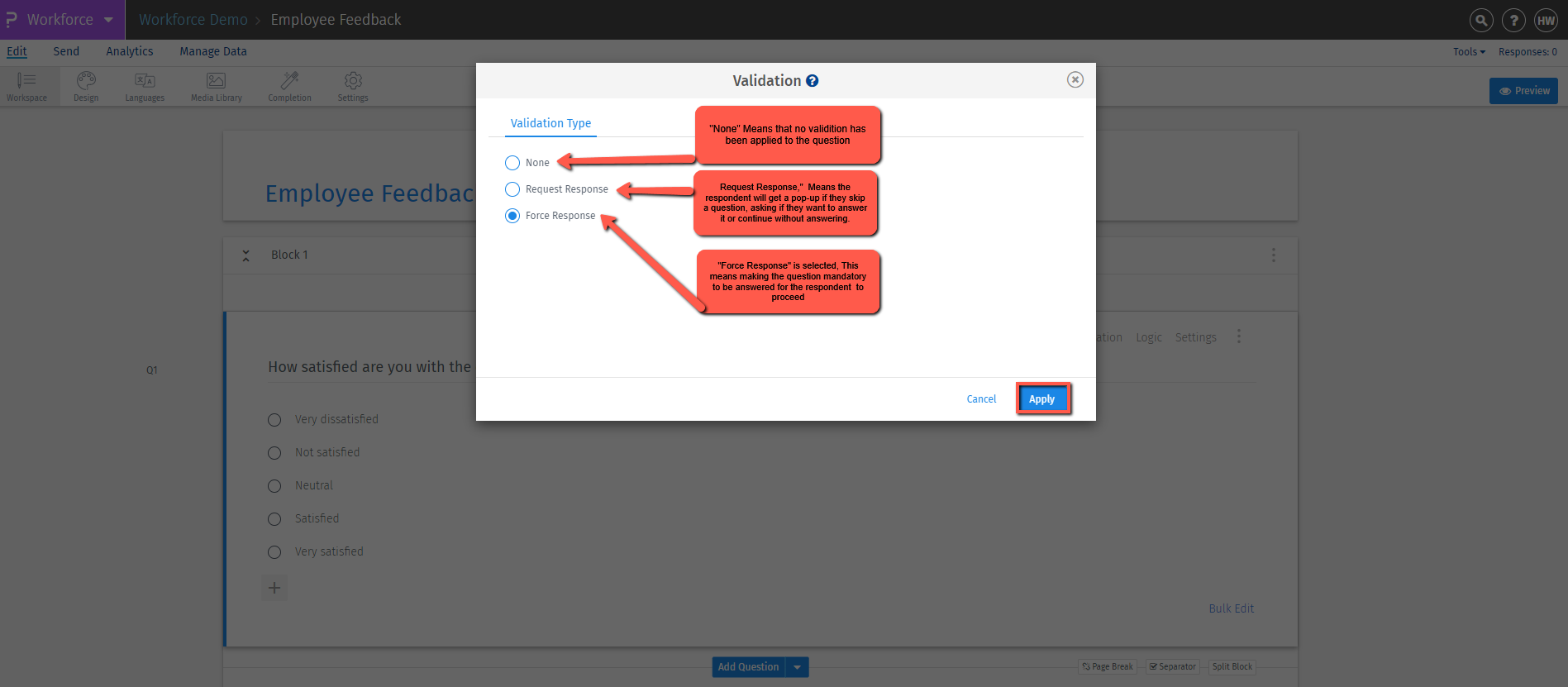- Add widgets
- Survey Comparison
- Heatmap
- Anonymity Settings
- eNPS in Workforce Analytics Portal
- QxBot Assist in Workforce
- Notes Widget
- Text Analysis Widget
- Response rate
- Text Report
- Trend analysis widget
- Show/hide Markers and Building blocks
- Question Filter
- Single Question Widget
- Heatmap default
- Sentiment analysis
- Scorecard
- Driver analysis
- Scorecard: All options view
- Heatmap Custom Columns
- 360 feedback introductory text
- 360 feedback display configurations
- 360 feedback display labels
- Multi Level Priority Logic
- 360 Surveys- Priority Model
- 360 feedback - skip logic
- 360 feedback - show hide question logic
- 360 Survey Settings
- 360 feedback configuration
- Customize the validation text
- 360 Survey design
- 360-Reorder section
- 360 Section Type - Single Select Section
- 360 Delete Sections
- 360 Add Sections
- 360 section type - Free responses text section
- 360 Section Type - Presentations text section
- 360 Section-Edit Configurations
- 360 Survey- Languages
- Matrix section
Multiple choice - Select One
Multiple choice: Select one The multiple-choice (select one) question type lets respondents choose only one answer from a set of options.
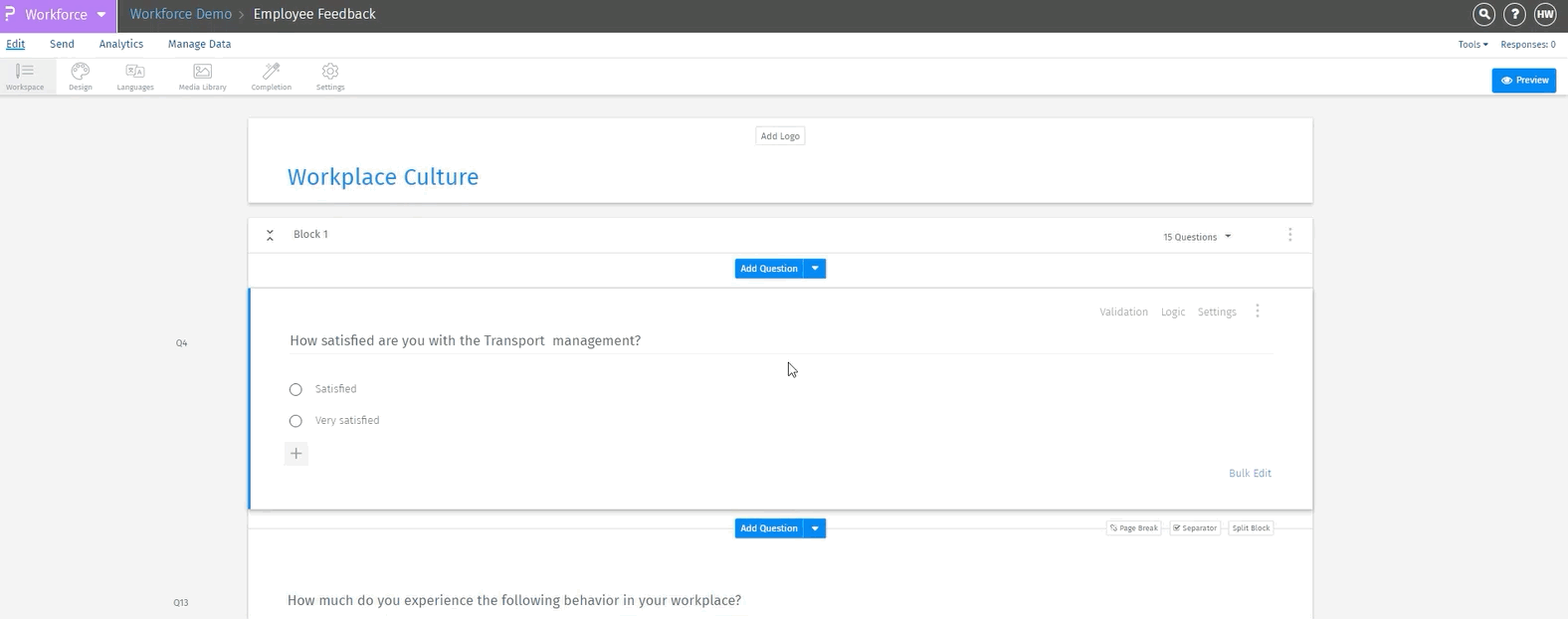 Click to download video
Click to download video
- Login >> Workforce >> Select a survey >>Click Edit >> Then go to Workspace.
- Click on the “Add Question” button.
- Here, you will see these types of questions: Basic, Advanced, and Question Library.
- Under > Basic > Multiple Choice > then Click on “Select One”.
- Click '+ Option' to add answer choices.
- Add 'Other': This option lets you include 'Other' as an answer choice. When selected, respondents can enter their own answer.
- N/A: This option lets you include N/A as an answer choice
- Bulk Edit: This option allows you to edit multiple answer choices at once. You can copy and paste a list of answer options directly into the field. You can also enable the “Other” and “Not Applicable Option” to include it as an answer choice.
- Click on “Save” to proceed further.
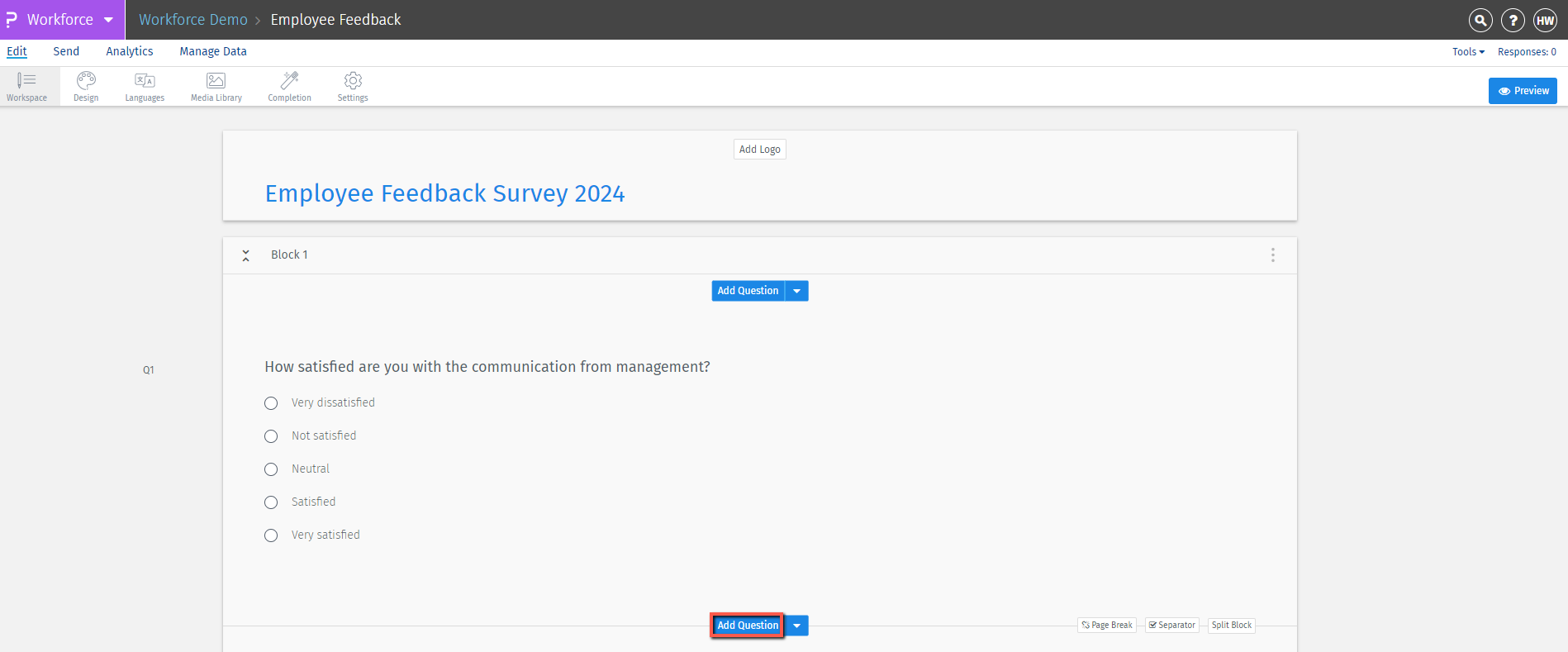
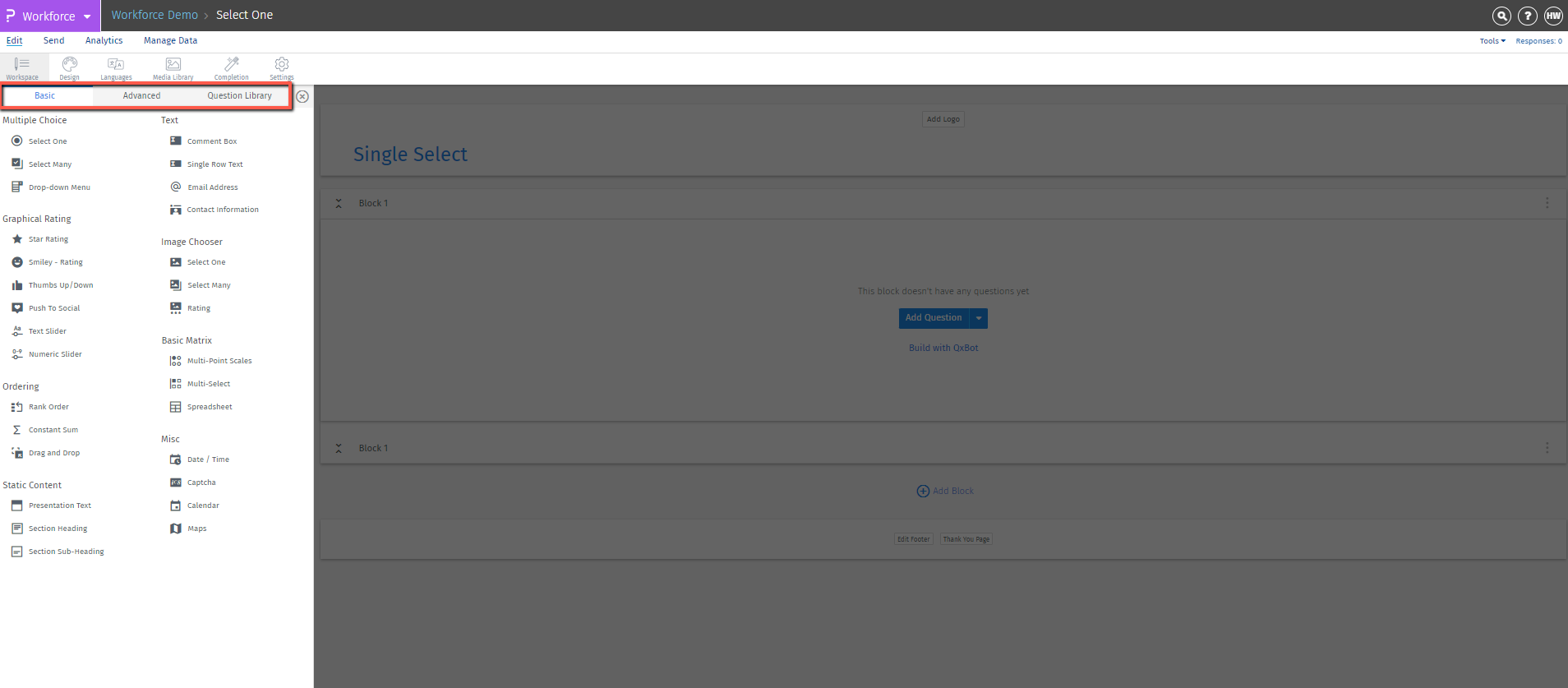
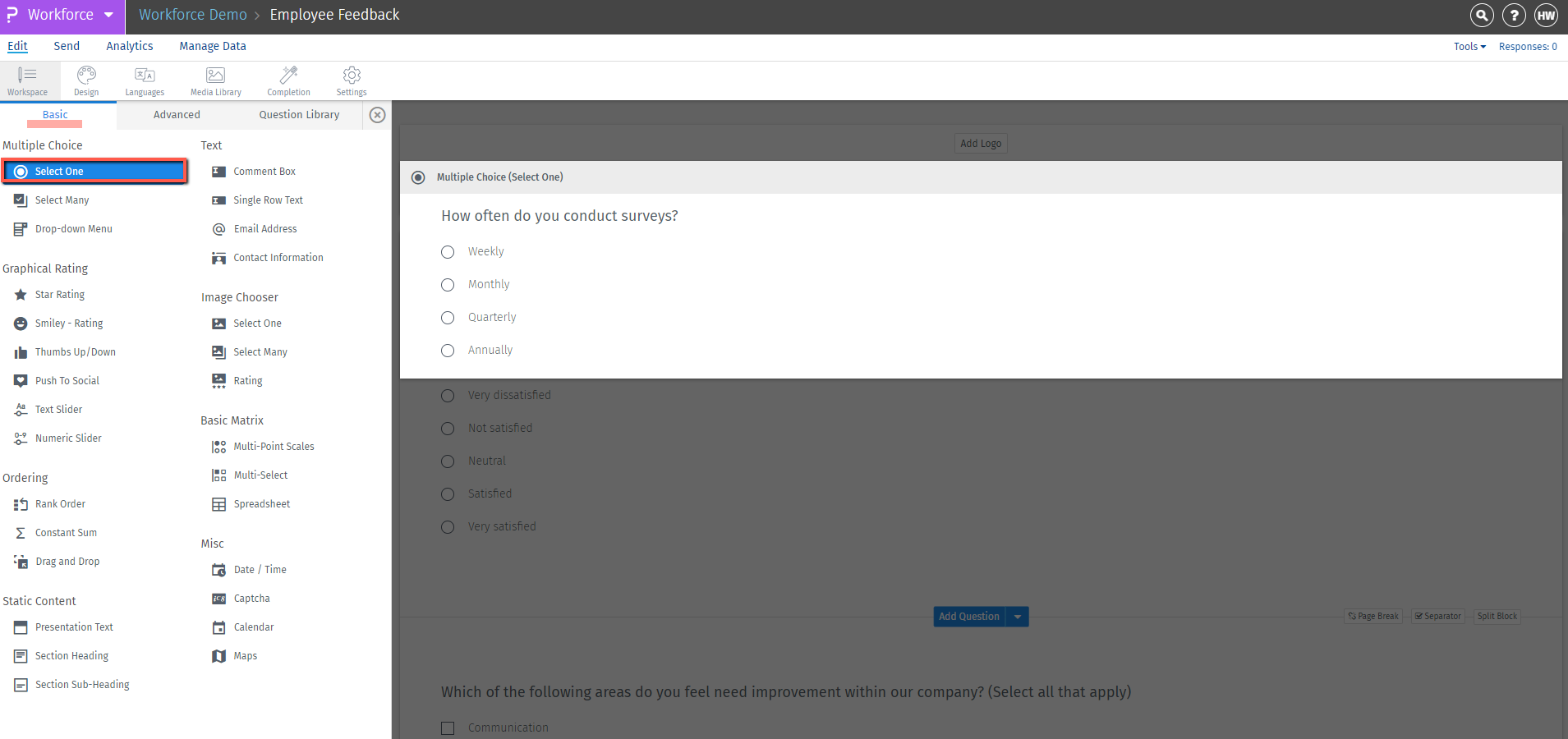
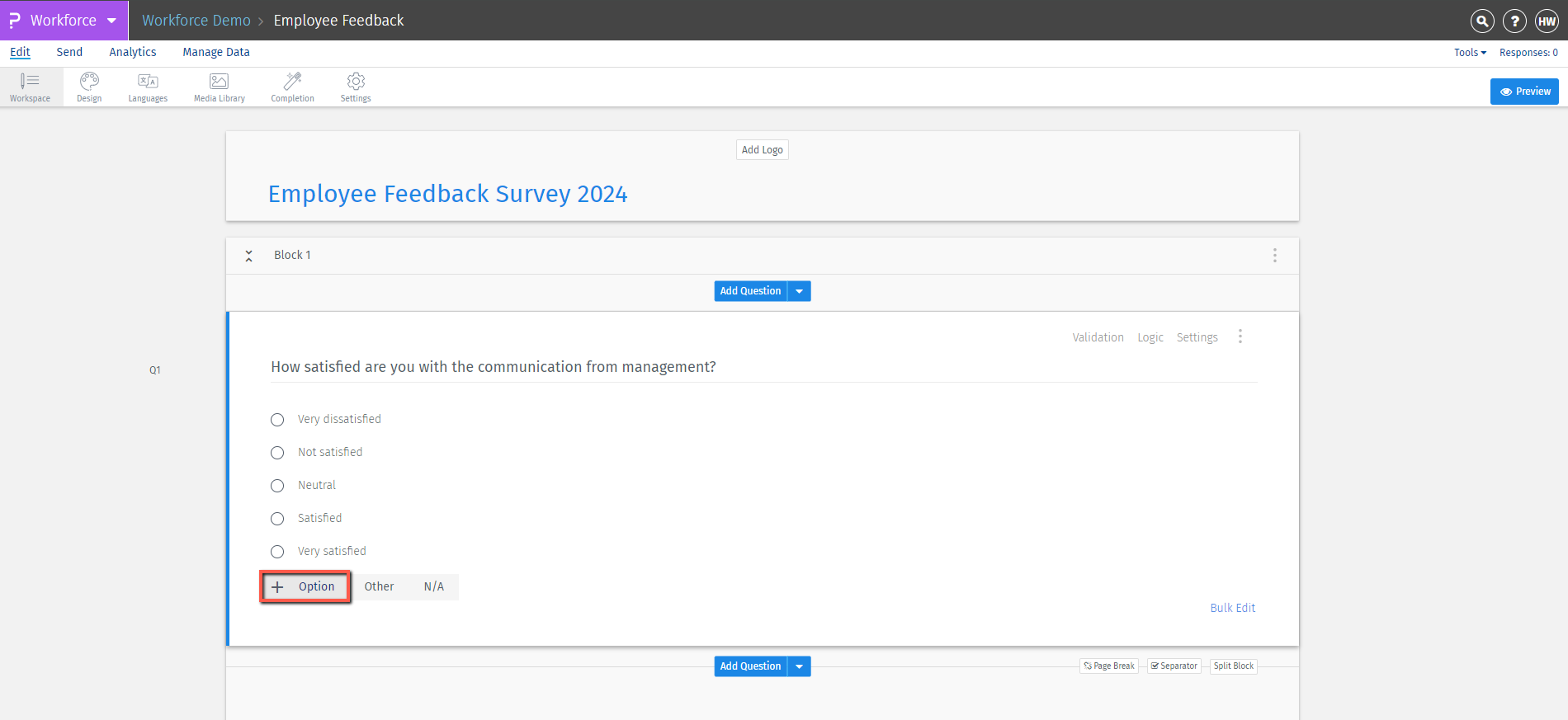
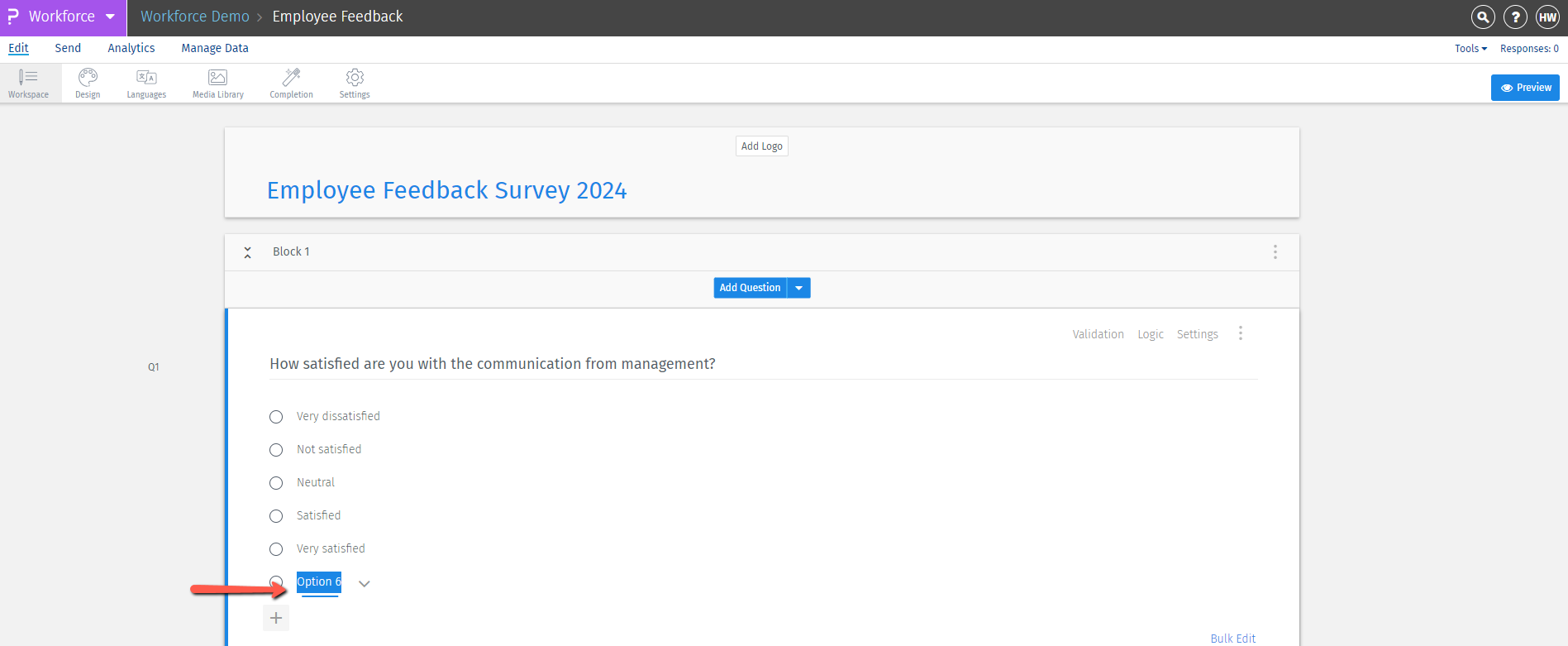
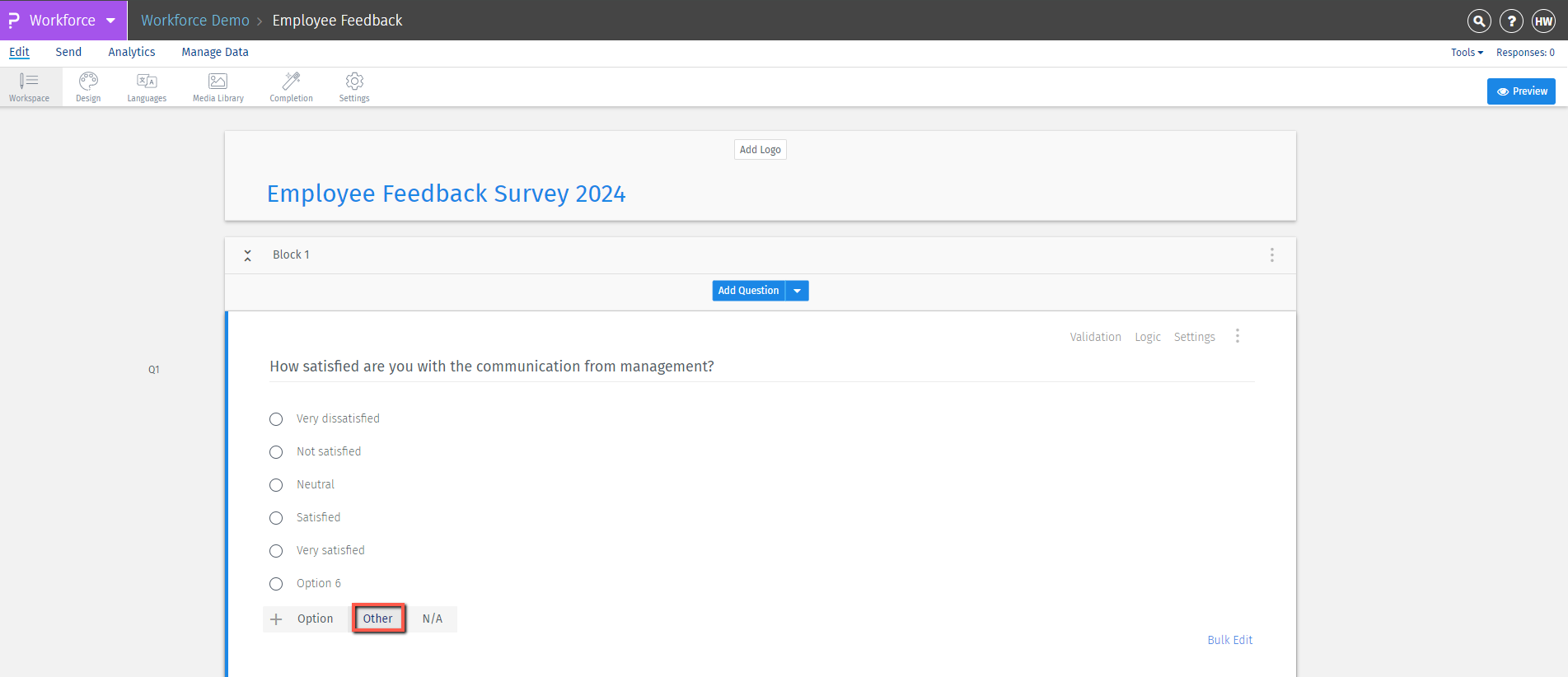
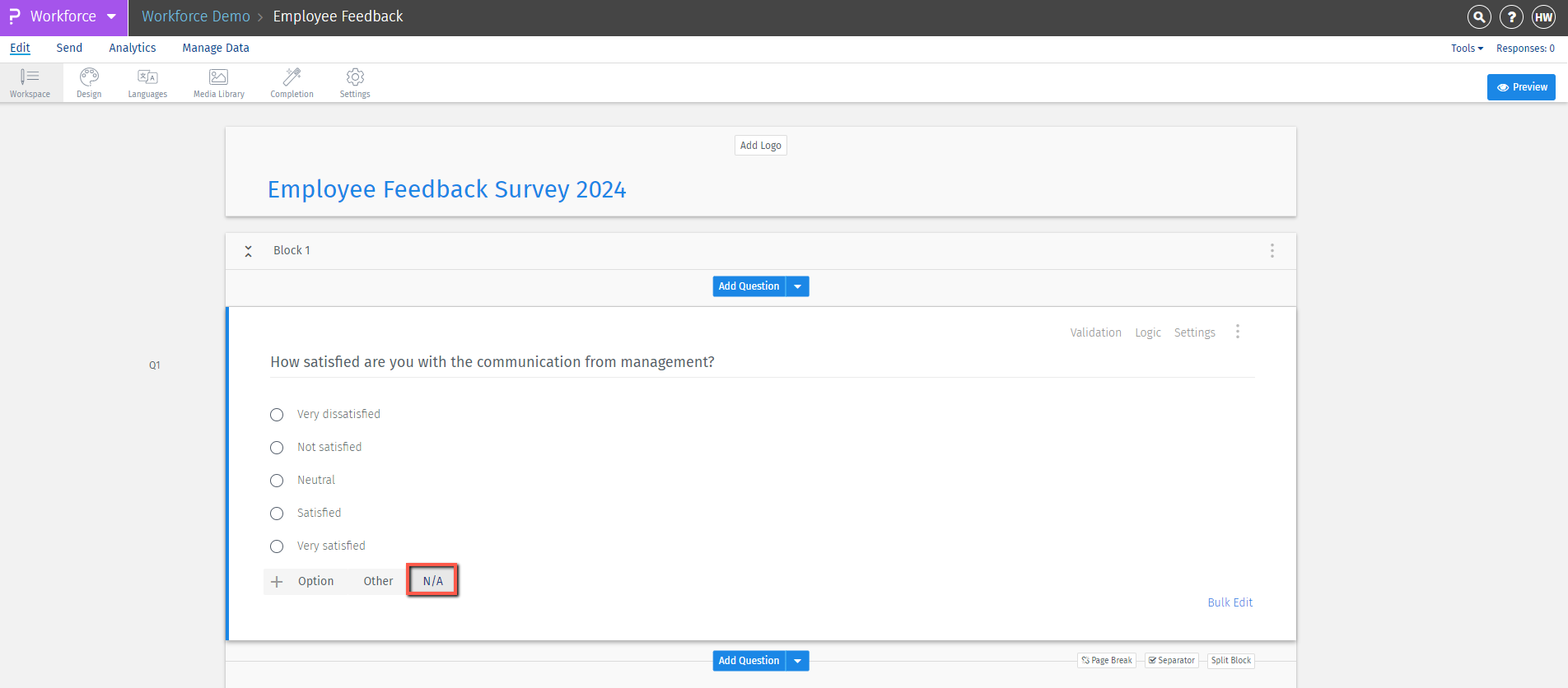
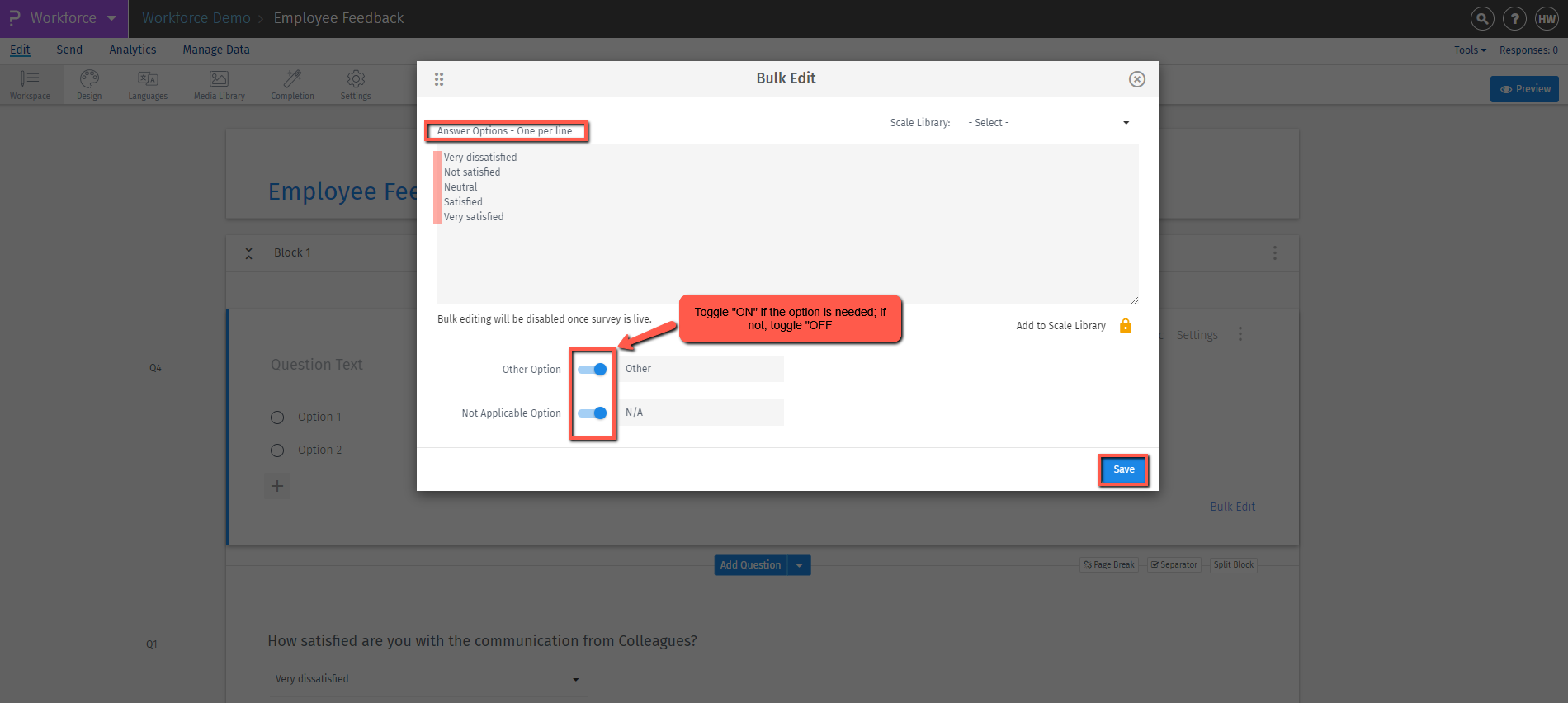 Validation
Validation
When you add questions to a survey, the validation option is turned off by default. This means respondents can skip questions and still complete the survey. If they go through all the pages without answering, the survey will still be marked as complete. You can turn on validation to make certain questions required, ensuring respondents must answer them before moving on.
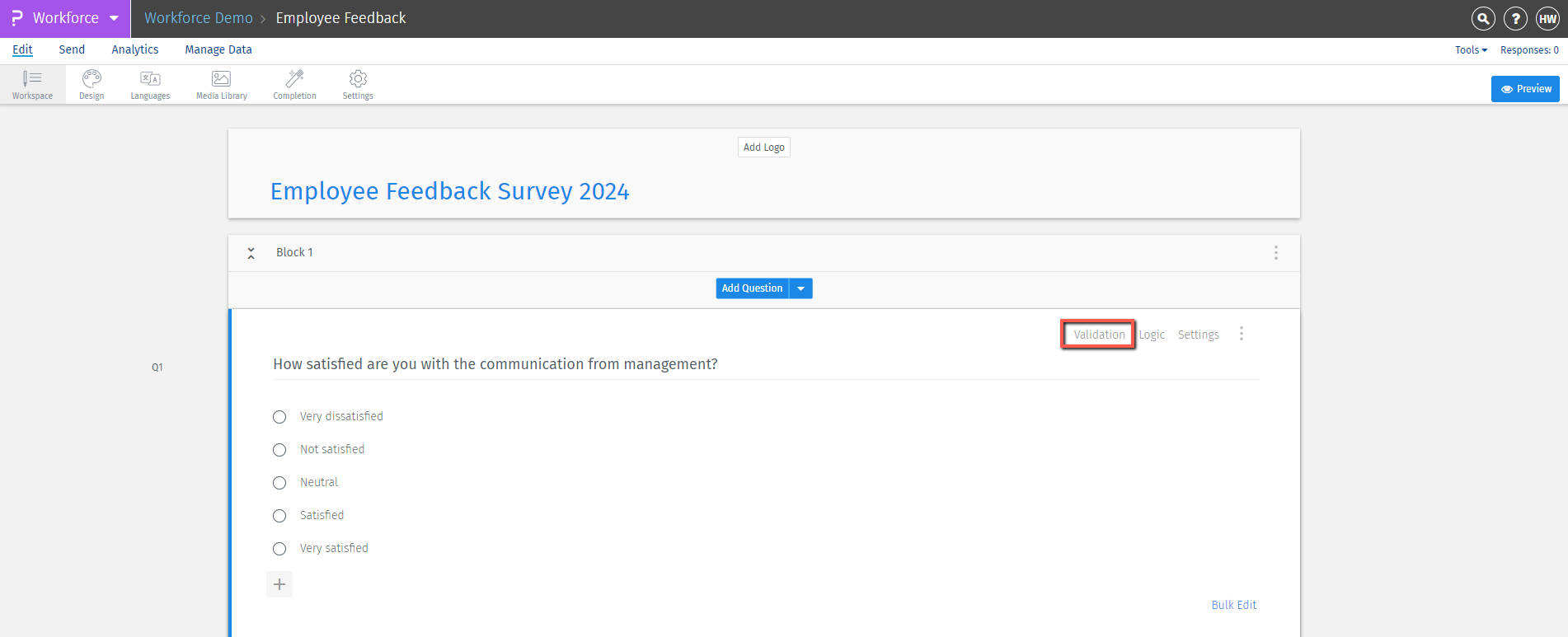 Validation - Force Response and Request Response:
Validation - Force Response and Request Response:
When you enable validation, you'll see options for "Force Response" and "Request Response." By default, "Force Response" is selected, making the question mandatory. If you choose "Request Response," the respondent will get a pop-up if they skip a question, asking if they want to answer it or continue without answering.