
- Add widgets
- Survey Comparison
- Heatmap
- Anonymity Settings
- eNPS in Workforce Analytics Portal
- QxBot Assist in Workforce
- Notes Widget
- Text Analysis Widget
- Response rate
- Text Report
- Trend analysis widget
- Show/hide Markers and Building blocks
- Question Filter
- Single Question Widget
- Heatmap default
- Sentiment analysis
- Scorecard
- Driver analysis
- Scorecard: All options view
- Heatmap Custom Columns
- 360 feedback introductory text
- 360 feedback display configurations
- 360 feedback display labels
- Multi Level Priority Logic
- 360 Surveys- Priority Model
- 360 feedback - skip logic
- 360 feedback - show hide question logic
- 360 Survey Settings
- 360 feedback configuration
- Customize the validation text
- 360 Survey design
- 360-Reorder section
- 360 Section Type - Single Select Section
- 360 Delete Sections
- 360 Add Sections
- 360 section type - Free responses text section
- 360 Section Type - Presentations text section
- 360 Section-Edit Configurations
- 360 Survey- Languages
- Matrix section
Workforce FTP Integration
FTP Sync is another method to bring in the employee list along with their demographic details and status into the system. You'll need to provide FTP details when setting up the Import feature. Once scheduled, the system will read the Excel file and import the employee information. If a new employee is found, they will be added. If an existing employee's details or status have changed, the system will update their information accordingly.
- The Auto scheduled FTP allows you to do the following:-
- Automate the employee import.
- Automate the any changes happening to employee status and demographics.
Click on Add Auto-scheduler button
Set up the FTP details and click on Create Scheduler Event to create the employee import scheduler.
- A weekly FTP scheduler will be created.
- Download the employee import template.
- Update the template with employee details.
- Upload the updated template to the FTP location.
- You can run the scheduler immediately by clicking "Run Now" after uploading the Excel file.
- You can also pause, edit, or delete the FTP scheduler as needed.
To view the logs of the employee imported, click on the Logs link given for the scheduler.
To set up the import, go to – Login >> Workforce >> Manage Employee Roster >> Integration >> FTP
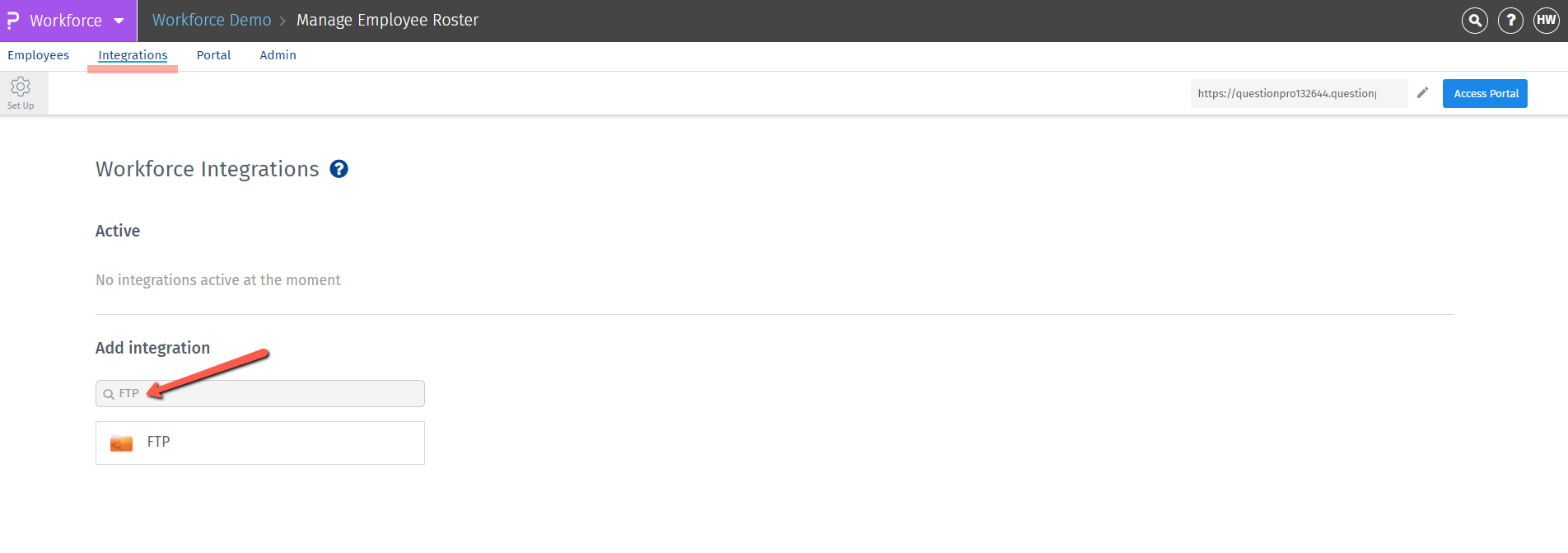
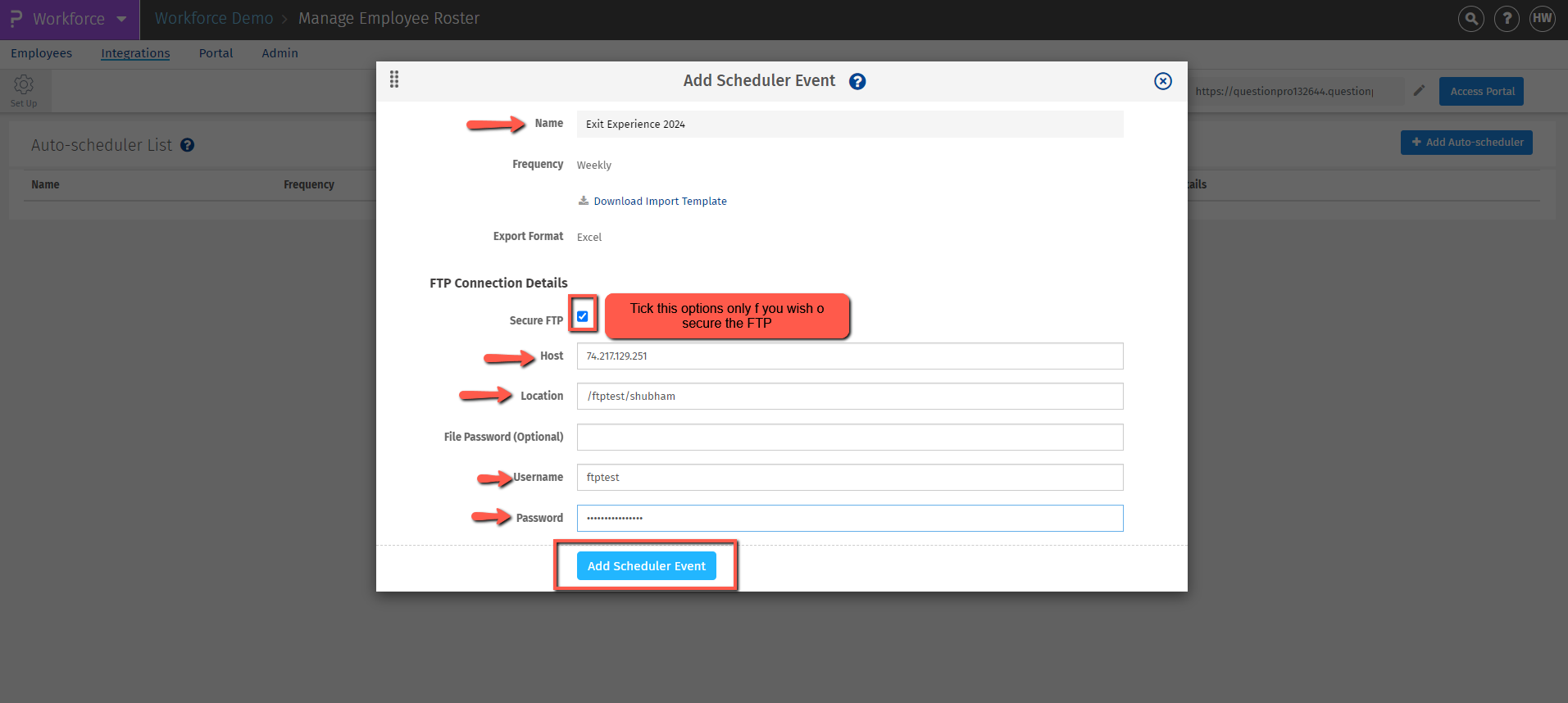
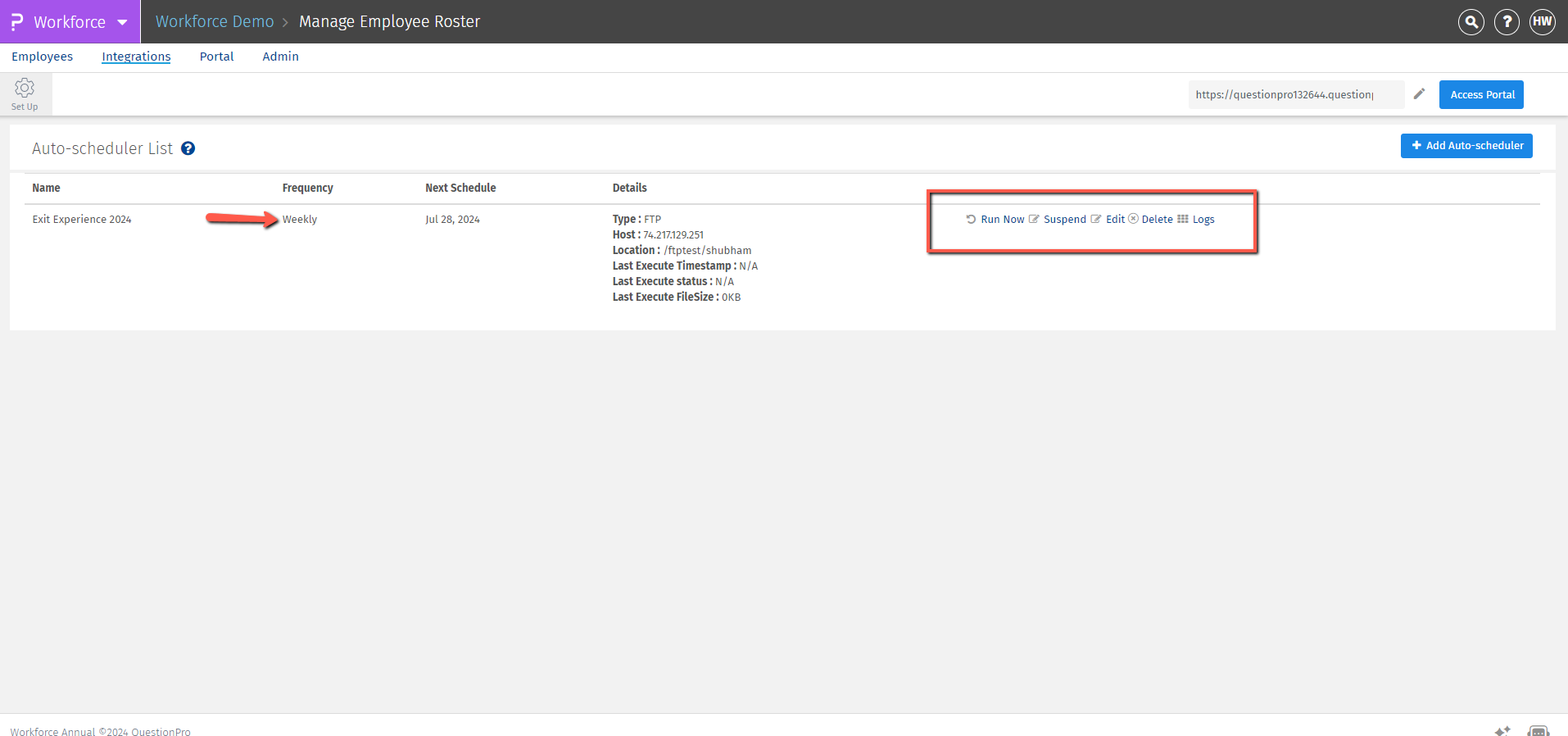
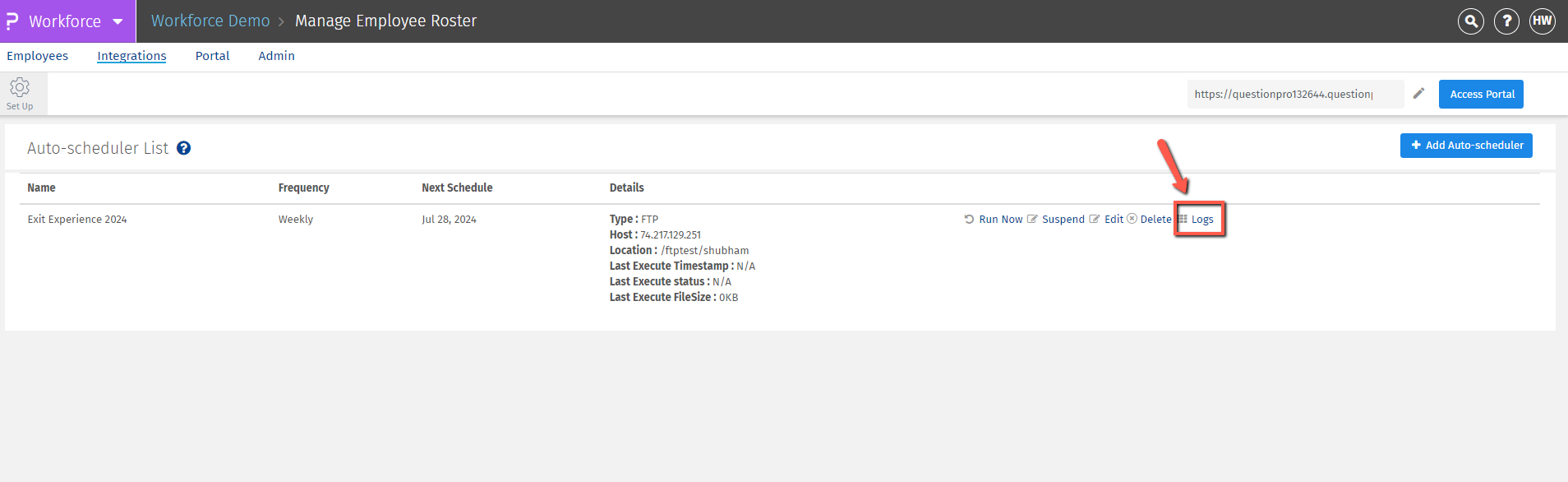
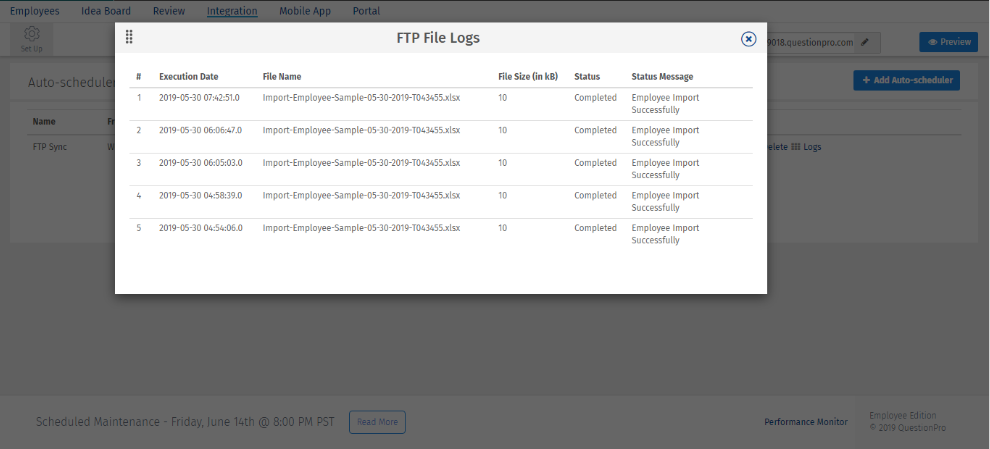
QuestionPro IP range used for FTP Access
| Data center | Range |
|---|---|
| US/Seattle | 72.5.52.193 – 72.5.52.254 |
| US/Seattle | 70.42.174.1 – 70.42.174.252 |
| US/Seattle | 74.217.129.1 – 74.217.129.252 |
| US/Dallas | 66.150.2.1 – 66.150.2.252 |
| US/Gov | 52.61.117.247, 52.61.223.0, 3.30.142.141 |
| Europe | 46.249.61.1 – 46.249.61.252 |
| Canada | 4.0.85.207.192, 20.63.70.156, 20.151.106.26, 20.104.114.68, 20.116.120.172, 20.63.69.172, 4.0.85.208.141, 13.88.227.32, 4.0.85.245.181 |
| Australia | 52.189.234.226, 13.77.42.108, 191.239.182.69, 191.239.180.31, 13.77.41.5, 4.0.127.87.67, 20.92.11.5, 13.73.109.20, 23.101.232.205 |
| UAE (ae) | 20.46.47.4, 40.123.192.67, 20.196.6.214, 40.123.197.190, 20.74.159.195, 40.123.212.121, 20.216.11.236, 20.216.8.106, 40.123.213.215, 40.123.219.149, 20.216.21.106, 40.123.213.215, 40.123.219.149, 70.42.174.0/24 |

