
- Add widgets
- Survey Comparison
- Heatmap
- Anonymity Settings
- eNPS in Workforce Analytics Portal
- QxBot Assist in Workforce
- Notes Widget
- Text Analysis Widget
- Response rate
- Text Report
- Trend analysis widget
- Show/hide Markers and Building blocks
- Question Filter
- Single Question Widget
- Heatmap default
- Sentiment analysis
- Scorecard
- Driver analysis
- Scorecard: All options view
- Heatmap Custom Columns
- 360 feedback introductory text
- 360 feedback display configurations
- 360 feedback display labels
- Multi Level Priority Logic
- 360 Surveys- Priority Model
- 360 feedback - skip logic
- 360 feedback - show hide question logic
- 360 Survey Settings
- 360 feedback configuration
- Customize the validation text
- 360 Survey design
- 360-Reorder section
- 360 Section Type - Single Select Section
- 360 Delete Sections
- 360 Add Sections
- 360 section type - Free responses text section
- 360 Section Type - Presentations text section
- 360 Section-Edit Configurations
- 360 Survey- Languages
- Matrix section
Edit live surveys
Can I edit the survey questions or answers after the survey is live?
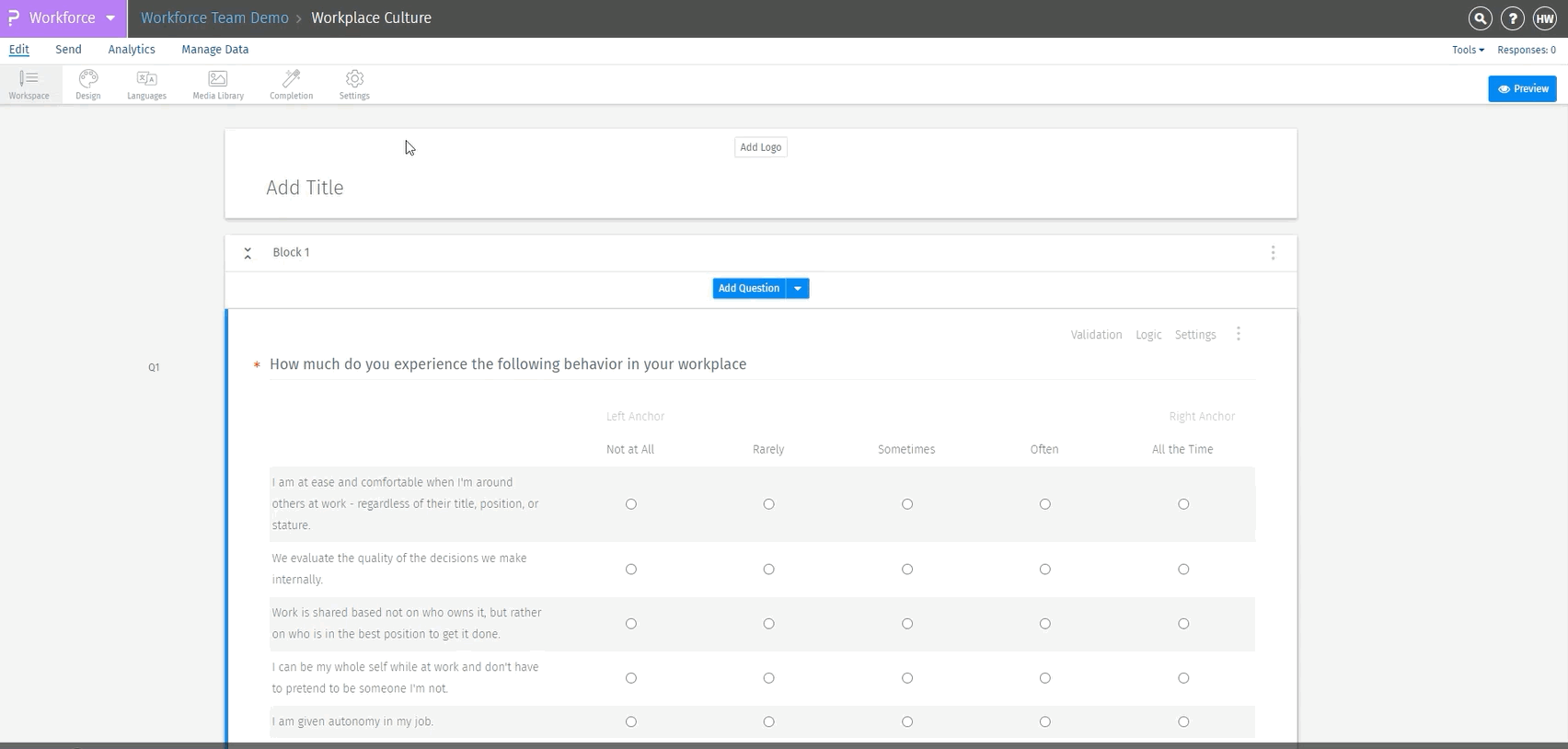 Click to download video
Click to download video
- Yes, you can edit survey questions and answers even after the survey is live. To change the text of a question or answer.
- Click the 'Edit' tab for the survey where you want to edit a question.
- Example: You would like to use the “Dropdown Menu” instead of the “Radio button” within the answer selection
- Click “Settings” on the question
- Select the dropdown menu under answer type, and the answer type will automatically change from radio to dropdown.
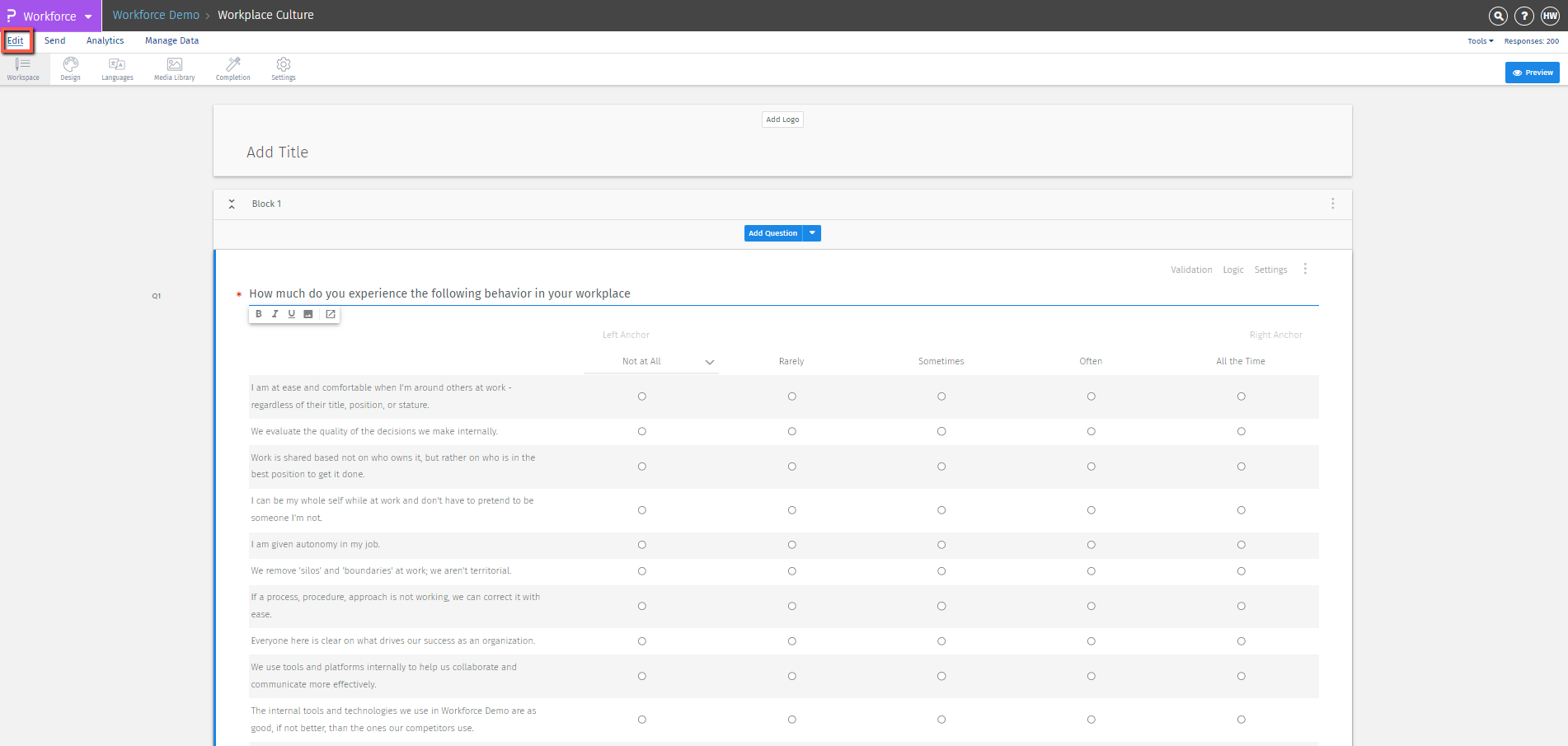
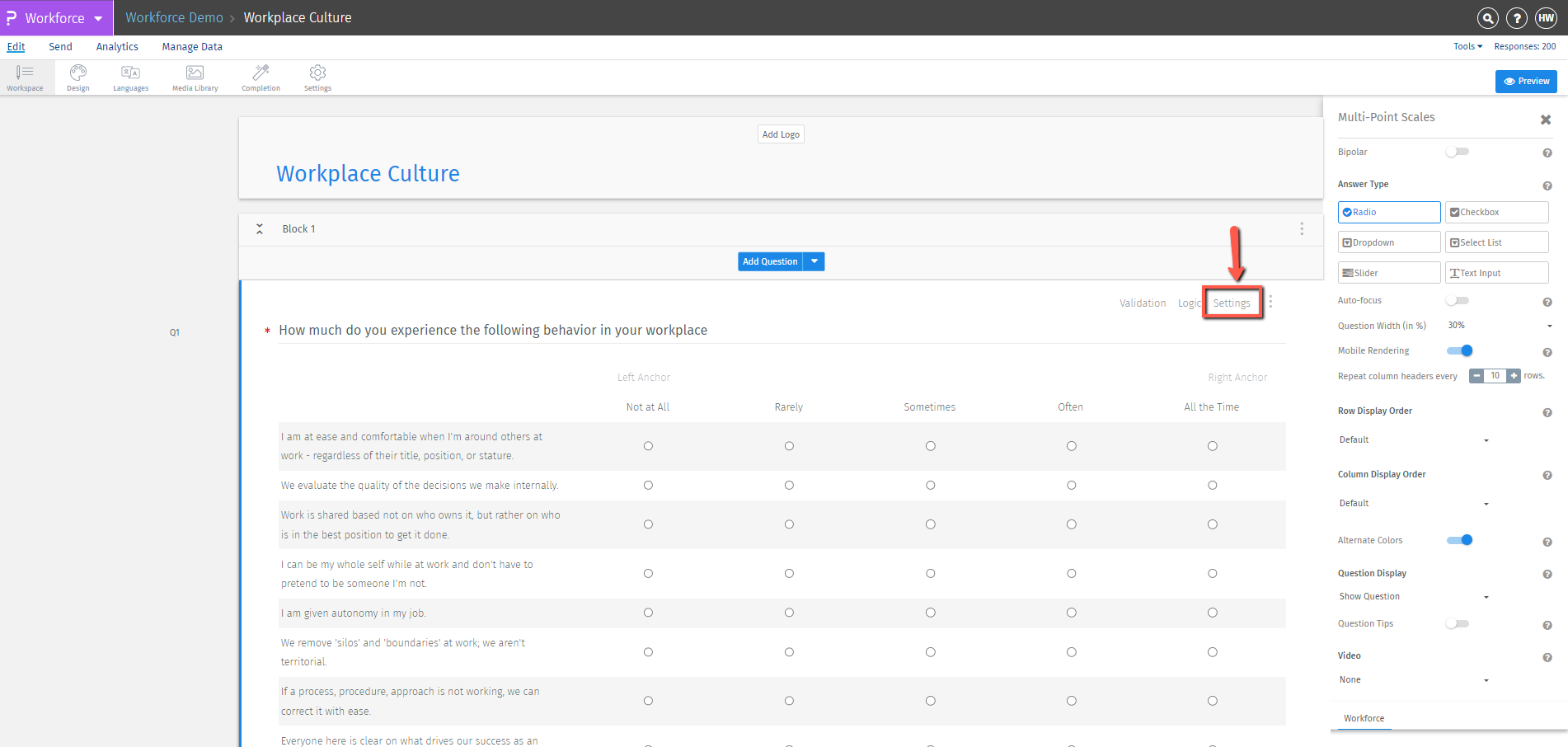
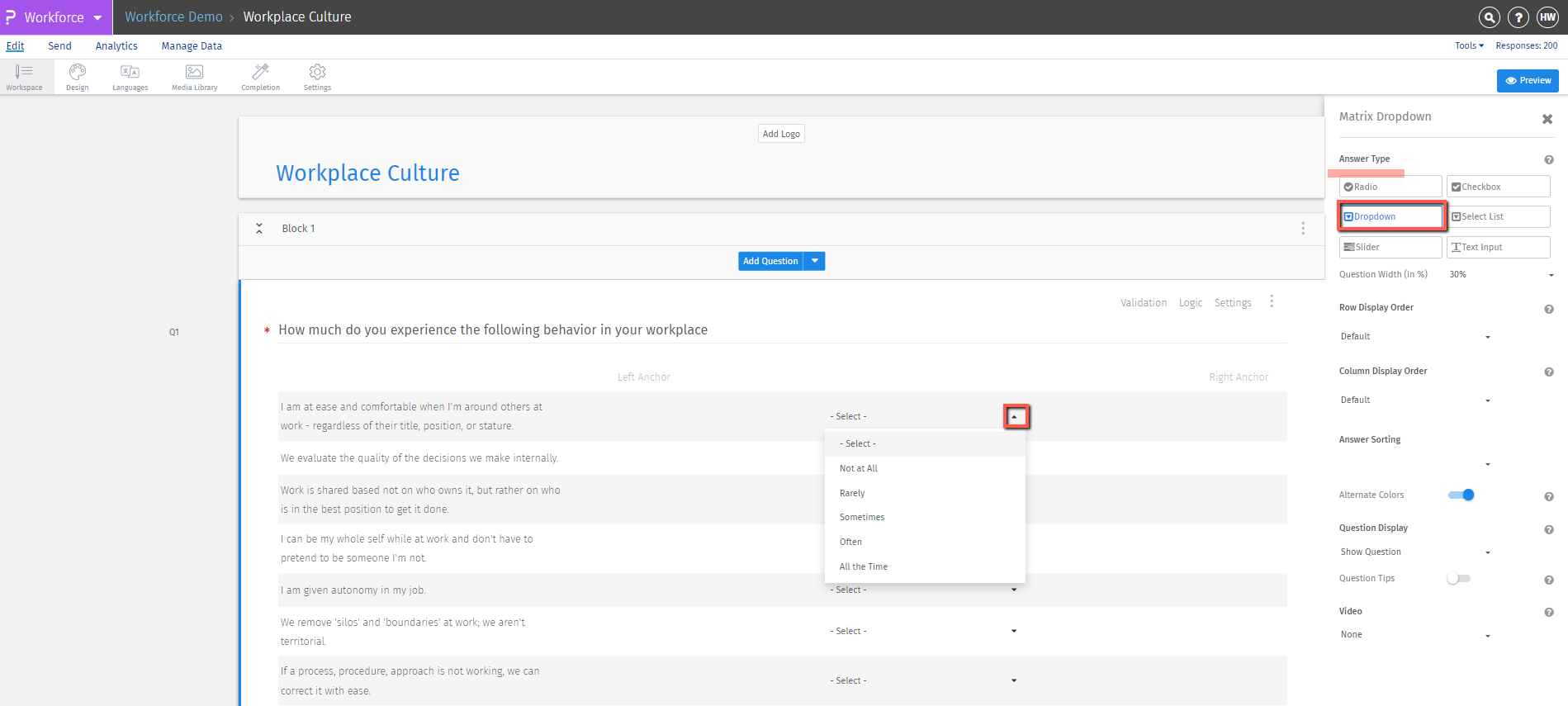
Can I delete question(s) from a live Survey?
- Yes, you can delete questions from a live survey. To do this, click the three dots at the top-right corner of the question.
- Then click on “Delete”
- In the pop-up, click the 'Delete Question' button.
- Please note that deleting a question will also delete all responses collected for that question. Once a question is deleted, the responses cannot be restored.
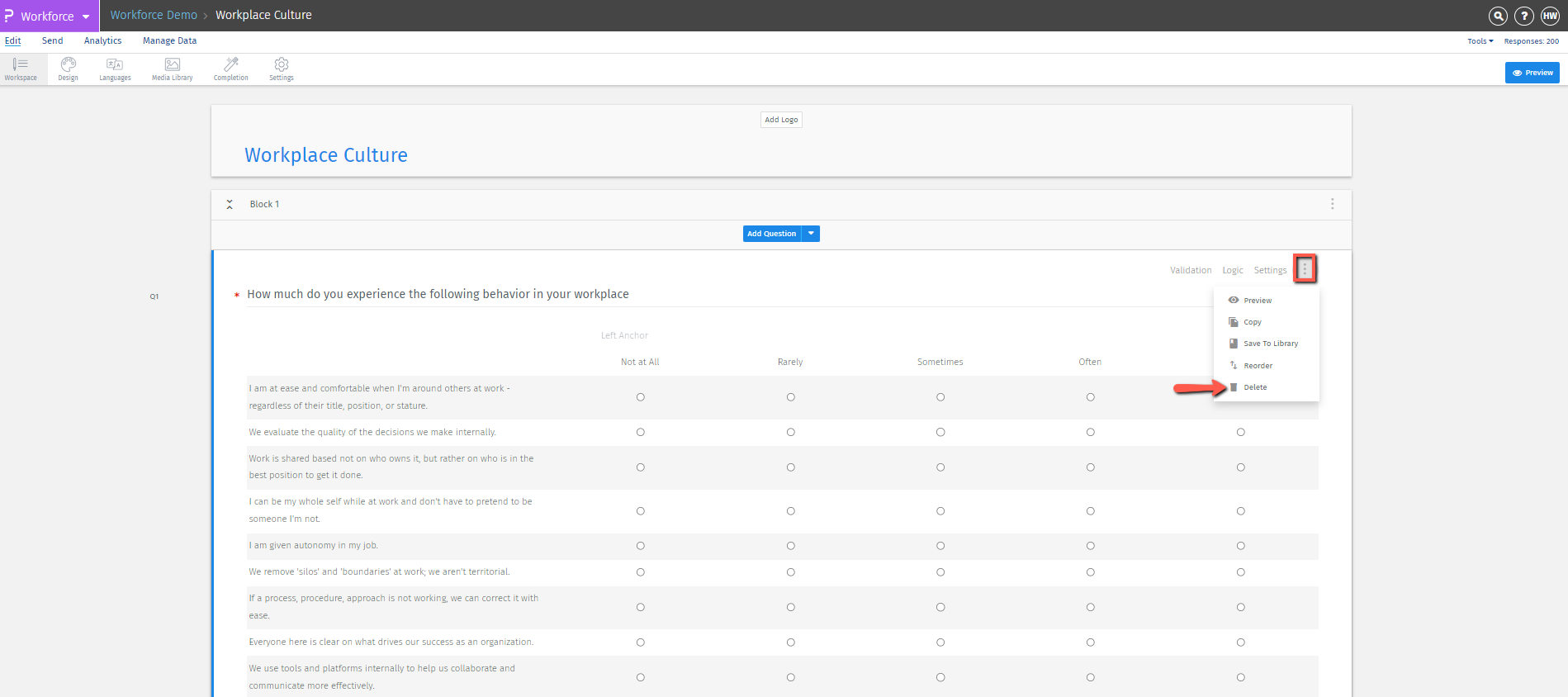
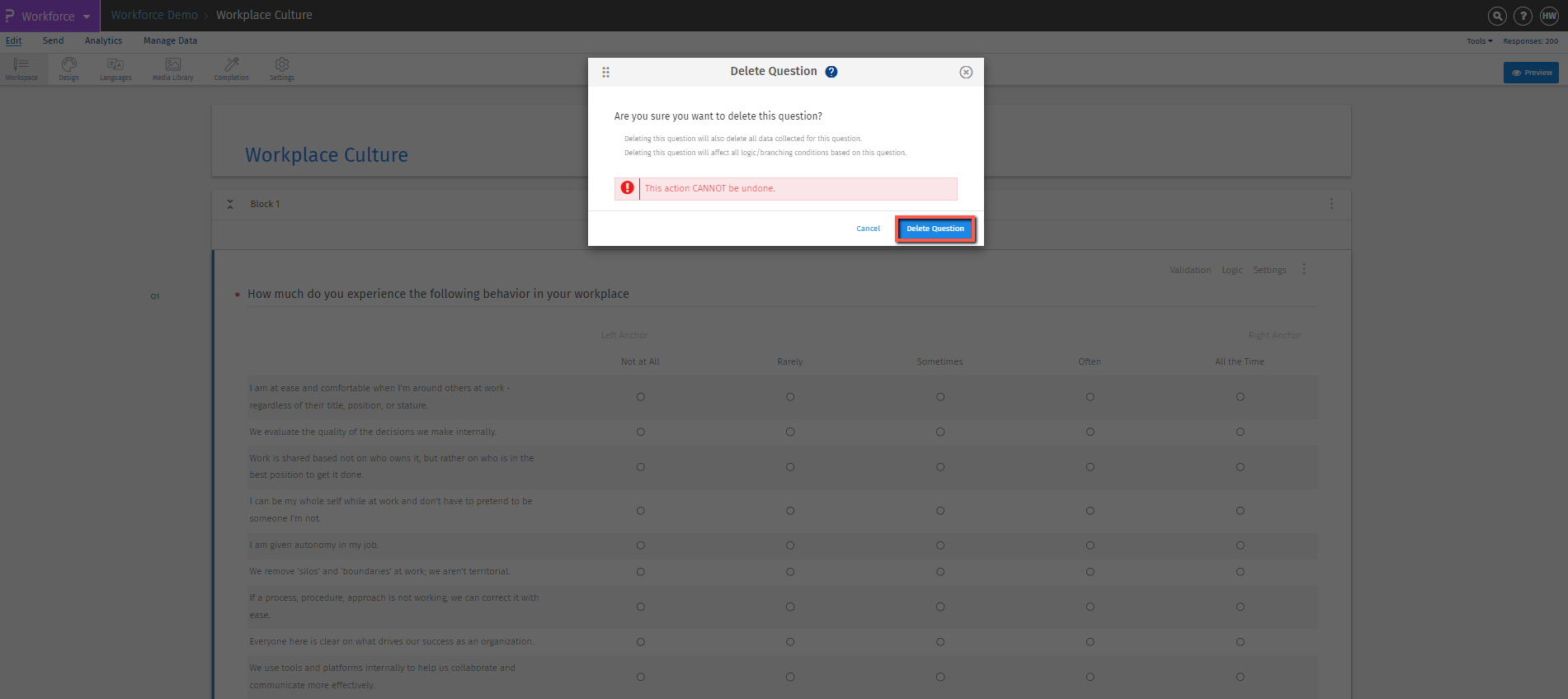
Can I add question(s) to a live Survey?
- Yes, you can add questions to a live survey. Data for the new question will only be collected from the time it’s added onward.
- Example: You would like to add an ENPS question to the survey
- On the survey “Edit “tab click on “Add Question”
- Select the “Net promoter score” question and add it to the survey
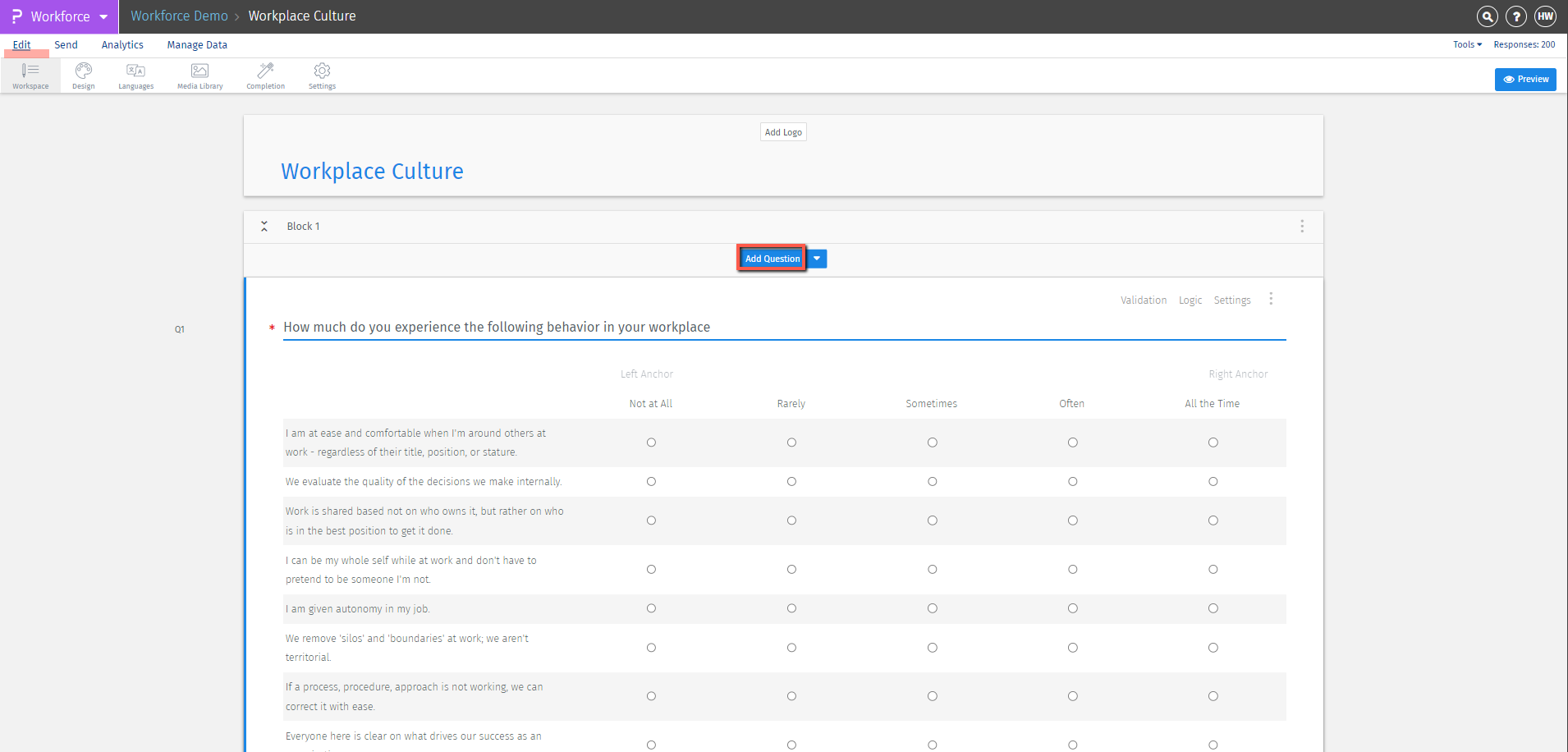
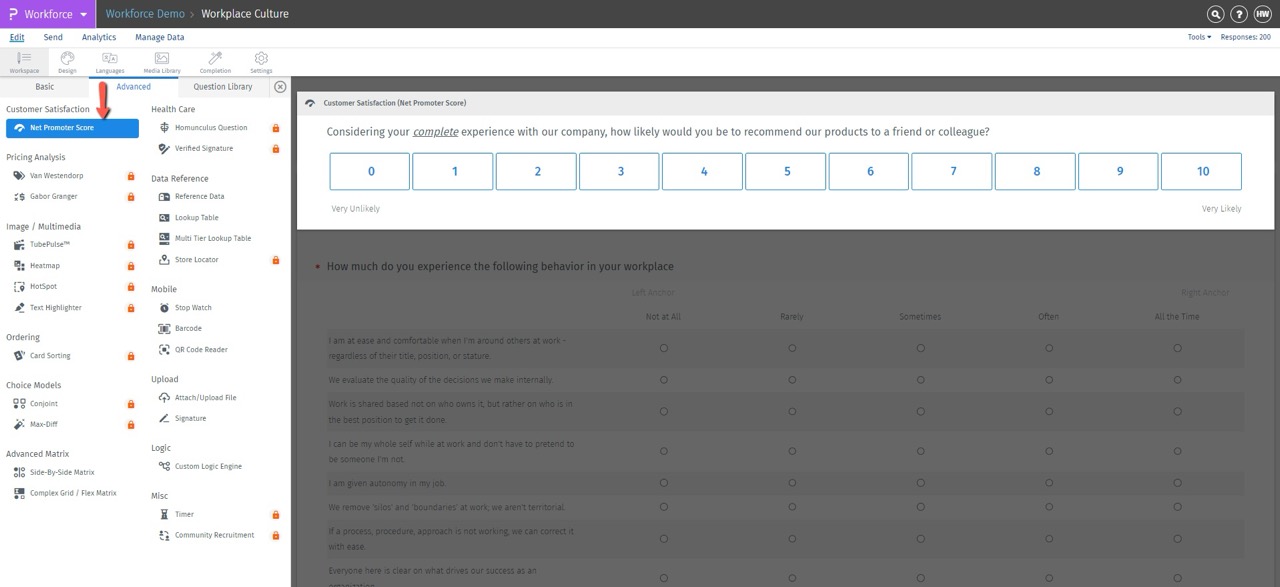
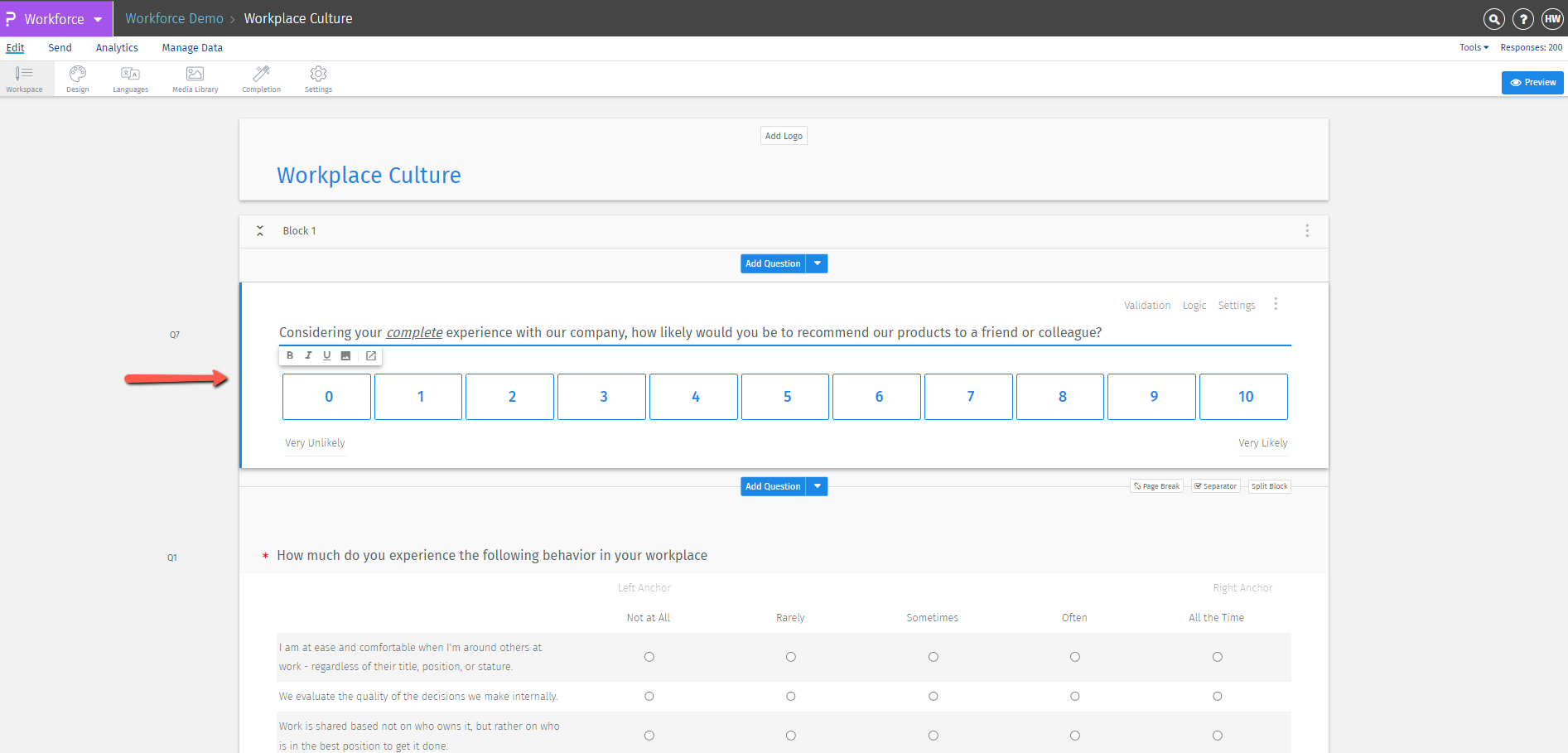
You may also be interested in...

