
- Add widgets
- Survey Comparison
- Heatmap
- Anonymity Settings
- eNPS in Workforce Analytics Portal
- QxBot Assist in Workforce
- Notes Widget
- Text Analysis Widget
- Response rate
- Text Report
- Trend analysis widget
- Show/hide Markers and Building blocks
- Question Filter
- Single Question Widget
- Heatmap default
- Sentiment analysis
- Scorecard
- Driver analysis
- Scorecard: All options view
- Heatmap Custom Columns
- 360 feedback introductory text
- 360 feedback display configurations
- 360 feedback display labels
- Multi Level Priority Logic
- 360 Surveys- Priority Model
- 360 feedback - skip logic
- 360 feedback - show hide question logic
- 360 Survey Settings
- 360 feedback configuration
- Customize the validation text
- 360 Survey design
- 360-Reorder section
- 360 Section Type - Single Select Section
- 360 Delete Sections
- 360 Add Sections
- 360 section type - Free responses text section
- 360 Section Type - Presentations text section
- 360 Section-Edit Configurations
- 360 Survey- Languages
- Matrix section
Creating a survey from a word document
How to create a survey?
- Log in to your Workforce account.
- Click on "New Study."
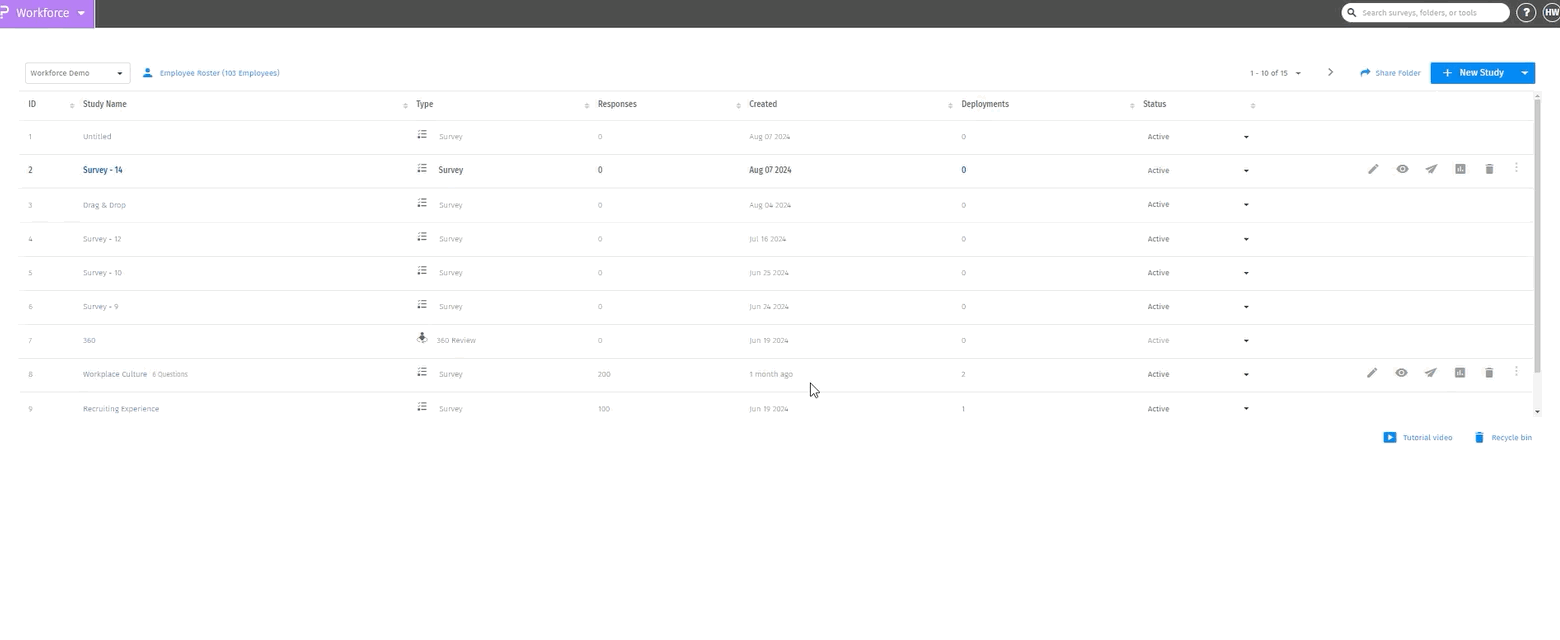
Click to download video

How to add questions from word or upload the word document in to a survey?
- On your blank survey, open the Add Question menu and choose the Add from Microsoft word option.
- Click on the popup to download the sample document. Format your Word document accordingly, then choose the file and import it.
Note: You can only add questions from Word when creating new surveys.


Note: Please save the Word document as a .doc file (Microsoft Word 97 - 2003 Document format) because our tool doesn't support .docx files yet. We'll add support for .docx files soon.

Which question types are supported using MS Word import?
- Multiple Choice - Select One
- Multiple Choice - Select Many
- Drop-down Menu - Select One
- Drop-down Menu - Select Many
- Comment Box
- Single Row Text
- Numeric Input
- Email Address
- Matrix - Select One
- Matrix - Multi Select
- Matrix - Text Input
- Matrix - Bipolar and Likert Scale
You may also be interested in...

