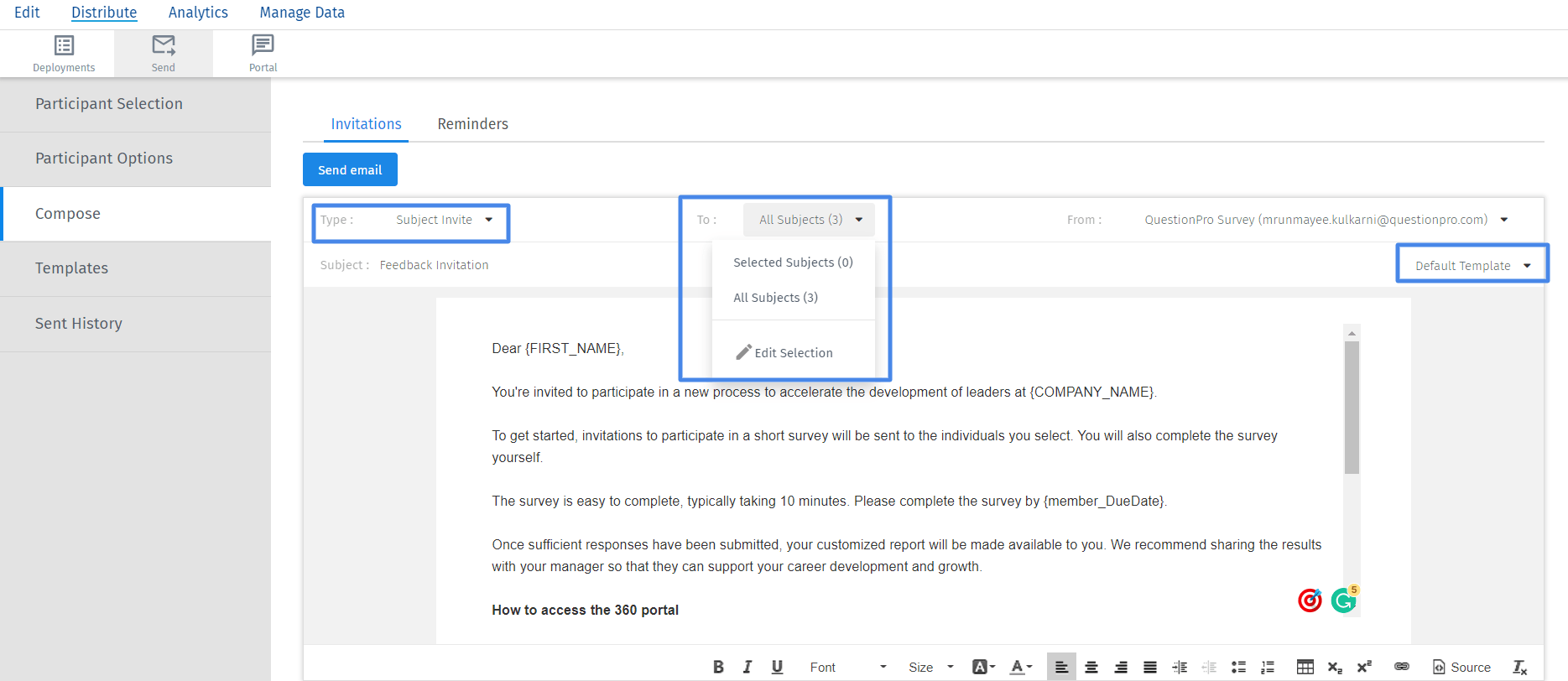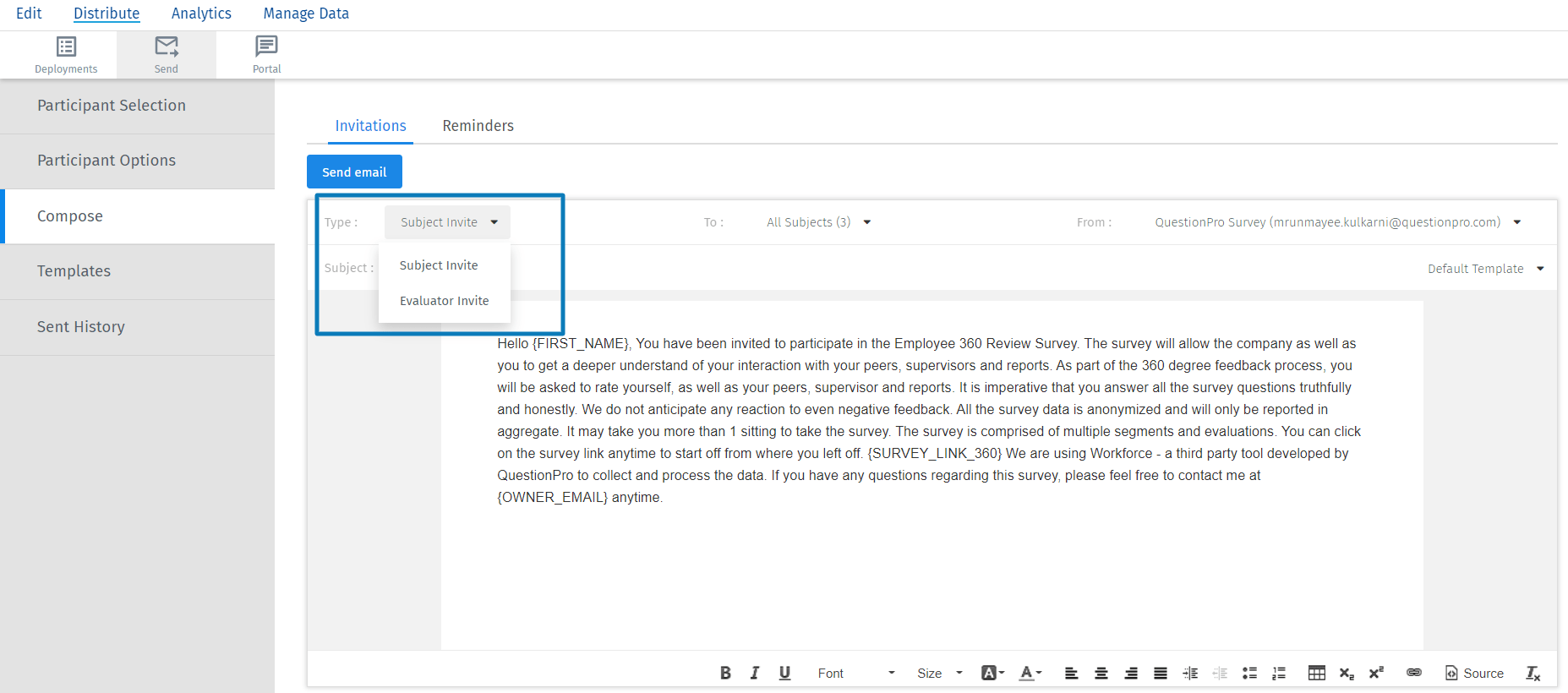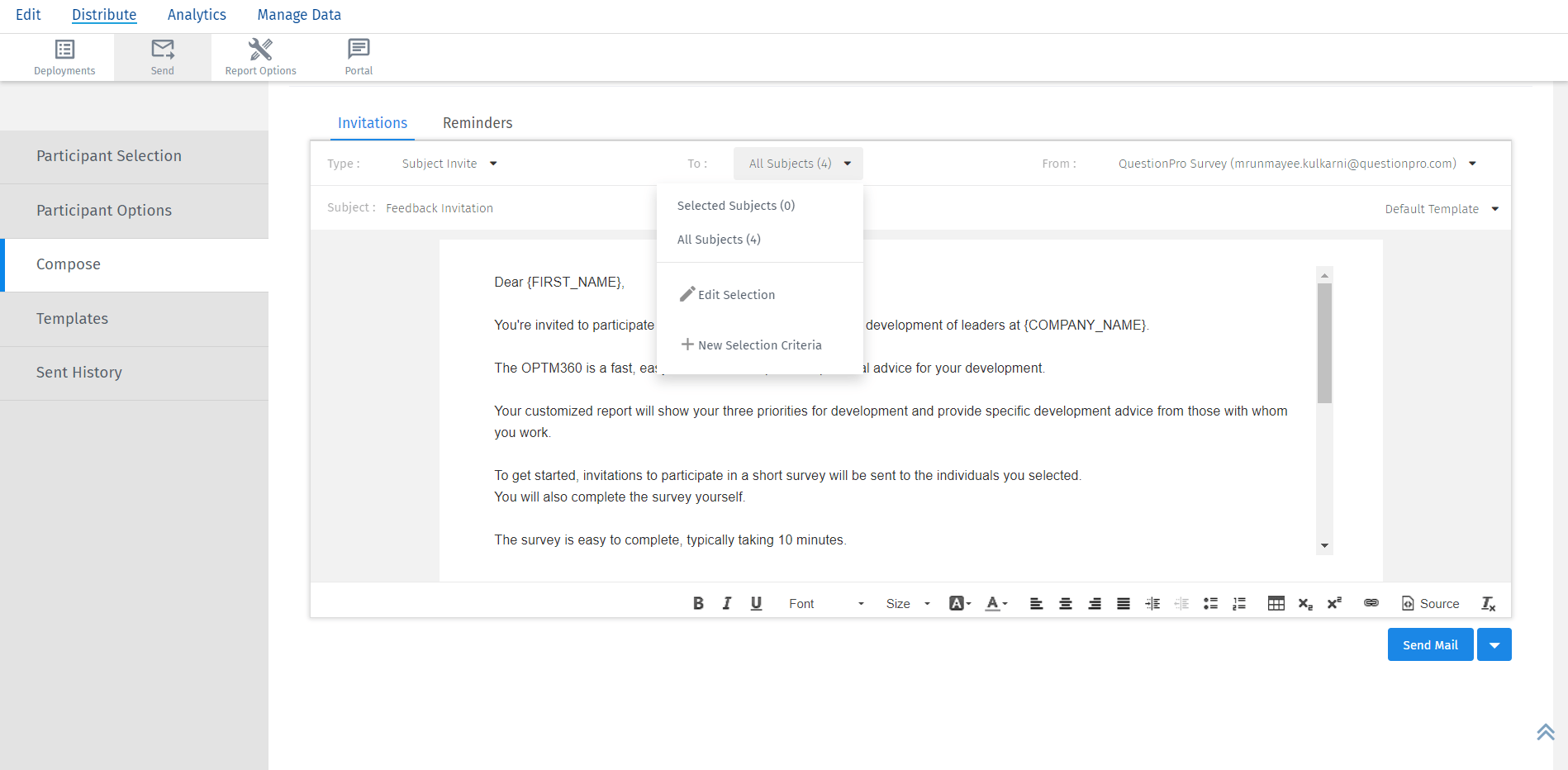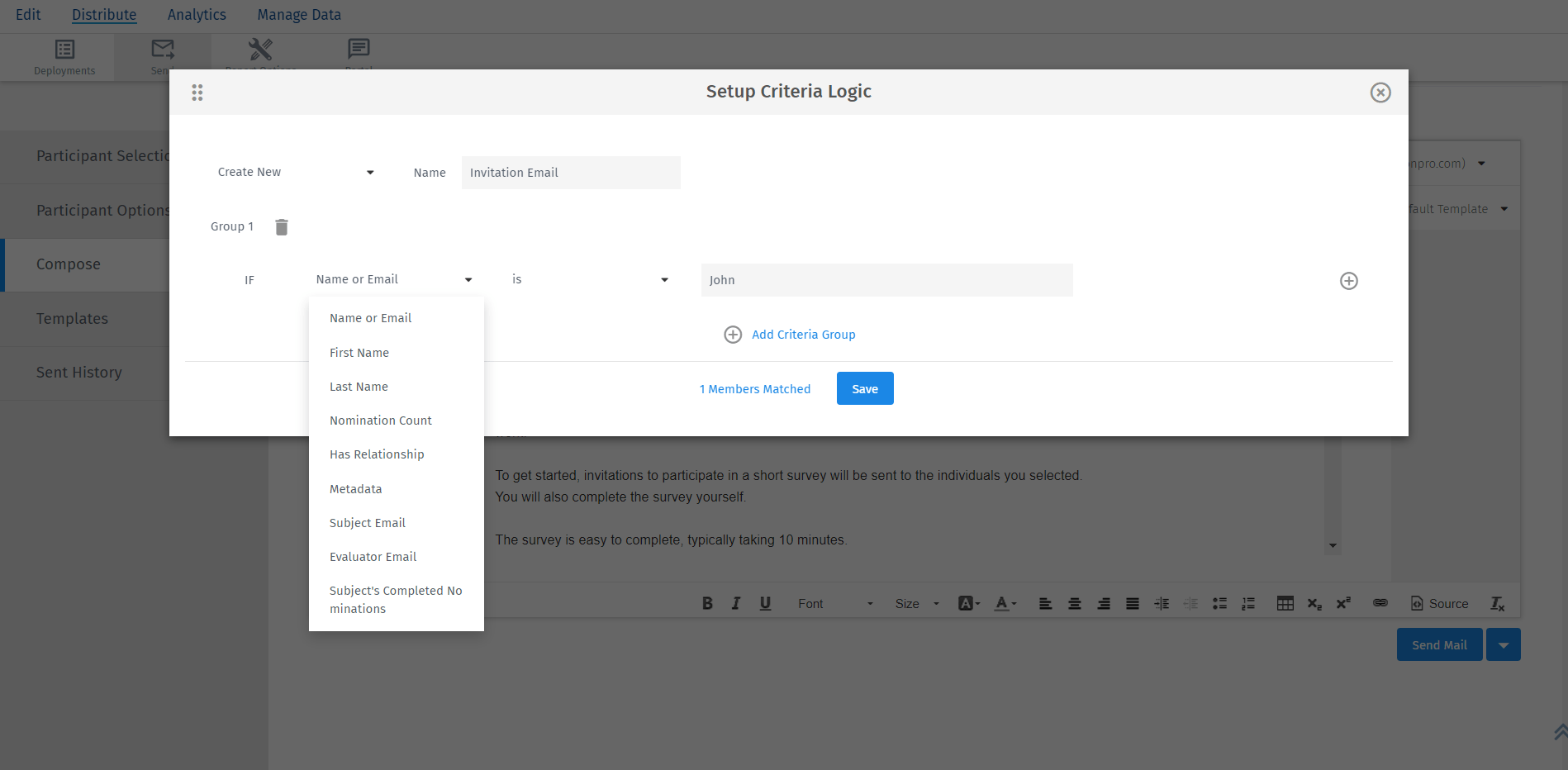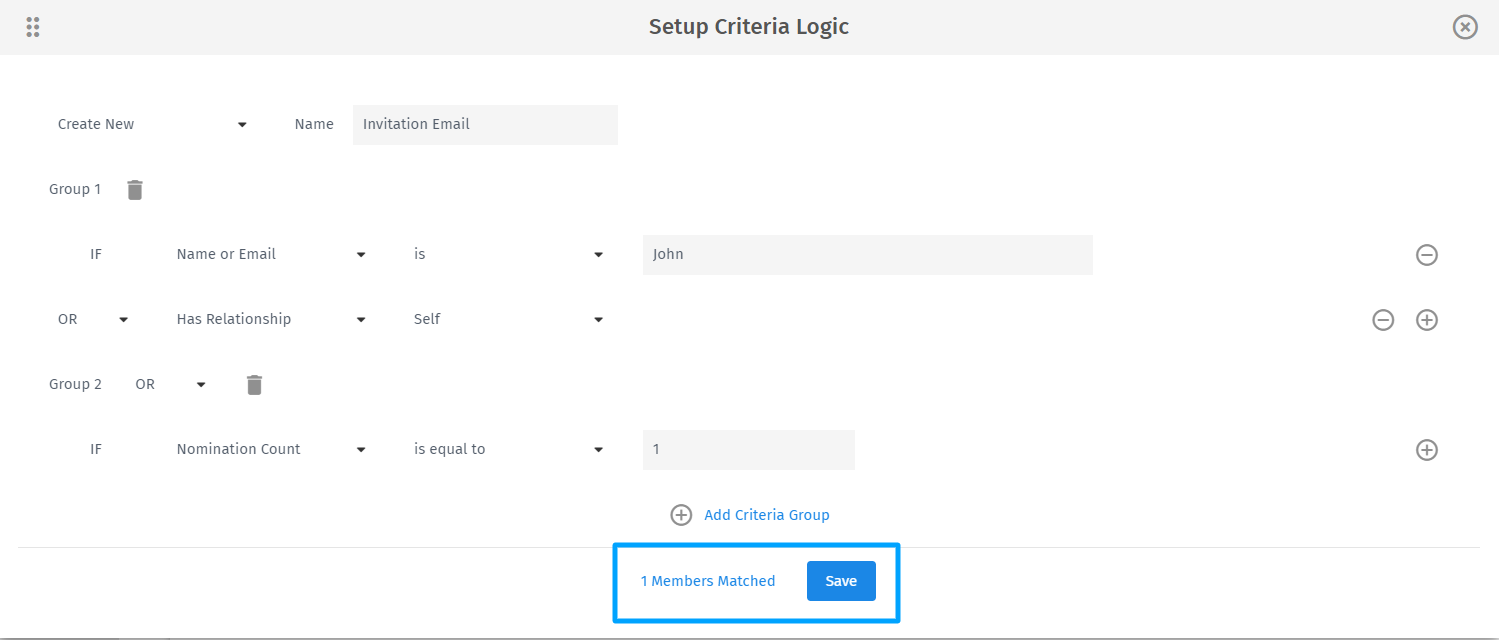- Add widgets
- Survey Comparison
- Heatmap
- Anonymity Settings
- eNPS in Workforce Analytics Portal
- QxBot Assist in Workforce
- Notes Widget
- Text Analysis Widget
- Response rate
- Text Report
- Trend analysis widget
- Show/hide Markers and Building blocks
- Question Filter
- Single Question Widget
- Heatmap default
- Sentiment analysis
- Scorecard
- Driver analysis
- Scorecard: All options view
- Heatmap Custom Columns
- 360 feedback introductory text
- 360 feedback display configurations
- 360 feedback display labels
- Multi Level Priority Logic
- 360 Surveys- Priority Model
- 360 feedback - skip logic
- 360 feedback - show hide question logic
- 360 Survey Settings
- 360 feedback configuration
- Customize the validation text
- 360 Survey design
- 360-Reorder section
- 360 Section Type - Single Select Section
- 360 Delete Sections
- 360 Add Sections
- 360 section type - Free responses text section
- 360 Section Type - Presentations text section
- 360 Section-Edit Configurations
- 360 Survey- Languages
- Matrix section
Workforce 360 Survey- Messaging
- You can manage the people taking your 360 survey by navigating to the Participants selection section of the Distribution tab. Click on Distribute tab in the dashboard and go to Send option and find the Compose.
- SUBJECT INVITE Subject Invites go to all your subjects. This includes people who may be evaluators, too. As long as someone is in the Subjects subsection of your Participants section, they will receive the Subject Invite. By default, Subject Invites send to everyone in your subject list but you can also click on Edit subjects and select the Subjects form the list to send the invites.
- EVALUATOR INVITE By default, Evaluator Invites send to evaluators added in the Evaluator subsection. It does not matter if an evaluator has already received an invite; they will continue to receive any future invites you send.
- SUBJECT AND EVALUATOR REMINDERS To help increase response rates, you can follow up with participants who haven’t completed their survey by sending a Subject or Evaluator Reminder. Reminders are send to participants who have not yet completed their survey.
- SUBJECT REMINDERS Subject reminders go to all subjects that are not marked complete or Done. Any outstanding task will cause reminders to send when the subject is not marked as Done. Tasks include self evaluations, other evaluations, evaluator nominations, and viewing reports.
- EVALUATOR REMINDERS Evaluator reminders go to all evaluators until they have completed all evaluations. Evaluators continue to receive reminders after being marked Done.
- AUTOMATIC REMINDERS If you don't want to schedule the reminders manually, you can use the option to set up automaticremiders for subjects and evaluators. You can add multiple rules and set up email reminders for participants. Navigate to the bottom of the page and turn on the toggle for Auto-reminders. Specify the number of days between reminders to send. Specify how many times you want this rule to repeat. Example: If the rule says 5 days, repeated 2 times, then the reminder will send every 5 days, and will do this 2 times. You can set up multiple rules and they will individually evaluated to send the reminders to the participants.
- EMAIL INVITES AND REMINDERS BASED ON CRITERIA
You can schedule invites and reminders based on the filters for participants, for example - only selected participants with criteria matching with the selected relationship, or criteria matches the participant's name or email, count of nominated raters, and more.
Navigate to the compose section of the Send tab and add the participants under the drop-down to whom the message is being sent. Click on Edit Participant criteria, and add custom filters based on Participant's Name, Email, Relationship, Number of nominated raters, Evaluations received, Nominations recieved, and so on.

These filters help you to create custom rules which can be grouped as well. When the criteria of the rules are matched the list of participants is populated which can be selected and saved to be used for sending the invites and reminders.

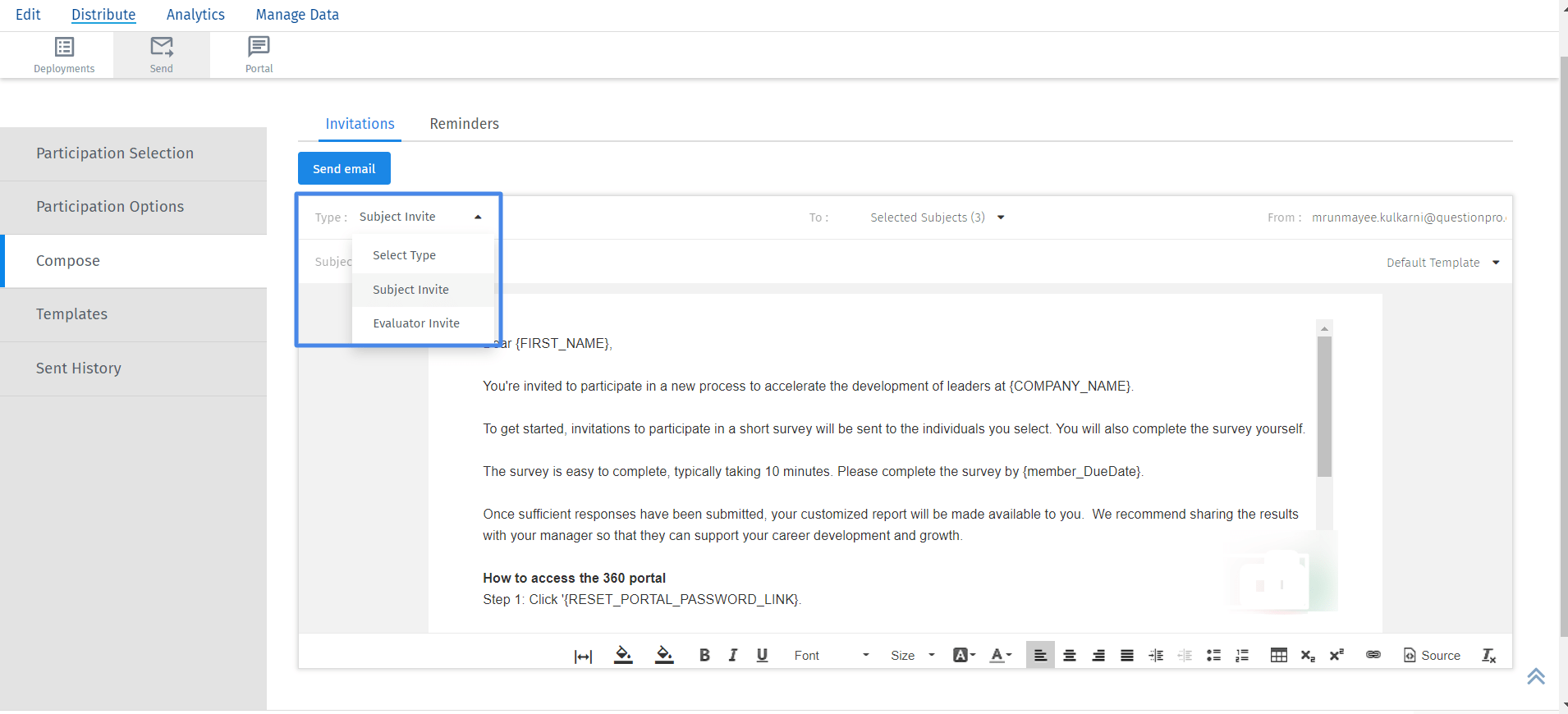
Once you have uploaded all your subjects and evaluators, You cac invite them to 360. 360 has several types of messages you can send. For example, anyone who is a subject receives a different invite than external evaluators receive it. There are also reminders, which make sure to only go out to those who haven’t completed their surveys. To get started writing your messages, navigate to the Compose tab. The types of messages you can edit and send are listed along the left in the message type drop-down. Invites are meant to invite your participants to the survey.