
- Add widgets
- Survey Comparison
- Heatmap
- Anonymity Settings
- eNPS in Workforce Analytics Portal
- QxBot Assist in Workforce
- Notes Widget
- Text Analysis Widget
- Response rate
- Text Report
- Trend analysis widget
- Show/hide Markers and Building blocks
- Question Filter
- Single Question Widget
- Heatmap default
- Sentiment analysis
- Scorecard
- Driver analysis
- Scorecard: All options view
- Heatmap Custom Columns
- 360 feedback introductory text
- 360 feedback display configurations
- 360 feedback display labels
- Multi Level Priority Logic
- 360 Surveys- Priority Model
- 360 feedback - skip logic
- 360 feedback - show hide question logic
- 360 Survey Settings
- 360 feedback configuration
- Customize the validation text
- 360 Survey design
- 360-Reorder section
- 360 Section Type - Single Select Section
- 360 Delete Sections
- 360 Add Sections
- 360 section type - Free responses text section
- 360 Section Type - Presentations text section
- 360 Section-Edit Configurations
- 360 Survey- Languages
- Matrix section
Ability to Share Portal details
How to share portal login details directly from the Employee Roaster?
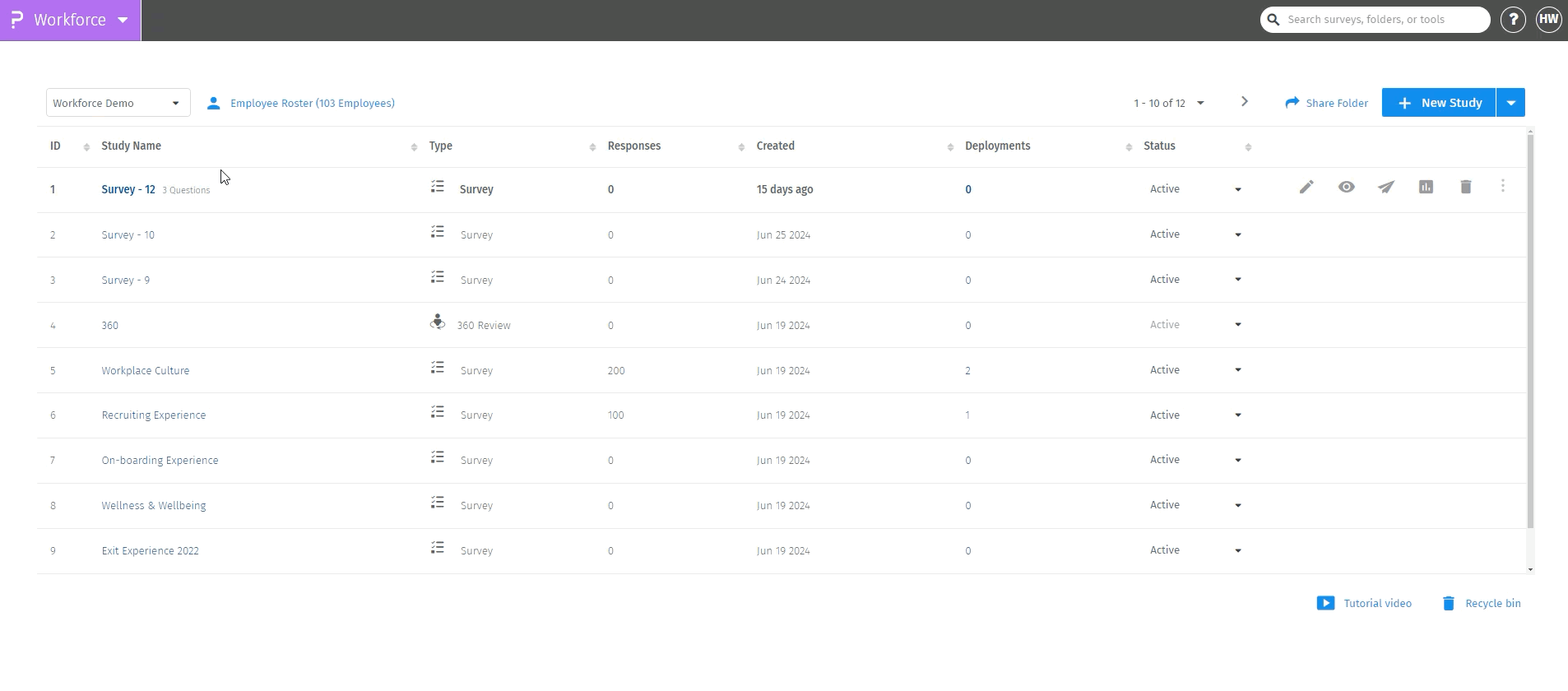
Click to download video
- Go to:Login » Workforce » Employee Roster >> Select the employee you would like to share the portal access with >> Click on “Send portal Invite” >> Portal Invitation Email Template pops up >> Click “Send"
Step 1
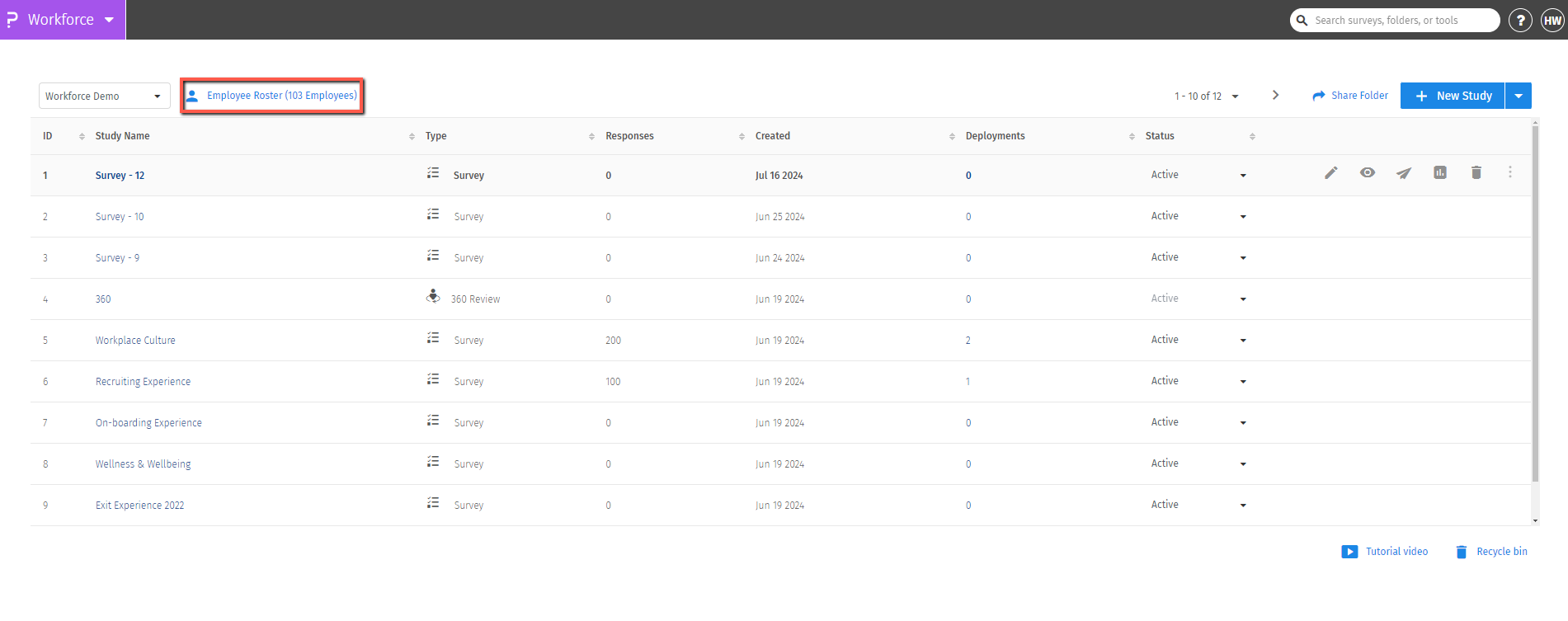
- Select the Employee with whom, you want to share the portal details using the checkboxes. You can also apply filters and select the list all at once.
- The Send Portal Invite button is active after selecting the subjects then click on it.
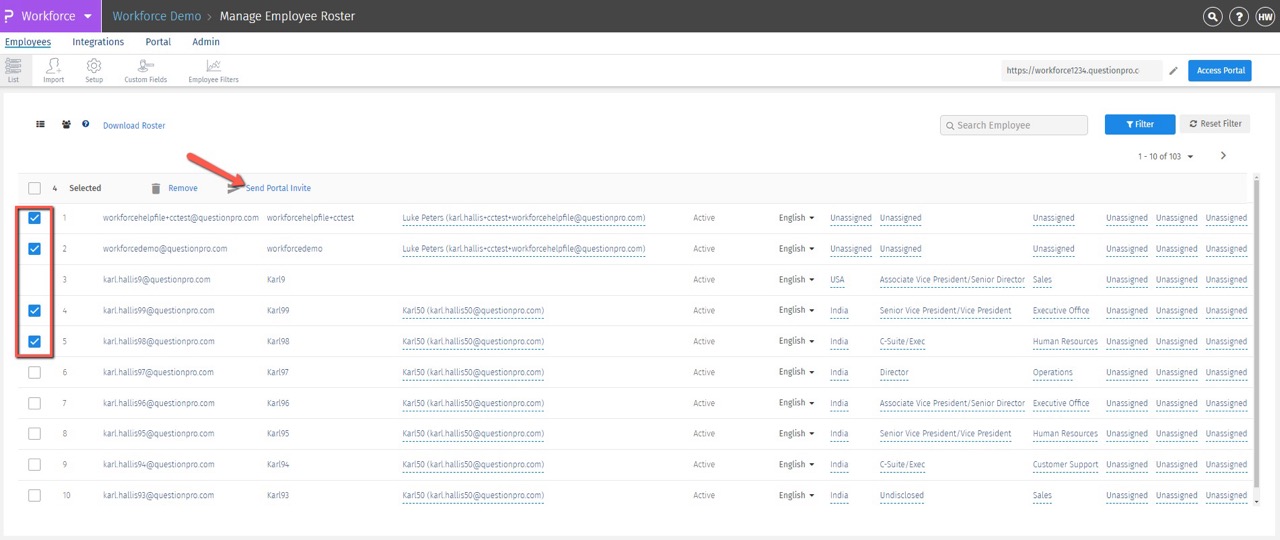
- The Portal invitation email template pop-up allows you to edit it as needed.
- The selected employee's email addresses will appear in a drop-down menu. You can edit the email invite subject and the sender's email address if required.
- Once the editing is done then click on “Send”.
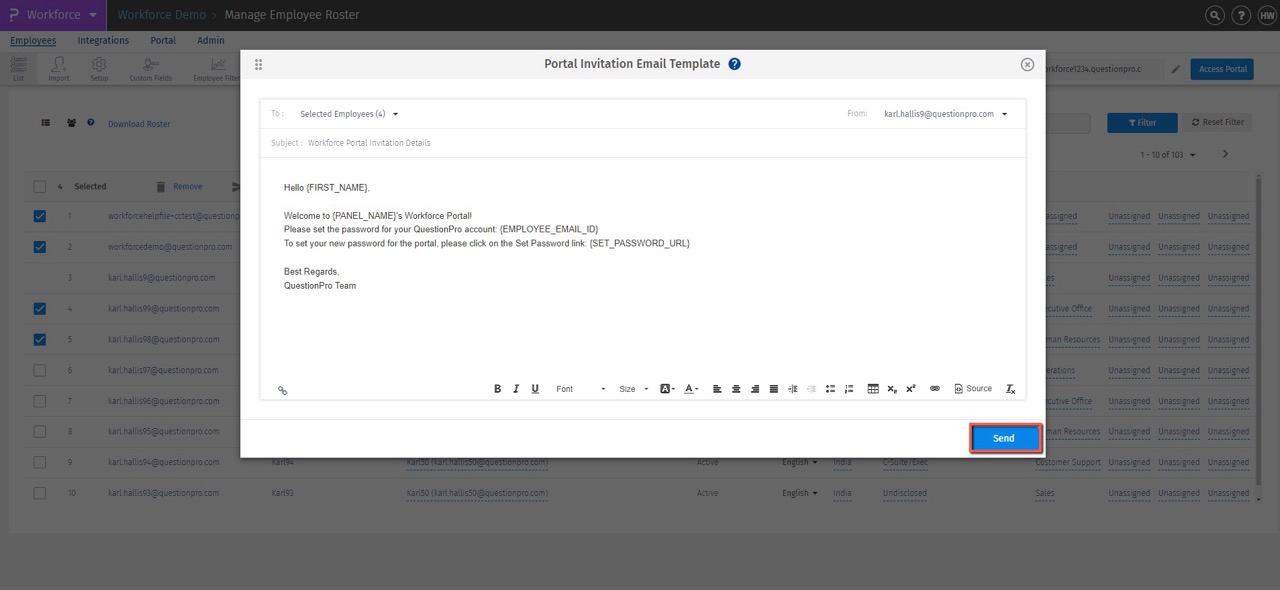
Step 2
- Login » Workforce » Employee Roster>> Click on Employee Email > Edit Employee Details pops up >> you can share by clicking on either “Reset Password link” or Email reset Link.
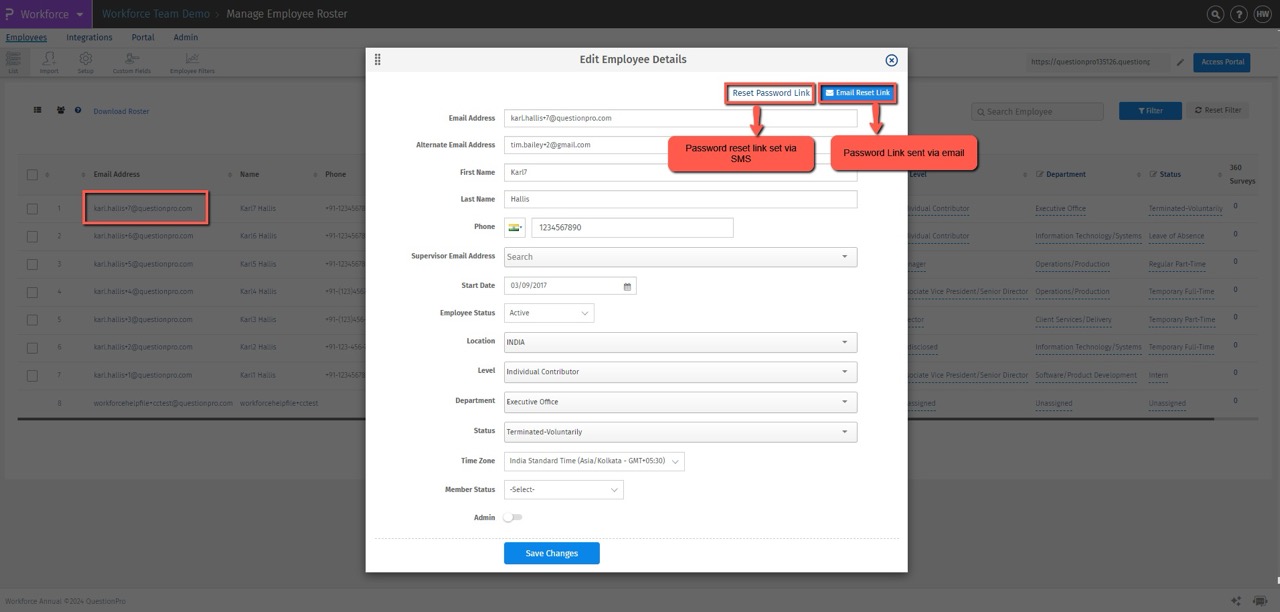
Note: Same process to reset portal access to existing employees if they have forgotten their portal password
You may also be interested in...

