
- Add widgets
- Survey Comparison
- Heatmap
- Anonymity Settings
- eNPS in Workforce Analytics Portal
- QxBot Assist in Workforce
- Notes Widget
- Text Analysis Widget
- Response rate
- Text Report
- Trend analysis widget
- Show/hide Markers and Building blocks
- Question Filter
- Single Question Widget
- Heatmap default
- Sentiment analysis
- Scorecard
- Driver analysis
- Scorecard: All options view
- Heatmap Custom Columns
- 360 feedback introductory text
- 360 feedback display configurations
- 360 feedback display labels
- Multi Level Priority Logic
- 360 Surveys- Priority Model
- 360 feedback - skip logic
- 360 feedback - show hide question logic
- 360 Survey Settings
- 360 feedback configuration
- Customize the validation text
- 360 Survey design
- 360-Reorder section
- 360 Section Type - Single Select Section
- 360 Delete Sections
- 360 Add Sections
- 360 section type - Free responses text section
- 360 Section Type - Presentations text section
- 360 Section-Edit Configurations
- 360 Survey- Languages
- Matrix section
Create A Workforce Survey using a template
To create a workforce survey using a template, simply choose a pre-designed survey template that fits your needs. Customize it by adding or editing questions. Templates make it easier to quickly design a survey without starting from scratch.
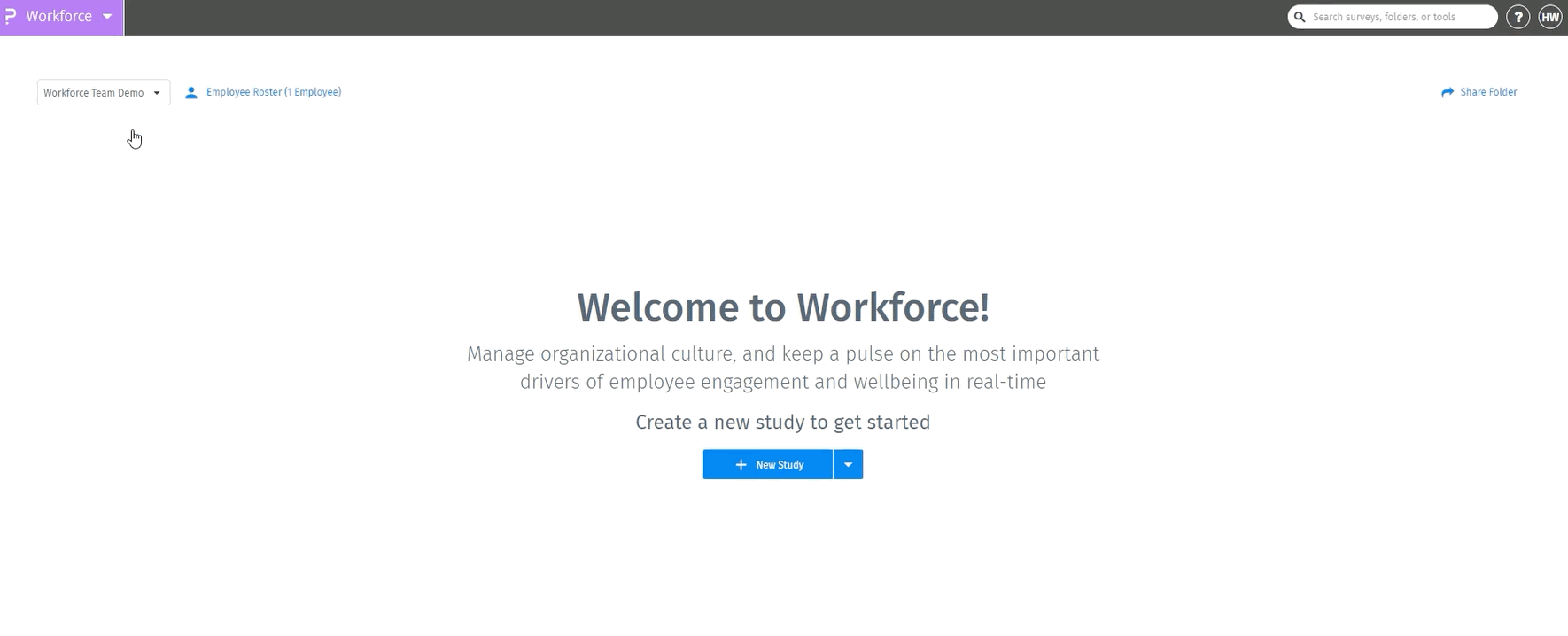 Click to download video
Click to download video
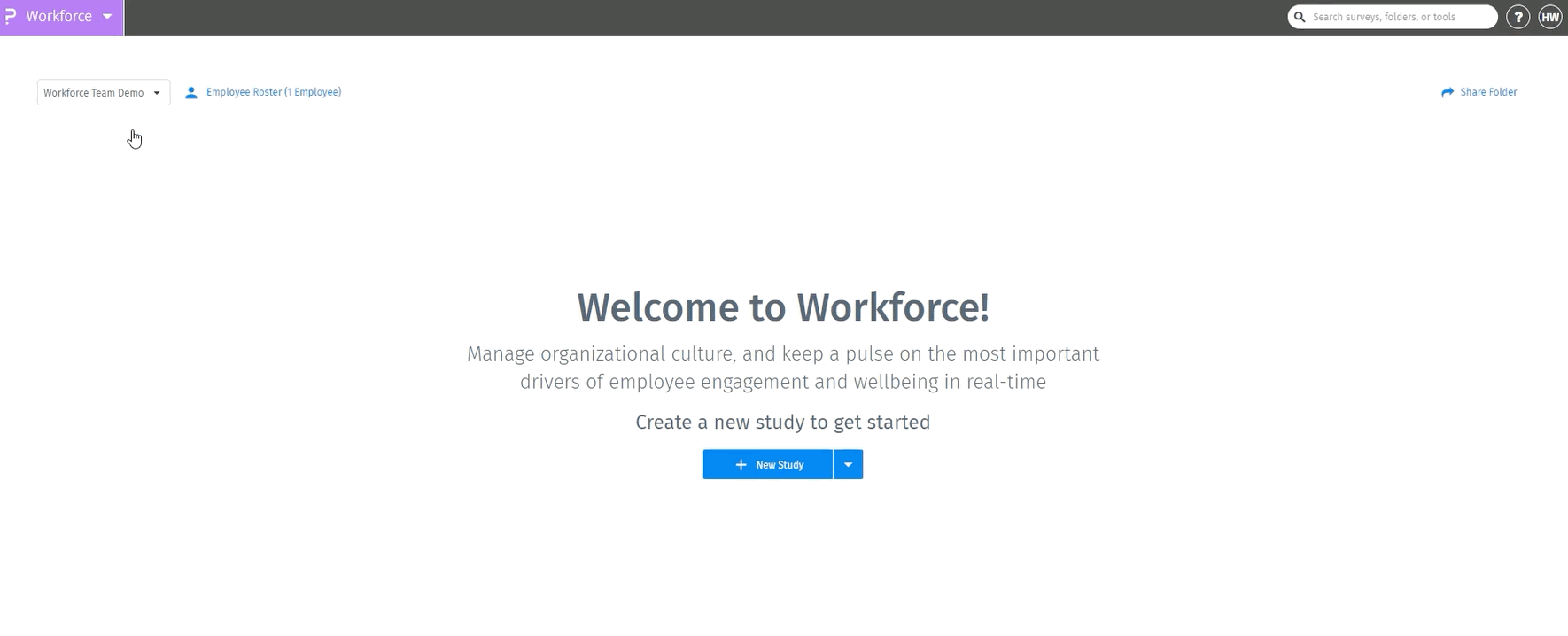 Click to download video
Click to download video
To create a workforce survey template, Go to:
- Login >> Workforce >> Click on New study Dropdown
- Select “Workforce” For Workforce Study
- Select the Survey Template you want to use and click on “Use Template” Example: Workplace Culture.
- Review and select the questions you want to include in your study and then click on “Create”
- A prompt will appear asking if you want to create the survey. If you want to proceed, click 'Create.'
- In few Seconds the “Workplace Culture” Survey is created
- The survey is automatically listed under the folder
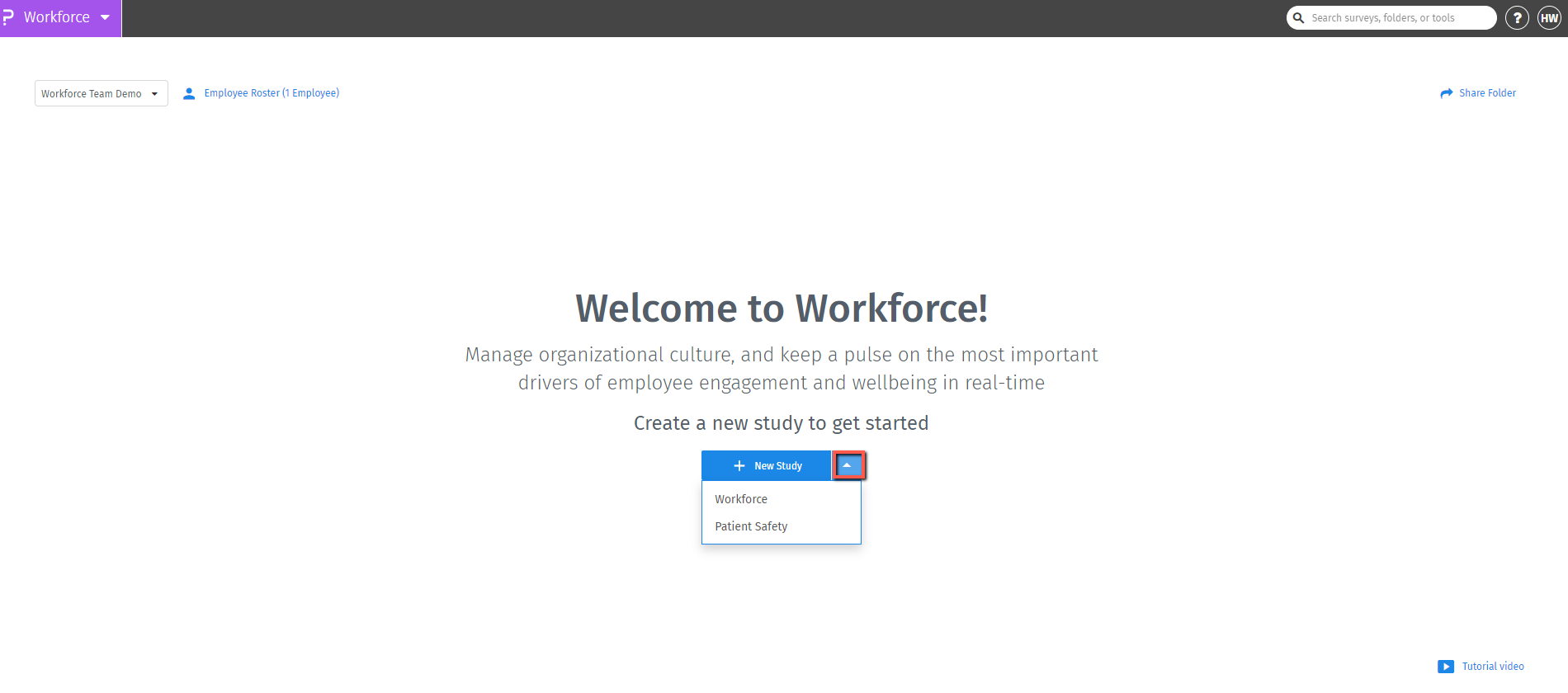
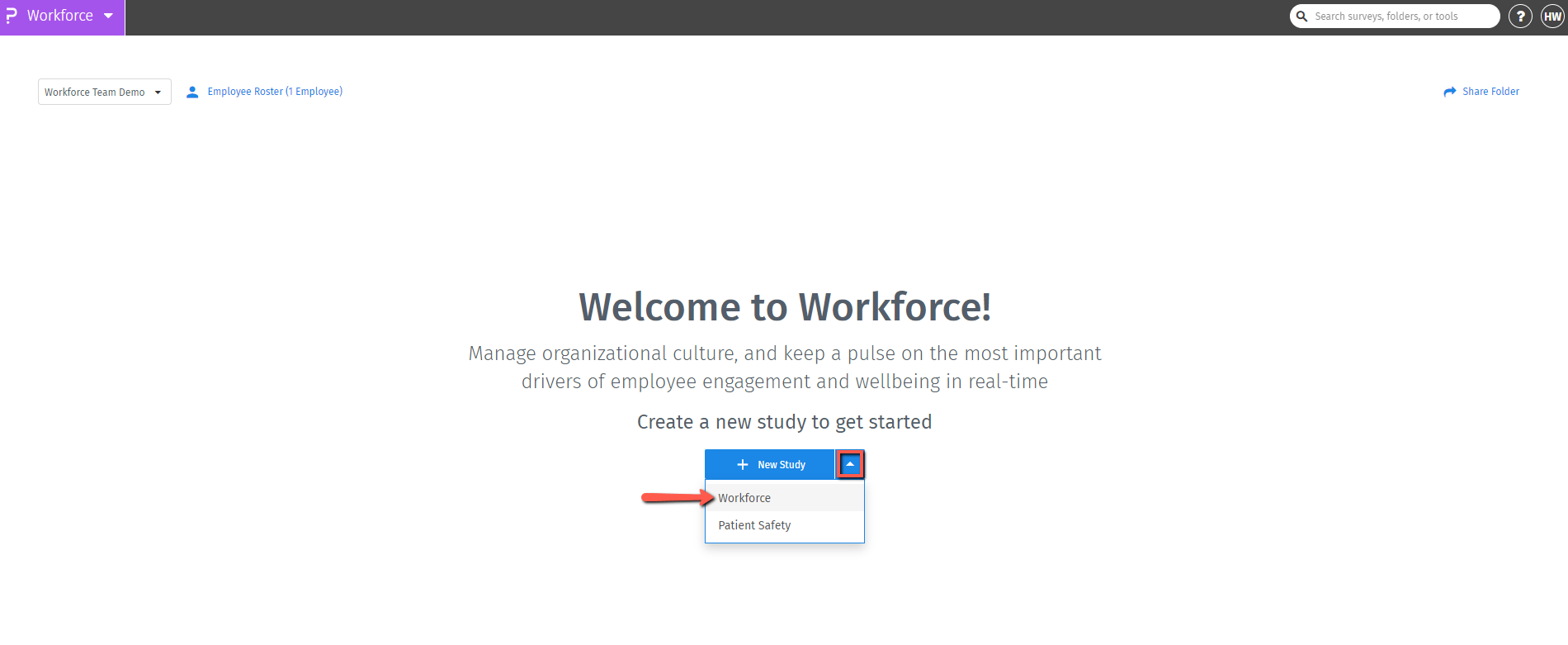

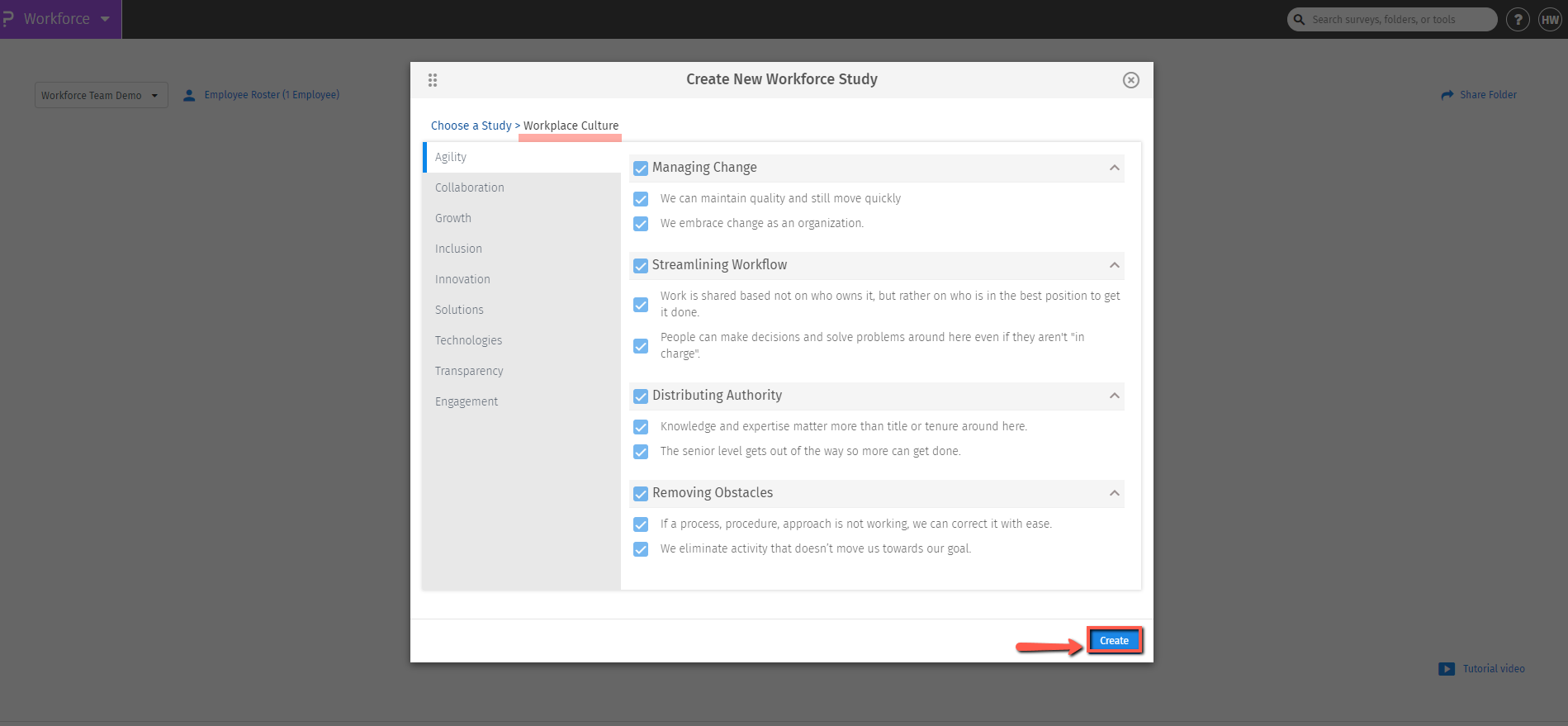
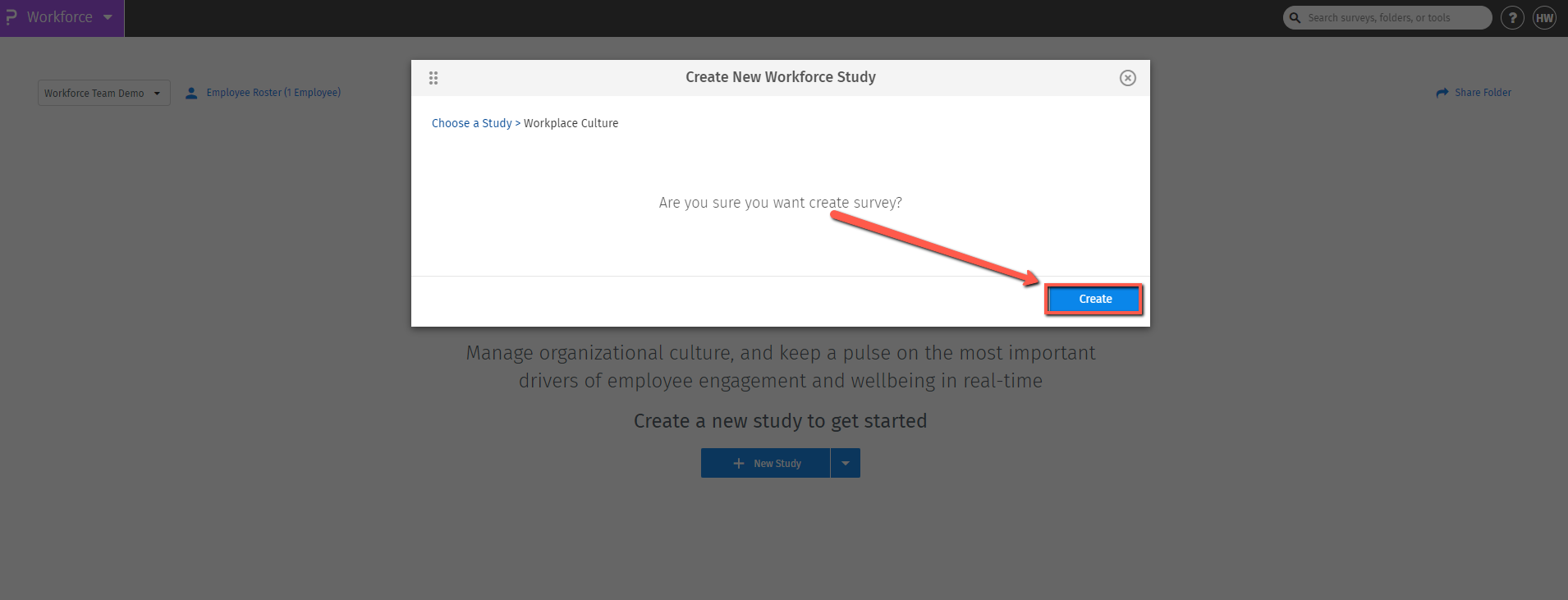
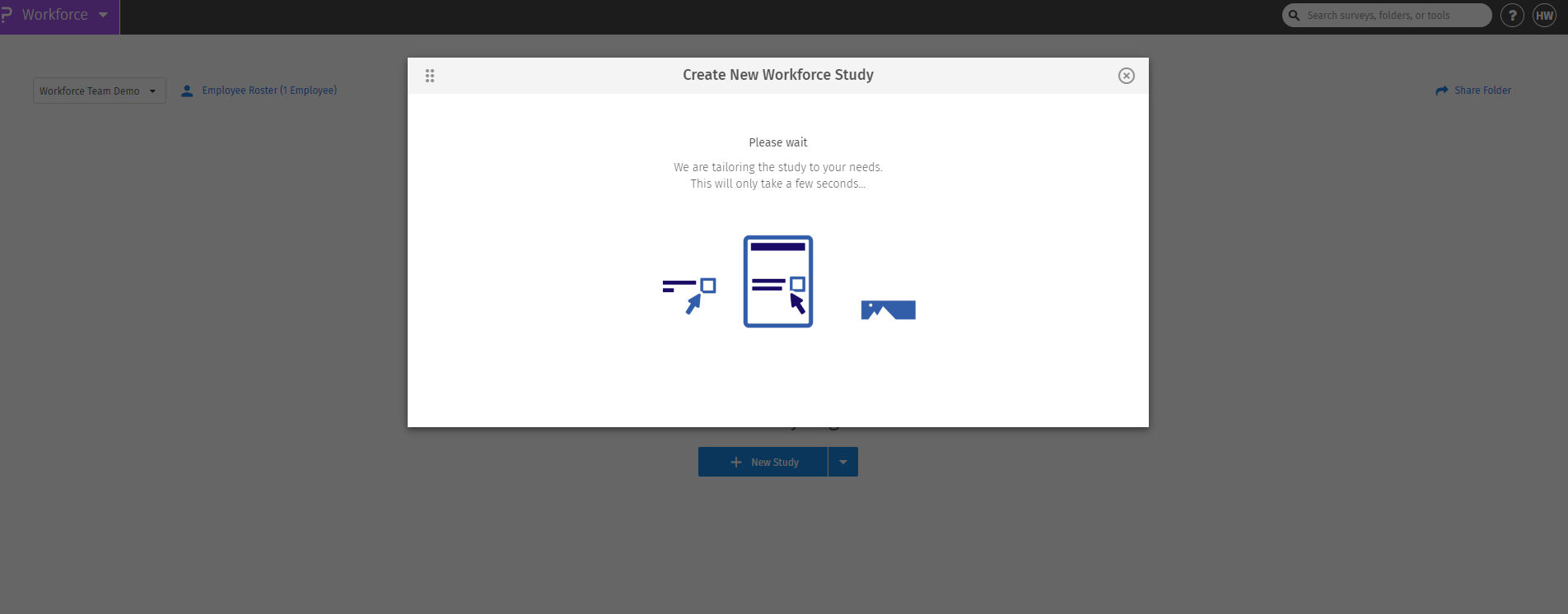
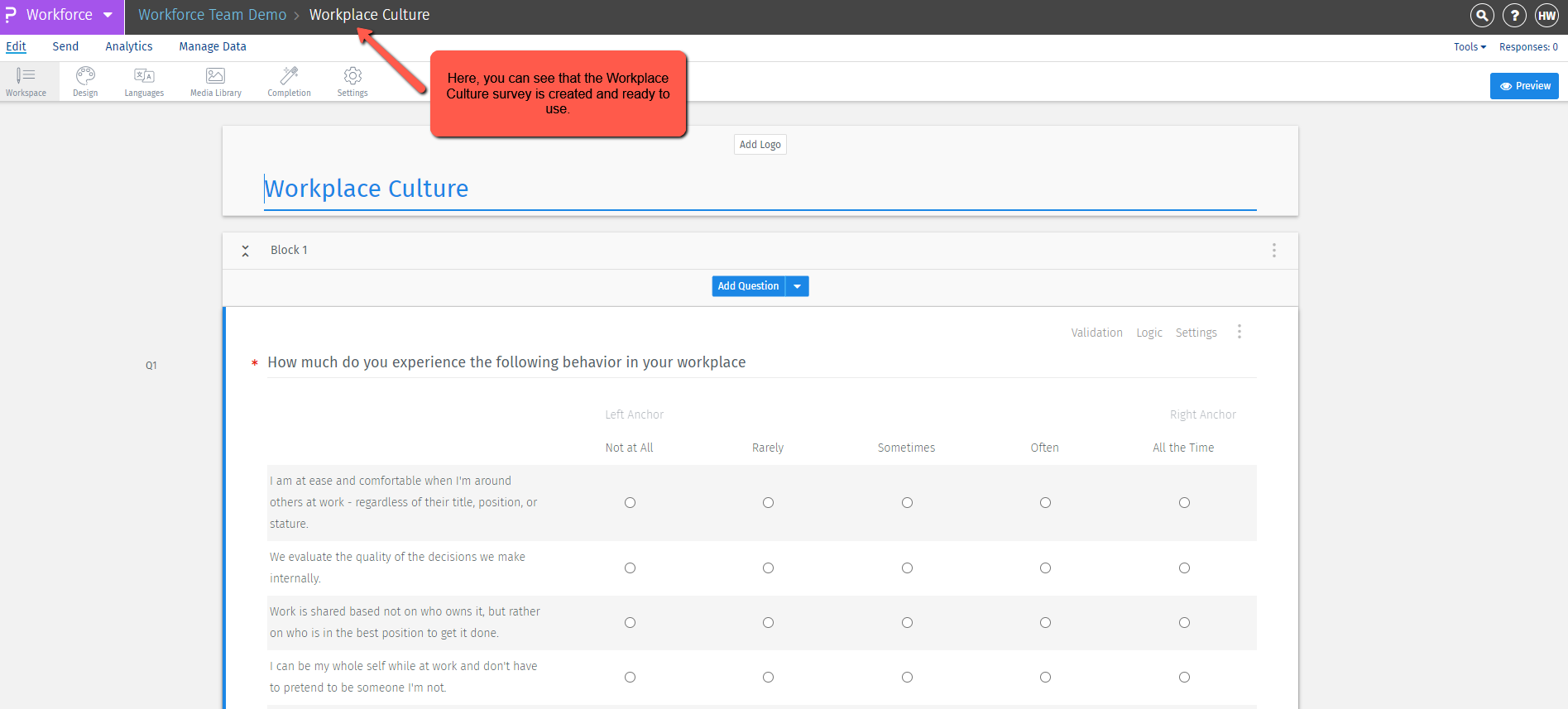
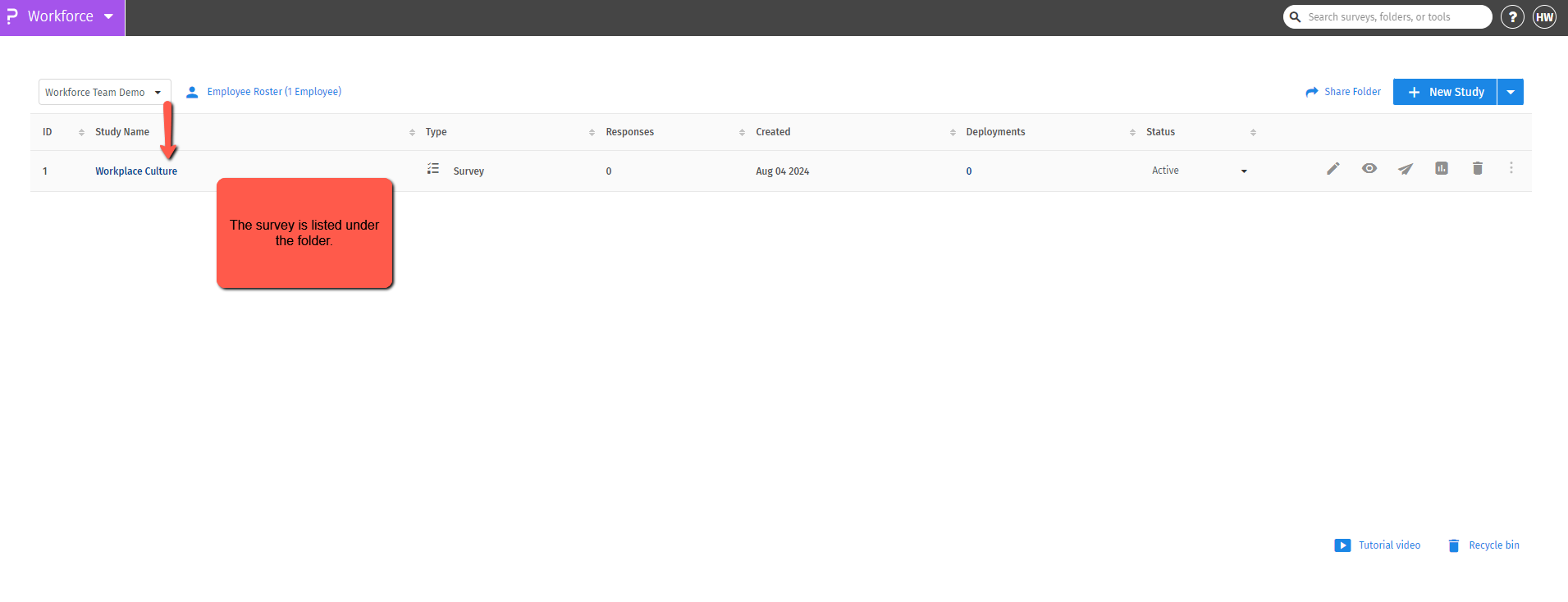
You may also be interested in...

