
- Add widgets
- Survey Comparison
- Heatmap
- Anonymity Settings
- eNPS in Workforce Analytics Portal
- QxBot Assist in Workforce
- Notes Widget
- Text Analysis Widget
- Response rate
- Text Report
- Trend analysis widget
- Show/hide Markers and Building blocks
- Question Filter
- Single Question Widget
- Heatmap default
- Sentiment analysis
- Scorecard
- Driver analysis
- Scorecard: All options view
- Heatmap Custom Columns
- 360 feedback introductory text
- 360 feedback display configurations
- 360 feedback display labels
- Multi Level Priority Logic
- 360 Surveys- Priority Model
- 360 feedback - skip logic
- 360 feedback - show hide question logic
- 360 Survey Settings
- 360 feedback configuration
- Customize the validation text
- 360 Survey design
- 360-Reorder section
- 360 Section Type - Single Select Section
- 360 Delete Sections
- 360 Add Sections
- 360 section type - Free responses text section
- 360 Section Type - Presentations text section
- 360 Section-Edit Configurations
- 360 Survey- Languages
- Matrix section
Employee Custom Fields - Workforce
Employee custom fields are the profile fields that can be updated for an employee. For example, user can define employee role, team, location etc. in the system. This will help the user to filter the employee.
Login >> Workforce >> Manage Employee Roster
- Click on Manage Employee Roster.
- Click on Custom fields >> Add new field, to add a new custom field.
- Select field type (single select, open text) to define the type of field.
- Add field values for single select type.
- Check or uncheck the custom field to be visible on the employee roster.
- Click on edit button to modify the field values.
- Click on reorder link to reorder the active custom field by just drag and drop.
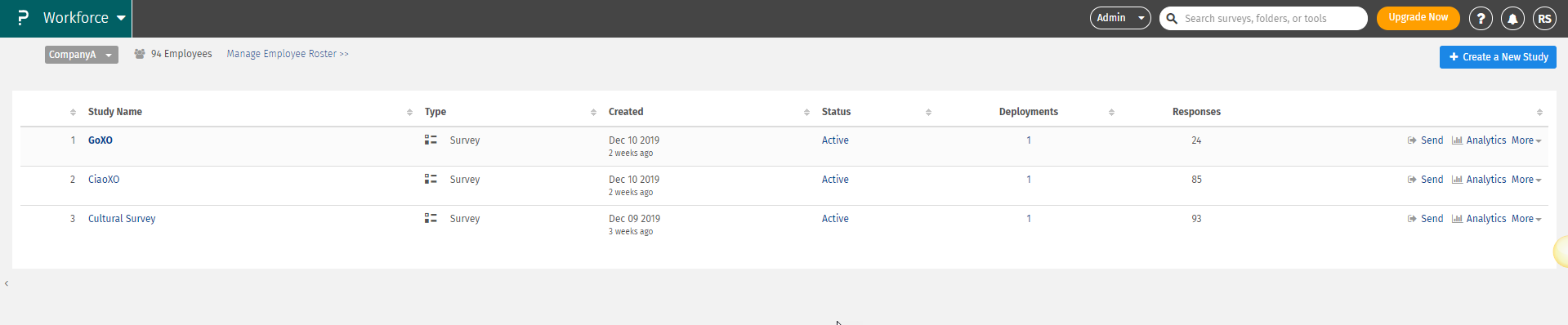
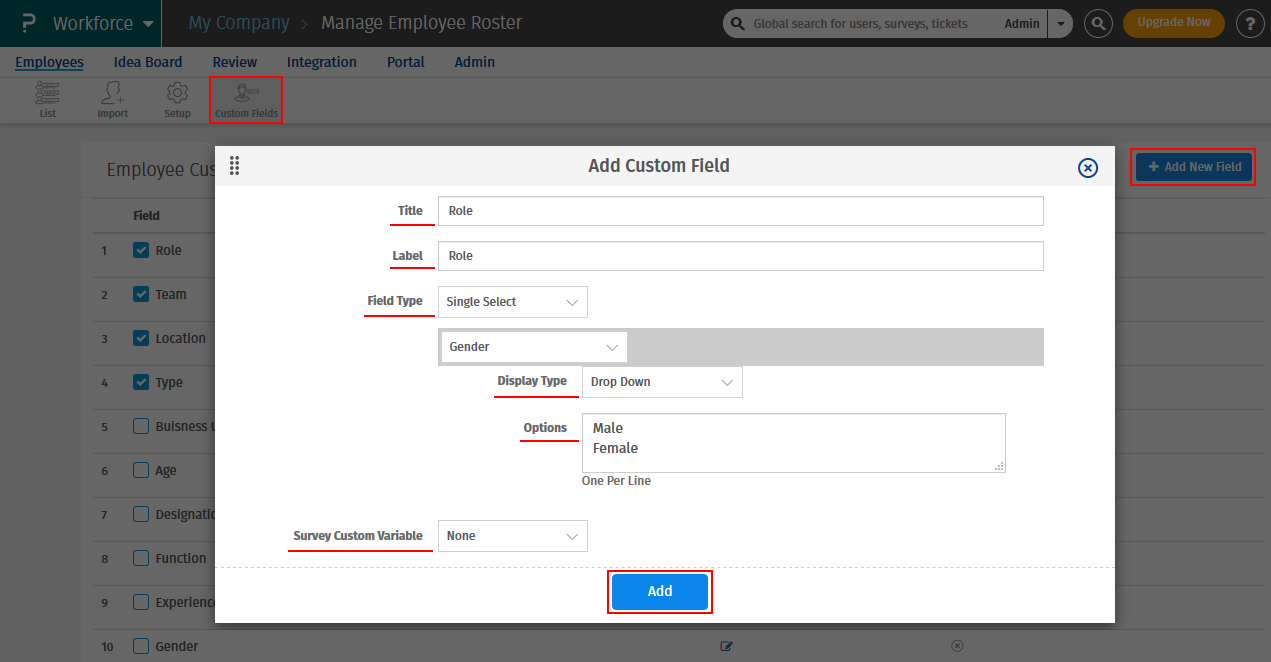
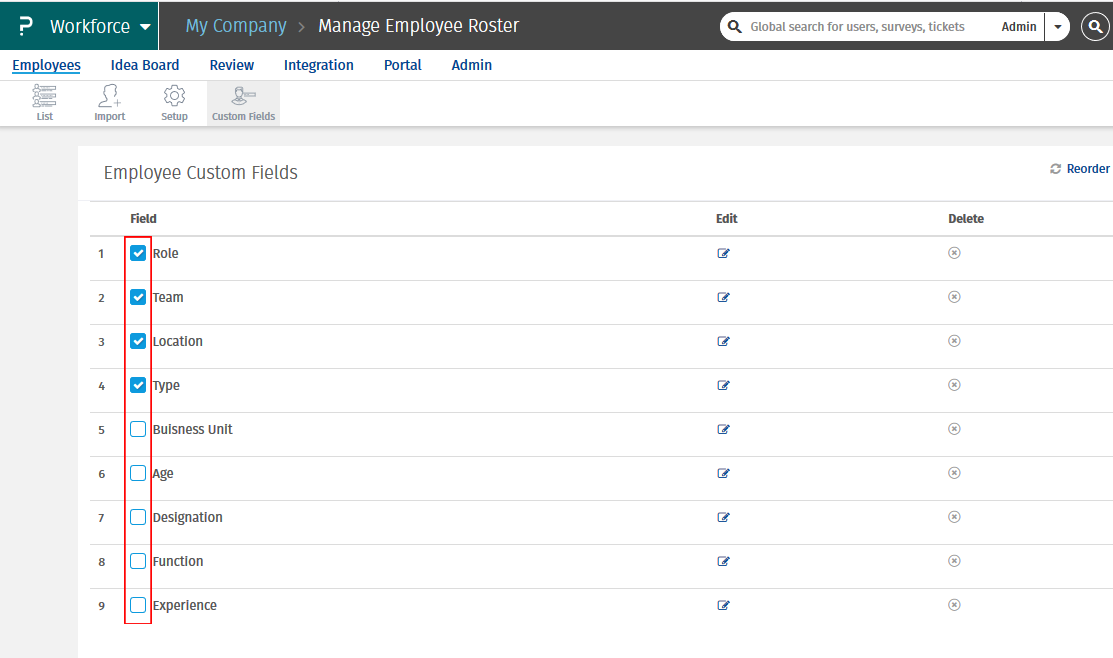
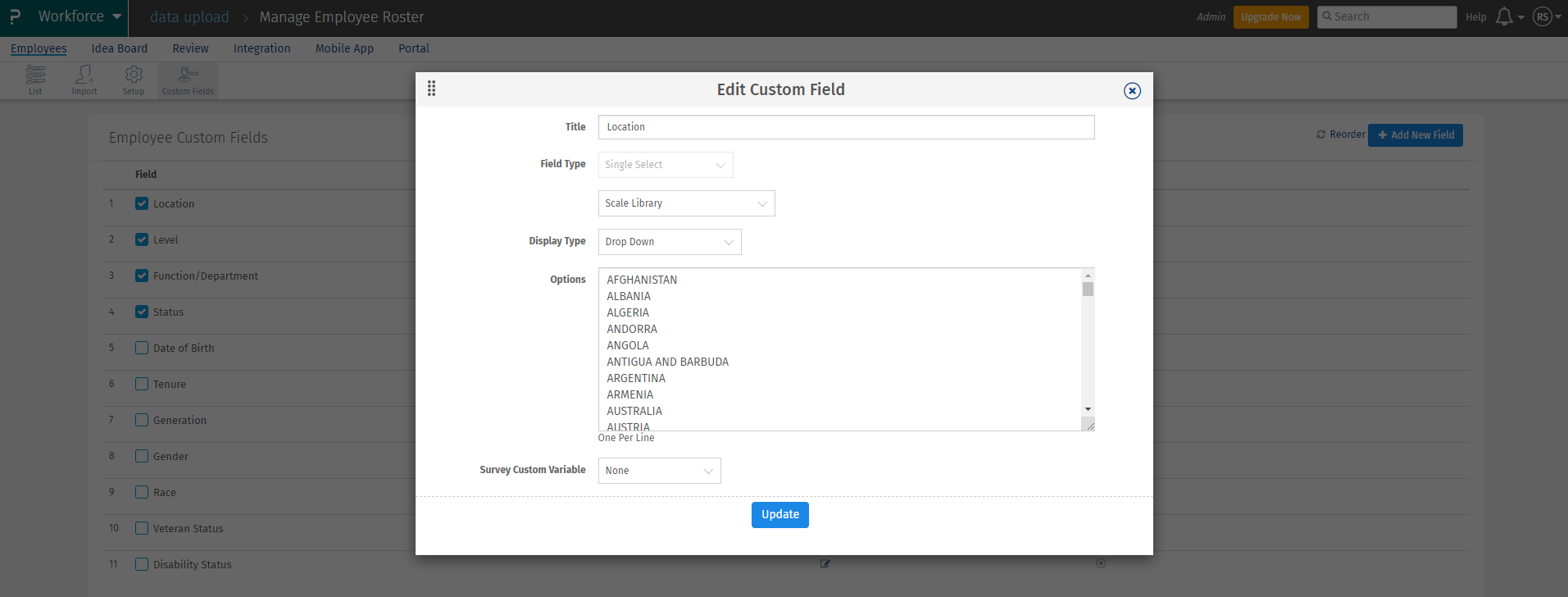
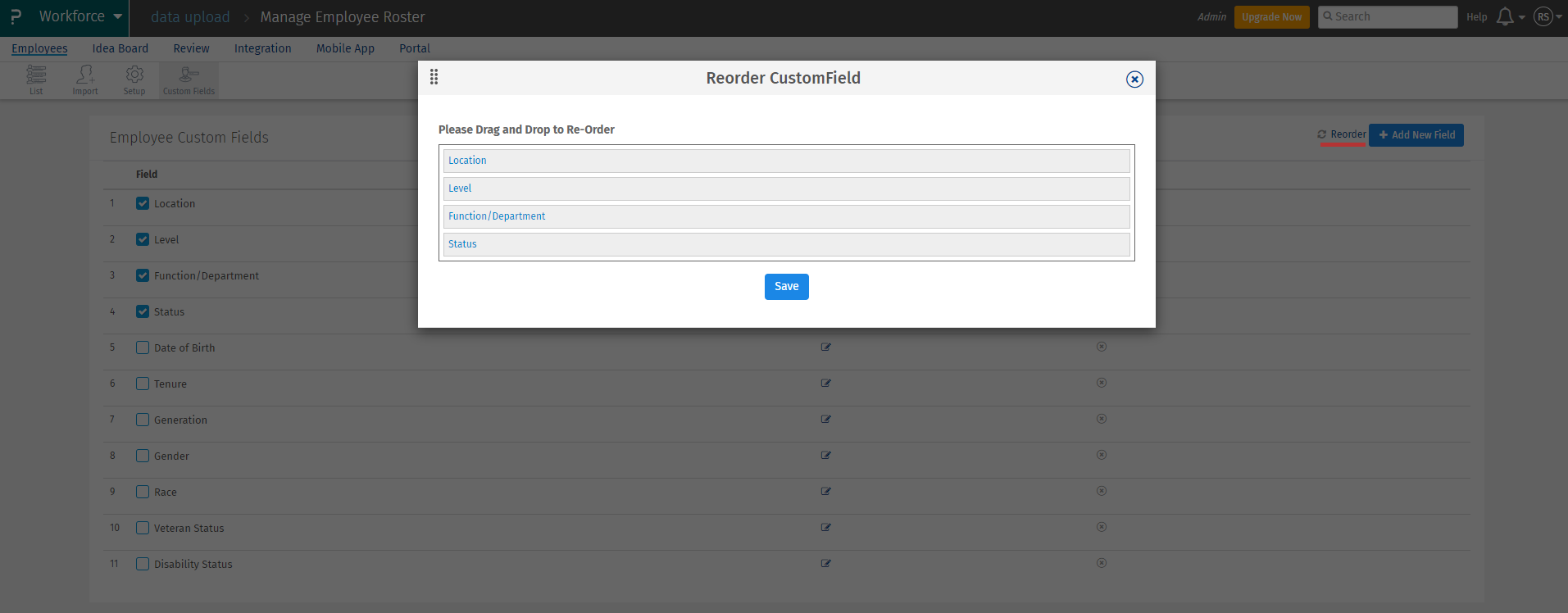
You may also be interested in...
Employee Roster
Add Employees Manually - Workforce
Add Employees Bulk Import
SAML Integration
What is Workforce?

