
- Survey Comparison
- Heatmap
- Anonymity Settings
- eNPS in Workforce Analytics Portal
- QxBot Assist in Workforce
- Notes Widget
- Text Analysis Widget
- Response rate
- Text Report
- Trend analysis widget
- Show/hide Markers and Building blocks
- Question Filter
- Single Question Widget
- Heatmap default
- Sentiment analysis
- Scorecard
- Driver analysis
- 360 feedback introductory text
- 360 feedback display configurations
- 360 feedback display labels
- Multi Level Priority Logic
- 360 Surveys- Priority Model
- 360 Surveys- Rich Content Editor
- 360 feedback - skip logic
- 360 feedback - show hide question logic
- 360 Survey Settings
- 360 feedback configuration
- Customize the validation text
- 360 Survey design
- 360-Reorder section
- 360 Section Type - Single Select Section
- 360 Delete Sections
- 360 Add Sections
- 360 section type - Free responses text section
- 360 Section Type - Presentations text section
- 360 Section-Edit Configurations
- 360 Survey- Languages
Workforce 360 Participant Tools
How to control the individual participant level options in 360?
- You can manage the participants in the 360 deployment by navigating to the Distribution Tab and find the participants under the Send tab. Click on Subjects/Evaluators tab in the 'Participant selection' section to change the settings for individual Subject/Evaluator. INDIVIDUAL PARTICIPANT TOOLS
Once you have uploaded all your Subjects and Evaluators, You can change the settings of the individual partcipant separately for each Subject or an Evaluator. Hover on the participant name and click on the settings option in the right corner on the each participant row.
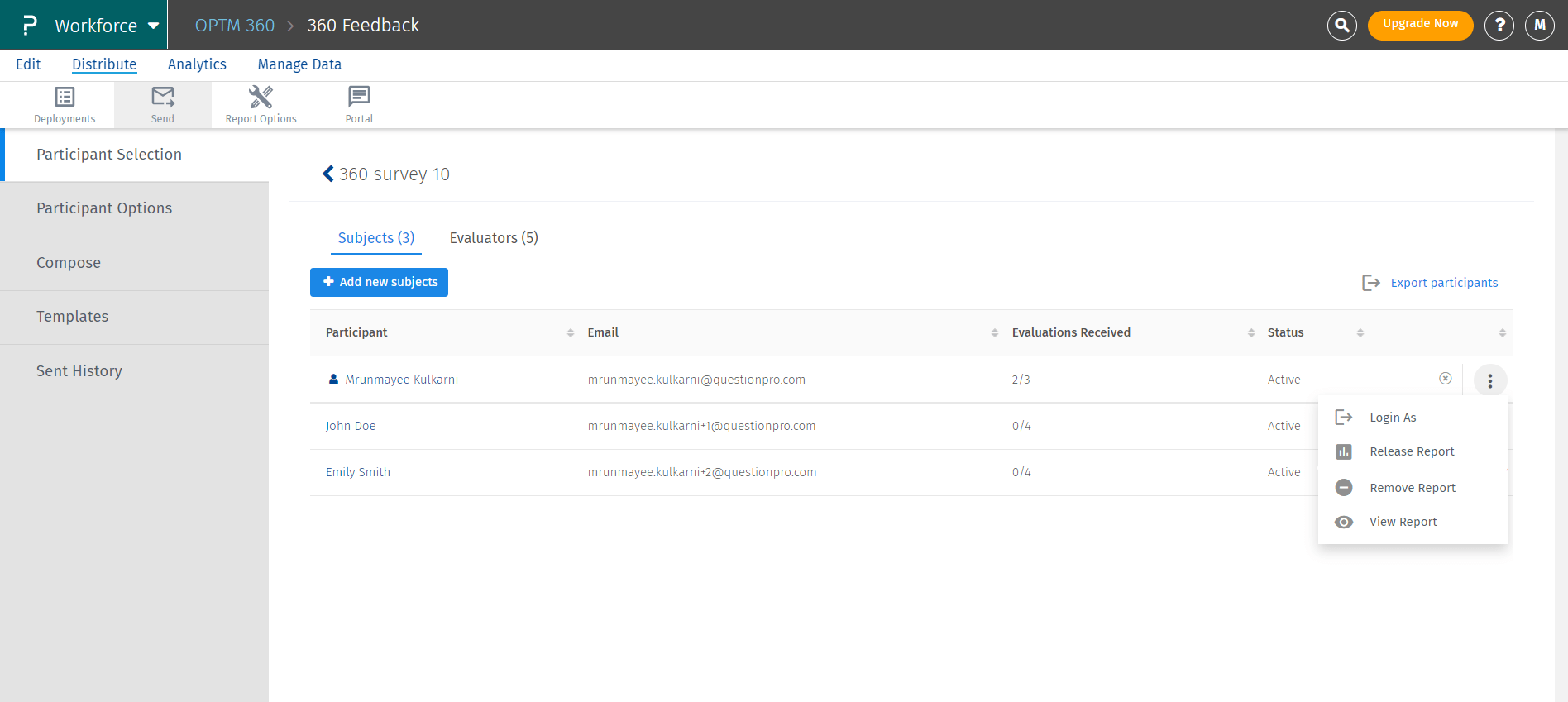
You may also be interested in...

